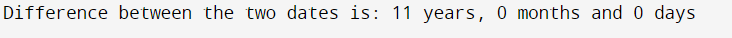How to Calculate Time Difference Between Two Dates in Java?
Date is being used extensively in Java to calculate date differences. While constructing an application, the date of joining an organisation, admission date, appointment date, and others might be included. We frequently have to compute the difference between two dates. There could be several reasons for estimating the date difference.
There are multiple ways to calculate the differences between two dates using Java, among which are the follows:
- Using Date and SimpleDateFormat classes
- Using TimeUnit class
- Using Period class
Now let us examine each of the three methods one by one and explore how these three classes are utilised to determine the date difference in Java.
Using Date and SimpleDateFormat classes
When generating and processing data, the SimpleDateFormat class is utilised. It is employed to transform a date through one format to another. The SimpleDateFormat class is particularly useful when creating a Date object with just a given string date format.
We would utilise either SimpleDateFormat and Date classes to determine the date difference in the following steps.
- Construct an SimpleDateFormat class that converts string format into date object.
- To generate this date, parse the both start date as well as the end date from such a string that use the simpleDateFormat class parse() method.
- With Java, use the getTime() function to determine the time difference between the two dates in milliseconds.
- To determine that difference between the two dates, use the date-time mathematical formula. This returns the years, days, hours, minutes, and seconds passed between both the two dates provided.
- Print your final result.
The following technique is implemented as follows:
Filename: DifferenceBetweenDates.java
// Java application for the following method
import java.text.ParseException;
import java.text.SimpleDateFormat;
import java.util.Date;
class DifferenceBetweenDates {
// Function for printing the differences in
// time Date1 and Date2
static void
findDifference(String Date1, String Date2)
{
// SimpleDateFormat modifies the
// Date object string format
SimpleDateFormat VAR = new SimpleDateFormat("dd-MM-yyyy HH:mm:ss");
// Try Block
try {
// The parse method is utilized to parse
// converting text from a string to
// generate the date
Date D1 = VAR.parse(Date1);
Date D2 = VAR.parse(Date2);
// Determine the time difference
// in milliseconds
long TimeDifference= D2.getTime() - D1.getTime();
// Determine the time difference in
// seconds, minutes, hours, years,
// and days
long SecondsDifference= (TimeDifference/ 1000)% 60;
long MinutesDifference= (TimeDifference/ (1000 * 60))% 60;
long HoursDifference= (TimeDifference/ (1000 * 60 * 60))% 24;
long YearsDifference= (TimeDifference/ (1000l * 60 * 60 * 24 * 365));
long DaysDifference= (TimeDifference/ (1000 * 60 * 60 * 24))% 365;
// The date difference should be written in
// years, in days, in hours, in
// minutes, and in seconds
System.out.print("Difference "+ "between the two dates is: ");
System.out.println(YearsDifference+ " years, "+ DaysDifference+ " days, "+ HoursDifference+ " hours, "+ MinutesDifference+ " minutes, "+ SecondsDifference+ " seconds");
}
// Catch the Exception
catch (ParseException e) {
e.printStackTrace();
}
}
// Driver Code
public static void main(String[] args)
{
// Given Date1
String Date1= "23-12-2014 04:15:20";
// Given Date2
String Date2= "23-12-2022 11:39:50";
// Function Call
findDifference(Date1, Date2);
}
}
Output:
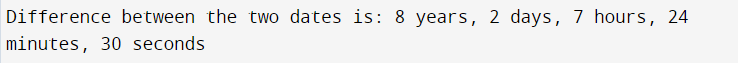
Using TimeUnit class
Using TimeUnit class in Java is indeed the easiest approach to discover the date difference. This method for calculating a difference between two dates is exactly the same as when using the SimpleDateFormatClass. The main difference would be that we utilize the built-in TimeUnit class and its methods such as toSeconds(), toMinutes(), toHours(), and toDays() (). Those methods return the days, hours, minutes, and seconds directly.
Now let us examine an example to demonstrate how the TimeUnit class is used to calculate actual date difference.
Filename: DifferenceBetweenDates.java
// Java application to identify
// difference between two dates
import java.text.ParseException;
import java.text.SimpleDateFormat;
import java.util.concurrent.TimeUnit;
import java.util.Date;
class DifferenceBetweenDates {
// Function for displaying the difference in
// time Date1 and Date2
static void findDifference(String Date1, String Date2)
{
// SimpleDateFormat transforms the
// string format to date object
SimpleDateFormat VAR = new SimpleDateFormat("dd-MM-yyyy HH:mm:ss");
// Try Class
try {
// To parse, use the parse method.
// converting text from a string to
// define the date
Date D1 = VAR.parse(Date1);
Date D2 = VAR.parse(Date2);
//Determine the time difference
// in milliseconds
long TimeDifference= D2.getTime() - D1.getTime();
//Determine the time difference in seconds,
// minutes, hours, years, and days
long SecondsDifference= TimeUnit.MILLISECONDS.toSeconds(TimeDifference)% 60;
long MinutesDifference= TimeUnit.MILLISECONDS.toMinutes(TimeDifference)% 60;
long difference_In_Hours= TimeUnit.MILLISECONDS.toHours(TimeDifference)% 24;
long DaysDifference= TimeUnit.MILLISECONDS.toDays(TimeDifference)% 365;
long difference_In_Years= TimeUnit.MILLISECONDS.toDays(TimeDifference)/ 365l;
// The date difference should be printed in
// years, in days, in hours, in
// minutes, and in seconds
System.out.print("Difference"+ " between the two dates is: ");
// Print result
System.out.println(difference_In_Years+ " years, "+ DaysDifference+ " days, "+ difference_In_Hours+ " hours, "+ MinutesDifference+ " minutes, "+ SecondsDifference+ " seconds");
}
catch (ParseException e) {
e.printStackTrace();
}
}
// Driver Code
public static void main(String[] args)
{
// Given Date1
String Date1= "23-12-2014 04:15:20";
// Given Date2
String Date2= "23-12-2022 11:39:50";
// Function Call
findDifference(Date1, Date2);
}
}
Output:
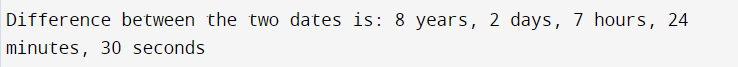
Using Period class
To determine overall difference between the two days, Java has another significant built-in class. The Period class is used to calculate the difference in terms of days, months, and years. This Period class is identical with the TimeUnit class. The between() method of a period class is now in charge of computing the difference between dates. The Period class has methods such as ofYears(), withMonths(), withYears(), withDays(), toTotalMonths(), ofDays(), ofWeeks(), and ofMonths(), among others.
Now let us examine an example to demonstrate how the period class's between() function may be used to calculate the date difference in days, months, and years.
DifferenceBetweenDates.java
// Java application for the following method
import java.time.*;
import java.util.*;
class DifferenceBetweenDates {
// Function for printing the difference in
// time Date1 and Date2
static void
findDifference(LocalDate Date1, LocalDate Date2)
{
// determine the time difference between
// the start and end date
Period diff= Period.between(Date1, Date2);
// The date difference should be printed.
// in years, months, and days
System.out.print("Difference "+ "between the two dates is: ");
// The result should be printed.
System.out.printf("%d years, %d months"+ " and %d days ",diff.getYears(),diff.getMonths(),diff.getDays());
}
// Driver Code
public static void main(String[] args)
{
// Start date
LocalDate Date1= LocalDate.of(2011, 10, 07);
// End date
LocalDate Date2= LocalDate.of(2022, 10, 07);
// Function Call
findDifference(Date1, Date2);
}
}
Output: