Java Switch string
A multi-way branch statement is the switch statement. It offers a simple method for allocating execution to various code sections according to the expression's value. Primitive data types, including bytes, shorts, chars, and ints, can all be used in the word. It now functions with the String class, Wrapper classes, and enumerated types (Enums in Java). Together with multi-exception catch blocks and automatic resource management, this was one of the most well-liked JDK 7 release features. String objects may be used in the switch statement expression in Java 7 code.
An advantage over using an equivalent series of if/else reports is to use a string-based switch. Now, user merely declare a string to be an object of the String class, as shown below:
Example:
String hello = "Hello World"; // Valid from JDK7 and onwards
Object hello = "Hello World"; // Invalid from JDK7 and onwardsWhile switch statements are convenient, they also have some important drawbacks that should be kept in mind. For this reason, we should go through the following characteristics:
- The StringString shouldn't be NULL: When working with lines, the User should ensure that the expression in switch statements is not null to avoid a NullPointerException being thrown at run-time.
- Expensive operation: Strings can be more costly to switch on than primitive data types in terms of execution cost. Therefore, it is recommended to only activate strings in situations when the governing data is already in string form.
- Better than an if-else statement: Switch statements that use String objects are often more efficient bytecode generators for Java than chained if-then-else expressions.
- Case Sensitive Comparison: The comparison of String objects in switch statements is case-sensitive because the equals() function of the String class is utilised by the switch statement to compare the String object in its expression with the expressions linked to each case label.
Example to demonstrate the use of string
Animalss.java
// Java Program to Demonstrate use of String to
// Control a Switch Statement
// Main class
public class Animals {
// Main driver method
public static void main(String[] args)
{
// Custom input string
String str = "two";
// Switch statement over above String
switch (str) {
// Case 1
case "one":
// Print statement corresponding case
System.out.println("cat");
// break keyword terminates the
// code execution here itself
break;
// Case 2
case "two":
// Print statement corresponding case
System.out.println("dog");
break;
// Case 3
case "three":
// Print statement corresponding case
System.out.println("rabbit");
break;
// Case 4
// Default case
default:
// Print statement corresponding case
System.out.println("no match");
}
}
}
Output:
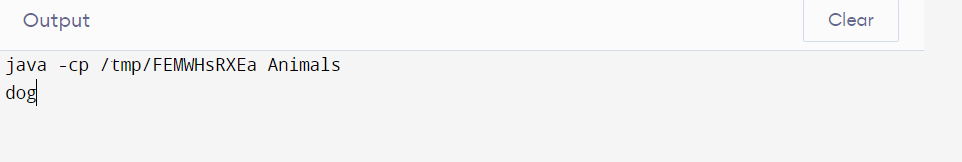
Equals() and hashCode() methods can be used to implement strings in switches, but I was more interested in Java 7's implementation of lines in controls.
This straightforward test programme's primary method and switch block operate on the String variable. This program runs using a String argument, which is then accessed from the String array argument of the primary method.
This application can be launched in Active, Passive, or Safe modes. While it's preferable to use an Enum to express these kinds of well-known unchanging values if you decide to use a String, be sure to put it in capital letters to avoid case-sensitive problems with lower case and camel case.
StringInSwitchCase.java
public class StringInSwitchCase{
public static void main(String[] args) {
String mode = args[0];
switch (mode) {
case "PASSIVE":
System.out.println("Application is running on Passive mode");
break;
case "ACTIVE":
System.out.println("Application is running on Active mode");
break;
case "SAFE":
System.out.println("Application is running on Safe mode");
}
}
}Output:
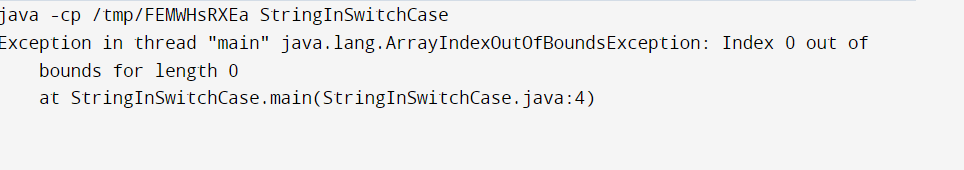
For this code to be compiled and run, JDK 1.7 must be installed. Any JDK 7 version can be done.
The decompiled version of the class mentioned above was created using the jdk1.7.0 40 version.
Can a switch have a string in it?
A string is the only type other than an integer that can be used in a switch statement.
What is a switch purpose in Java?
Java switch case allows the User to choose one of several statements to execute. It resembles an if-else-if ladder expression as a result. It supports numerous data types. The switch statement is employed to compare a variable's values to a number of those given in the test cases.