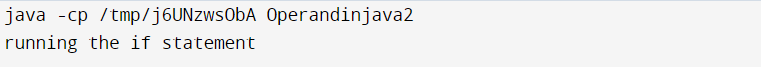Bad Operand types for Binary Operator Java
We will discuss how to handle issues in bad operand types for binary operator &, bad operand types for binary operator &&, bad operand types for binary operator ==, and bad operand types for binary operator = in Java.
The & (bitwise AND) operator and the && (logical AND) operator are often confused by developers. If any of the supplied criteria are false, any operator will return false. Both operators return true if all of the conditions are true.
The fundamental difference between the two operators when utilizing boolean operands is that the && operator does not evaluate the subsequent condition if the previous condition is false, but the & operator does so regardless if the previous condition is false.
Note: Java's char cannot be dereferenced error.
1. Bad operand types for the binary operator &
Javaprogram.java: Utilising an if condition to cause the error.
The following example of how to use & in the if condition to easily cause this error:
public class Javaprogram {
public static void main(String args[]) {
int x=100;
// using the & operator in an if statement
if(x & 124 == 1)
{
System.out.println("within the if condition ");
}
else
{
System.out.println("within the else condition");
}
}
}
Output:
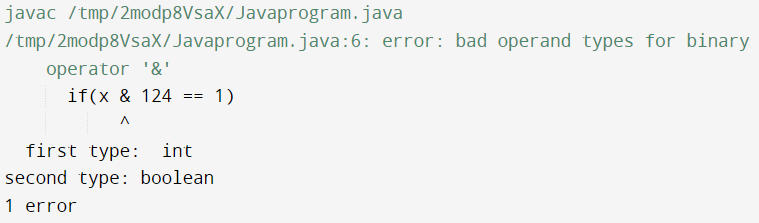
Explanation:
The == operator has higher priority than the & operator, which is the root of this issue. Therefore, 124==1 will be determined first and returned as a boolean value. You'll see that the & operator now takes two operands, one of which is an int and the other a boolean. Due to the differing nature of both operands, the compilation error displayed above will occur.
Solution:
The preceding compilation issue can be fixed by correctly utilizing parenthesis.
Javaprogram.java
public class Javaprogram {
public static void main(String args[]) {
int x=100;
// using the & operator in an if statement
if((x & 124) == 1)
{
System.out.println("within the if condition");
}
else
{
System.out.println("within the else condition");
}
}
}
Output:
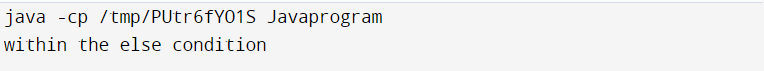
2. Bad operand types for binary operator &&
Using an if condition to cause the issue
Similar to what had mentioned above, we will create the error before proceeding on to the solution.
Javaprogram.java
public class Javaprogram {
public static void main(String args[]) {
int x=10000;
if( (x > 124) && (x/2))
{
System.out.println(x);
}
}
}
Output:
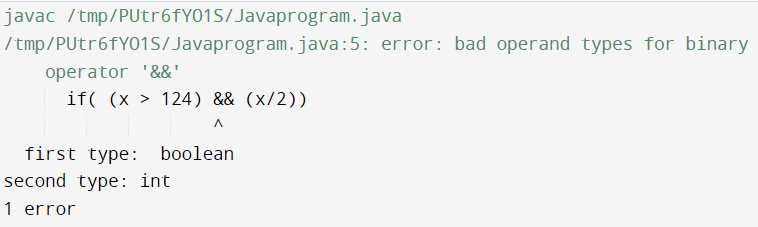
Explanation:
This issue is brought on by the fact that (x/2) is a numerical expression with an integer result. And is the logical AND operator, as we all know. It therefore anticipates boolean values on both ends. If you look at the current if condition, you will see that the && operator has two operands: a boolean and an int. The compilation error also makes reference to the same issue.
Solution:
You may solve the preceding compilation fault by making the second operand a boolean type.
Javaprogram.java
public class Javaprogram {
public static void main(String args[]) {
int x=10000;
if( (x > 100) && (x/2 > 0))
{
System.out.println(x);
}
}
}
Output:
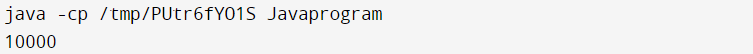
3. Bad operand types for binary operator ==
Using an if condition to cause the issue
Before proceeding with the solution, we will first generate the error bad operand types for binary operator ==.
Operandinjava
public class Operandinjava {
public static void main(String args[]) {
int x = 100;
String y = "1000";
// Using the == operator in an if statement
if (x == y)
{
System.out.println("Running the if statement ");
}
else {
System.out.println("Running the else statement");
}
}
}
Output:
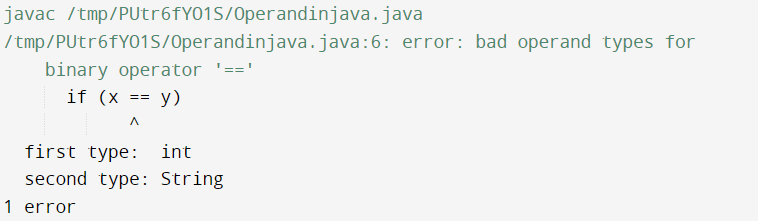
Explanation:
Because the operands given were of different kinds, an error resulted. You'll see that the == operator now takes two operands, one of which is an int and the other a String. Due to the differing nature of both operands, the compilation error displayed above will occur.
Solution:
One of the operands can be changed to the same data types in order to fix the compilation fault mentioned above. The comparison will take place in lexical order if we convert int to String. In the section below, we convert String to int.
Operandinjava.java
public class Operandinjava {
public static void main(String args[]) {
int x = 100;
String y = "1000";
// Using the == operator in an if statement
if (x == Integer.parseInt(y))
{
System.out.println("Running the if statement ");
}
else {
System.out.println("Running the else statement ");
}
}
}
Output:
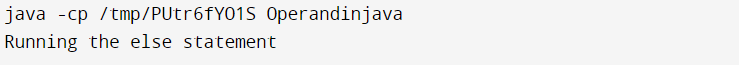
4. Bad operand types for binary operator <=
Using an if condition to cause the issue
In order to get to the answer, we must first generate the error "bad operand types for binary operator <=."
Operandinjava2.java
public class Operandinjava2 {
public static void main(String args[]) {
int x = 10;
String y = "1000";
// Using the <= operator in an if condition
if (x <= y)
{
System.out.println("running the if statement ");
}
else {
System.out.println("running the else statement ");
}
}
}
Output:
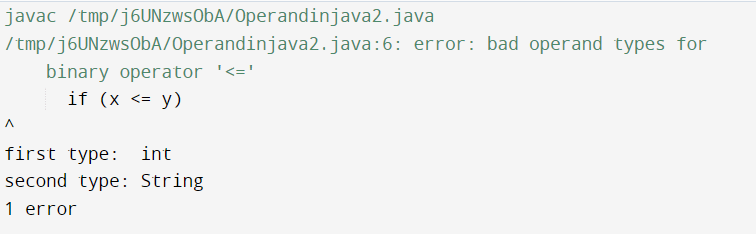
Explanation:
Similar to the previous issue, this one is caused by various types of operands being given. As you can see, the <= operator now has two operands: int and String. Due to the different nature of both operands, the compilation error displayed above will occur.
Solution:
One of the operands can be changed to the same data types in order to resolve the compilation error mentioned above.
Operandinjava2.java
public class Operandinjava2{
public static void main(String args[]) {
int x = 10;
String y = "1000";
// Using the <= operator in an if condition
if (x <= Integer.parseInt(y))
{
System.out.println("running the if statement ");
}
else {
System.out.println("running the else statement ");
}
}
}
Output: