Hashtable in Java
Hashtable in Java
The Hashtable class implements the Map interface and extends the Dictionary class. It implements a hash table which shows the key-value relation, i.e., it maps the keys to the values. Hashtable contains bucket (index) to store the key-value pair. The key’s hashcode is used to determine to which bucket the key-value pair should be mapped.
- Hashtable is similar to HashMap, but it is synchronized whereas HashMap is not.
- The object that is used as a key or as a value must not be null.
- For successful storing and fetching of the object from the Hashtable, the object must implement the hashcode() and the equals() methods.
- The hash function is used to get a bucket location from the key’s hashcode. A hash function always returns a number for an Object.
Let’s take the hashtable with & buckets :
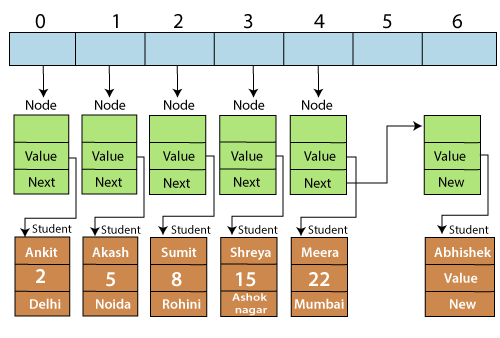
The performance of the hashtable is affected by its two parameters, i.e., initial capacity and load factor.
Initial Capacity-The number of buckets in the hashtable denotes its capacity. And the initial capacity is the capacity at the time hashtable is created. If the initial capacity is larger than the maximum number of entries the hashtable then, the rehash operation will not occur. The tradeoff between wasted space and requirement of rehash operation is controlled by initial capacity.
Load Factor-It is a measure of space acquired by the hashtable that is allowed to get before its capacity is automatically increased.
If we need to insert a large number of entries into the hashtable, it is better to create it with large capacity. It allows the values to be inserted more efficiently than letting it to perform automatic rehashing as required to grow the table.
Constructors of Hashtable
| Constructor | Description |
| Hashtable() | It creates an empty hashtable with an initial default capacity of 11 and a load factor of 0.75. |
| Hashtable(int initialCapacity) | It creates an empty hashtable with an initial capacity specified in the arguments with the default load factor of 0.75. |
| Hashtable(int initialCapacity, float loadFactor) | It creates an empty hashtable with initial capacity and load factor specified in the argument. |
| Hashtable(Map t) | It creates a new hashtable with the same mapping properties as given in the specified map in the arguments. |
Methods of Hashtable
| Modifier and Data type | Methods | Description |
| void | Clear() | It removes all the key-values from the hash table. |
| forEach(BiConsumer action) | It performs the specified action for each element in the map until all the elements have been processed or it throws an exception. | |
| replaceAll(BiFunction function) | It replaces all the values of the entry with the result of invoking the specified function on that particular entry until all entries have been processed or the specified function throws an exception. | |
| boolean | contains(Object value) | It tests the keymaps into the specified value in the hashtable or not. |
| containsKey(Object key) | It tests if the object specified in the argument is a key in the hashtable. | |
| containsValue(Object value) | It returns true if the hashtable maps one or more keys to the specified value. | |
| equals(Object o) | This method compares the argumented object with the map to check equality, according to the definition in the Map interface. | |
| isEmpty() | This method tests if the hashtable didn’t map any keys to values | |
| remove(Object key, Object value) | If the specified key is mapped to the specified value then only the entry gets removed by this method. | |
| replace(K key, V oldValue, V newValue) | If the specified key is currently mapped to the specified value, the entry gets replace with the specified new value. | |
| int | hashCode() | According to Map interface, it returns the hash code value of the map. |
| size() | It returns the number of keys in the hashtable. | |
| String | toString() | It returns the string equivalent of the hashtable object in the form of a set of key-value pairs. |
| Object | clone() | It creates a shallow copy of the hashtable. |
| V | compute(K key, BiFunction remappingFunction) | It calculates the mapping for the specified key and its current mapped value or returns null if there is currently no mapping. |
| computeIfAbsent(K key, Function mappingFunction) | It attempts to compute the specified key’s value using the argumented mapping function if the key is not already associated with any value (or is mapped to null). | |
| computeIfPresent(K key, BiFunction remappingFunction) | If the key specified in the argument is associated with any value, then it attempts to compute a new mapping with the key and its current mapped value. | |
| get(Object key) | It returns the value that is associated with the specified key or returns null if the map does not contain mapping for the specified key. | |
| getOrDefault(Object key, V defaultValue) | It returns the defaultValue specified in the argument if the map doesn’t contain a mapping for the specified key. | |
| Merge(K key, V value, Bifunction remapping) | This method assigns the given non-null value to the specified key if the key is not already associated with any value or mapped to null. | |
| put(K key, V value) | This method maps the specified value to the specified key. | |
| Void | putAll(Map t) | It copies all the mappings from the map specified in the argument to the hashtable. |
| V | putIfAbsent(K key, V value) | This method assigns the given value to the specified key and return null if the key doesn’t contain any value, else returns the current value. |
| remove(Object key) | It removes the specified key-value pair from the hashtable. | |
| replace(K key, V value) | It replaces the value of the specified key if it is currently mapped to some value. | |
| protected void | rehash() | It increases the capacity of the hashtable and internally reorganizes it. |
| Enumeration <V> | elements() | Returns the list of the values available in the hashtable. |
| Ser<Map.Entry<K,V>> | entrySet() | It returns a “Set” view of the mapping contained in this map. |
| Enumeration<K> | keys() | It returns the list of the keys in the hashtable. |
| Set<K> | keyset() | This method gives a “Set” view of the keys contained in the map. |
| Collection<V> | values() | This method gives a “Collection” view of the values associated in the map. |
Example to illustrate clear() and clone() method:
import Java.util.*;
class HashClearDemo {
public static void main(String[] arg)
{
//initializing hash table
Hashtable<Integer, String> h1 = new Hashtable<Integer, String>();
Hashtable<Integer, String> h2 = new Hashtable<Integer, String>();
h1.put(1, "Java");
h1.put(2, "JavaScript");
h1.put(3, "Oracle");
// create a clone or shallow copy of hash table h
h2 = (Hashtable<Integer, String>)h1.clone();
// printing entries in cloned hashmap
System.out.println("Entries in clone HashTable: " + h2);
// clearing hash table using clear() method
h1.clear();
// checking hash table h
System.out.println("After using clear(): " + h1);
}
}
Output:
Entries in clone HashTable: {3=Oracle, 2=JavaScript, 1=Java}
After using clear(): {}
Example to illustrate forEach(BiConsumer action) method:
import Java.util.*;
public class ForEachDemo {
public static void main(String[] args)
{
// creating a hashtable
Map<String, Integer> price = new Hashtable<>();
//adding entries to the table
price.put("Sweets", 50);
price.put("Dosa", 60);
price.put("Icecream", 20);
price.put("Salat", 80);
price.put("Fruits", 100);
// increasing 50 price for every product using forEach()
price.forEach((k, v) ->
{
v = v + 50;
price.replace(k, v);
});
// printing new mapping using forEcah() method
price.forEach(
(k, v) -> System.out.println(k + ", price : " + v));
}
}
Output:
Sweets, price : 100 Icecream, price : 70 Salat, price : 130 Fruits, price : 150 Dosa, price : 110
Example to demonstrate computeIfAbsent(Key, Function) method.
import Java.util.*;
class AbsentDemo {
public static void main(String[] args)
{
// create a table and add some values
Map<Integer, String> t = new Hashtable<>();
t.put(1, "Java");
t.put(2, "Spring");
t.put(3, "Hibernate");
// printing map details
System.out.println("HashTable: "+ t.toString());
// adding new key-value pair using computeIfAbsent method
t.computeIfAbsent(4, k -> "Pyhton");
// this will not affect anything in the hash table because key 1 already exist
t.computeIfAbsent(1, k -> "Oracle");
// print new mapping
System.out.println("New hashTable: "+ t);
}
}
Output:
hashTable: {3=Hibernate, 2=Spring, 1=Java}
new hashTable: {4=Pyhton, 3=Hibernate, 2=Spring, 1=Java}
Example to illustrate the isEmpty() method
import Java.util.*;
class EmptyDemo {
public static void main(String[] args)
{
// creating an empty Hashtable
Hashtable<String, Integer> h1 = new Hashtable<String, Integer>();
Hashtable<String, Integer> h2 = new Hashtable<String, Integer>();
// adding elements into the table
h1.put("Java", 10);
h1.put("Python", 15);
h1.put("pytorch", 20);
h1.put("Salesforce", 25);
h1.put("AWS", 30);
// printing the Hashtable
System.out.println("Elements in 1st table are: " + h1);
System.out.println("Elements in 2nd table are: " + h2);
// checking if the table is empty
System.out.println("First table is empty !! " + h1.isEmpty());
System.out.println("Second table is empty !!" + h2.isEmpty());
}
}
Output:
Elements in 1st table are: {Java=10, AWS=30, Python=15, Salesforce=25, pytorch=20}
Elements in 2nd table are: {}
First table is empty!! False
Second table is empty!!True
Example to demonstrate compute(Key, BiFunction) method.
import Java.util.*;
class computeDemo {
public static void main(String[] args)
{
// creating a table and adding some tutorial and its fees
Map<String, Integer> h = new Hashtable<>();
h.put("Java", 10000);
h.put("Python", 12000);
h.put("AWS", 18000);
h.put("Salesforce", 8000);
// printing map details
System.out.println("Tutorial price: " + h.toString());
// remapping the values of hashTable using compute method
h.compute("Java", (key, val)
-> val + 2000);
h.compute("AWS", (key, val)
-> val - 3000);
// print new mapping
System.out.println("New Tutorial Price: " + h);
}
}
Output:
Tutorial price: {Java=10000, Salesforce=8000, AWS=18000, Python=12000}
New Tutorial Price: {Java=12000, Salesforce=8000, AWS=15000, Python=12000}
Example to illustrate the put() and get() method.
import Java.util.*;
class PutGetDemo {
public static void main(String[] args)
{
// Creating an empty Hashtable
Hashtable<Integer, String> h = new Hashtable<Integer, String>();
// Inserting the values into table using put() method
h.put(1, "Java");
h.put(2, "Python");
h.put(3, "Oracle");
h.put(4, "Spring");
h.put(5, "JDBC");
// printing the Hashtable
System.out.println("Initial Table is: " + h);
// Getting the value at 4
System.out.println("The Value at 4 is: " + h.get(4));
// Getting the value at 1
System.out.println("The Value at 1 is: " + h.get(1));
}
}
Output:
Initial Table is: {5=JDBC, 4=Spring, 3=Oracle, 2=Python, 1=Java}
The Value at 4 is: Spring
The Value at 1 is: Java
Example to illustrate the containsValue() method.
import Java.util.*;
class ContainValueDemo {
public static void main(String[] args)
{
// Initializing an empty Hashtable
Hashtable<Integer, String> h = new Hashtable<Integer, String>();
// adding values in the table
h.put(10, "Java");
h.put(15, "Pyhton");
h.put(20, "Data Structure");
h.put(25, "OS");
h.put(30, "Andriod");
// Displaying the Hashtable
System.out.println("Initial Table is: " + h);
// Checking for the Value 'Java'
System.out.println("Is the value 'Java' present? " + h.containsValue("Java"));
// Checking for the Value 'OS'
System.out.println("Is the value 'OS' present? " + h.containsValue("OS"));
}
}
Output:
Initial Table is: {5=JDBC, 4=Spring, 3=Oracle, 2=Python, 1=Java}
The Value at 4 is: Spring
The Value at 1 is: Java
Example to illustrate the containsKey() method
import Java.util.*;
public class ContainsKeyDemo {
public static void main(String[] args)
{
// Initializing an empty Hashtable
Hashtable<Integer, String> h = new Hashtable<Integer, String>();
// adding values into the table
h.put(1, "Java");
h.put(2, "Pyhton");
h.put(3, "Data Structure");
h.put(4, "OS");
h.put(5, "Andriod");
// printing the Hashtable
System.out.println("Initial Table is: " + h);
// Checking for the key_element '20'
System.out.println("Is the key '2' present? " + h.containsKey(2));
// Checking for the key_element '5'
System.out.println("Is the key '6' present? " + h.containsKey(6));
}
}
Output:
Initial Table is: {5=Andriod, 4=OS, 3=Data Structure, 2=Pyhton, 1=Java}
Is the key '2' present? true
Is the key '6' present? False
Example to illustrating Enumeration keys() method
import Java.util.*;
class EnumKeyDemo {
public static void main(String[] arg)
{
// creating a hash table
Hashtable<Integer, String> h = new Hashtable<Integer, String>();
h.put(3, "Ankit");
h.put(2, "Himanshu");
h.put(1, "Aakash");
// create enumeration
Enumeration e1 = h.keys();
System.out.println("keys are:");
while (e1.hasMoreElements()) {
System.out.println(e1.nextElement());
}
}
}
Output:
keys are: 3 2 1
Example to illustrating hashCode() method
import Java.util.*;
class HashCodeDemo {
public static void main(String[] arg)
{
// creating a hash table
Hashtable<Integer, String> h = new Hashtable<Integer, String>();
h.put(3, "Java");
h.put(2, "Spring");
h.put(1, "Hibernate");
// obtaining hash code
System.out.println("Hash code is: " + h.hashCode());
}
}
Output:
Hash code is: -709507933
Example to illustrating entrySet() method
import Java.util.*;
class EntrySetDemo {
public static void main(String[] arg)
{
// initializing a hash table
Hashtable<Integer, String> h =
new Hashtable<Integer, String>();
h.put(3, "Ankit");
h.put(2, "Sumit");
h.put(1, "Anubhav");
// initializing set view for hash table
Set s = h.entrySet();
// obtaining set entries
System.out.println("set entries: " + s);
}
}
Output:
set entries: [3=Ankit, 2=Sumit, 1=Anubhav]