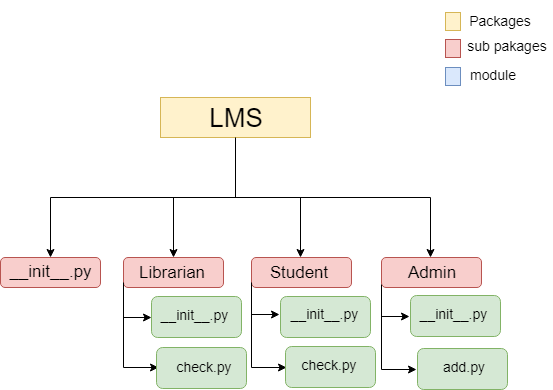Python Modules
Python Modules
The Python module is a collection of definition and statements. It can contain functions, classes, and variables. Combining the related code into a module makes the code easier to understand and use. In the simple words, a Python file which consists the runnable code is treated as the module.
Modules provide flexibility, reusability to our program. It can organize the code in a logical order. To use the functionality of the module to another program, we must import the specific module. Consider the below example:
We create the module named as module.py
def fun(a,b):
c = a+b
return c
We need to import this file into another code, which can be done using the following ways:
- The import statement
- The from-import statement
The import statement:
The import statement is used to load all the functionality of one module into another. We can use any Python file to import into another Python source file. The syntax is the following:
Syntax:
import module1, module2…module3
Since, we need to call fun (a,b) defined in the file module.py, we have to import that file as a module into our code. For example:
import module
z = module.fun(20,30) # file name with its function name
print("The sum is:",z)
Output:
The sum is: 50
The from-import statement
A module can contain various attributes, and if we require a specific attribute of a module, then it can be done by the from-import statement.
from module_name import attribute_name
module.py
def sum(a,b): c = a+b return c def sub(a,b): c = a-b return c def mul(a,b): c = a*b return c def div(a,b): c = a/b return c
myfile.py
from module import mul
z = mul(20,30)
print("The multiplication is:",z)
Output:
The multiplication is: 600
In the above code, we have imported the module.py into current working file.py with the specific function name. If we already know about the attribute which needs to be import then from-import statement is always good.
We can also import all attributes of the module. The syntax is given below:
Syntax:
fromimport*
Example
from module import*
x = mul(20,30)
y = sum(20,30)
z = sub(20,30)
a= div(100,4)
print("The
sum is:",y)
print("The
sub is:",z)
print("The
multiplication is:",x)
print("The
division is:",a)
Output:
The sum is: 50 The sub is: -10 The multiplication is: 600 The division is: 25.0
Renaming a module (Name Alias)
Python provides flexibility to provide a specific name to the module. It can be done by using as keyword. The syntax is given below:
Syntax:
import module as mod
x = mod.mul(20,30)
y = mod.sum(20,30)
z = mod.sub(20,30)
a= mod.div(100,4)
print("The
sum is:",y)
print("The
sub is:",z)
print("The
multiplication is:",x)
print("The
division is:",a)
Output:
The sum is: 50 The sub is: -10 The multiplication is: 600 The division is: 25.0
Searching Module Location
When we import the module, the Python interpreter searches for the module in the following sequence:
- It searches in the current directory first.
- If the module is not found in each directory in the shell variable PYTHONPATH, and if all searches fail, Python checks the default path.
The dir() function
The dir() function is a built-in function which returns a list of strings containing the names defined by a module.
The list consists of the names of all the modules, variables, and functions that are defined in a module. Following is an example –
import math
x = dir(math)
print(x)
Output:
['__doc__', '__loader__', '__name__', '__package__', '__spec__', 'acos', 'acosh', 'asin', 'asinh', 'atan', 'atan2', 'atanh', 'ceil', 'copysign', 'cos', 'cosh', 'degrees', 'e', 'erf', 'erfc', 'exp', 'expm1', 'fabs', 'factorial', 'floor', 'fmod', 'frexp', 'fsum', 'gamma', 'gcd', 'hypot', 'inf', 'isclose', 'isfinite', 'isinf', 'isnan', 'ldexp', 'lgamma', 'log', 'log10', 'log1p', 'log2', 'modf', 'nan', 'pi', 'pow', 'radians', 'remainder', 'sin', 'sinh', 'sqrt', 'tan', 'tanh', 'tau', 'trunc']
The reload() function
The reload() function reloads a previously imported method. When we import the module into source file, the code in the top-level portion of a module executes only once.
Therefore, if we want to re-execute the top-level code in a module, we can use the reload() function.
reload()
Scope of Variable
There are two types of the scope of variable in Python. These scopes are:
- Local Scope: Variables that are defined inside the function contain a local scope and these variable can be accessed only inside the function. We cannot access them globally.
- Global Scope: Variables that are defined outside the function have a global scope. If the local variable and global variable have the same name, then local variable will shadow the global variable.
Packages in Python
A package is a classified file directory structure that describes a single Python application environment which consists of modules and sub-package, sub sub-package, and so on. The packages are used to categories level code efficiency
Let’s create a package name Students in home directory. Consider the following steps:
- Create a directory with name Students on path /home.
- Create a python source file with name CSdepartment.py on the path /home/Student.
CSdepartment.py
def stuNames():
list = ['Abhinay','Himanshu','Tushar','Raman']
return list
- Similarly we can create ECdepartment and BCAdepartment files and can create a functions getECnames() and getBCAnames().
- In the first step, a directory Students which contains two python modules. To make this directory in a package; we need to create one more file here named as __init__.py. This contains the import statements of the module defined in this directory.
__init__.py
from CSdepartment import stuNames
from ECdepartment import
getECnames
- Now, the directory Students has become the package. We must create __init__.py inside the directory to convert this directory into package.
- Create a source file main.py at our home directory (/home) to use the modules defined inside the package Student. We must import this in our python source file.
import
Students
print(Students.stuNames)
Output:
['Abhinay','Himanshu','Tushar','Raman']
We have sub package inside the packages. We can include sub-packages inside packages up to any level according to requirements of application.
The following image shows the directory structure of an application Library management system which contains three sub-packages as Admin, Librarian, and Student. The sub-packages include the python modules.