Data Warehouse
It is a system that consolidates the data collected from many sources into a single and central data storage. In basic terms, it is a data repository that can be queried and analyzed for business purposes.
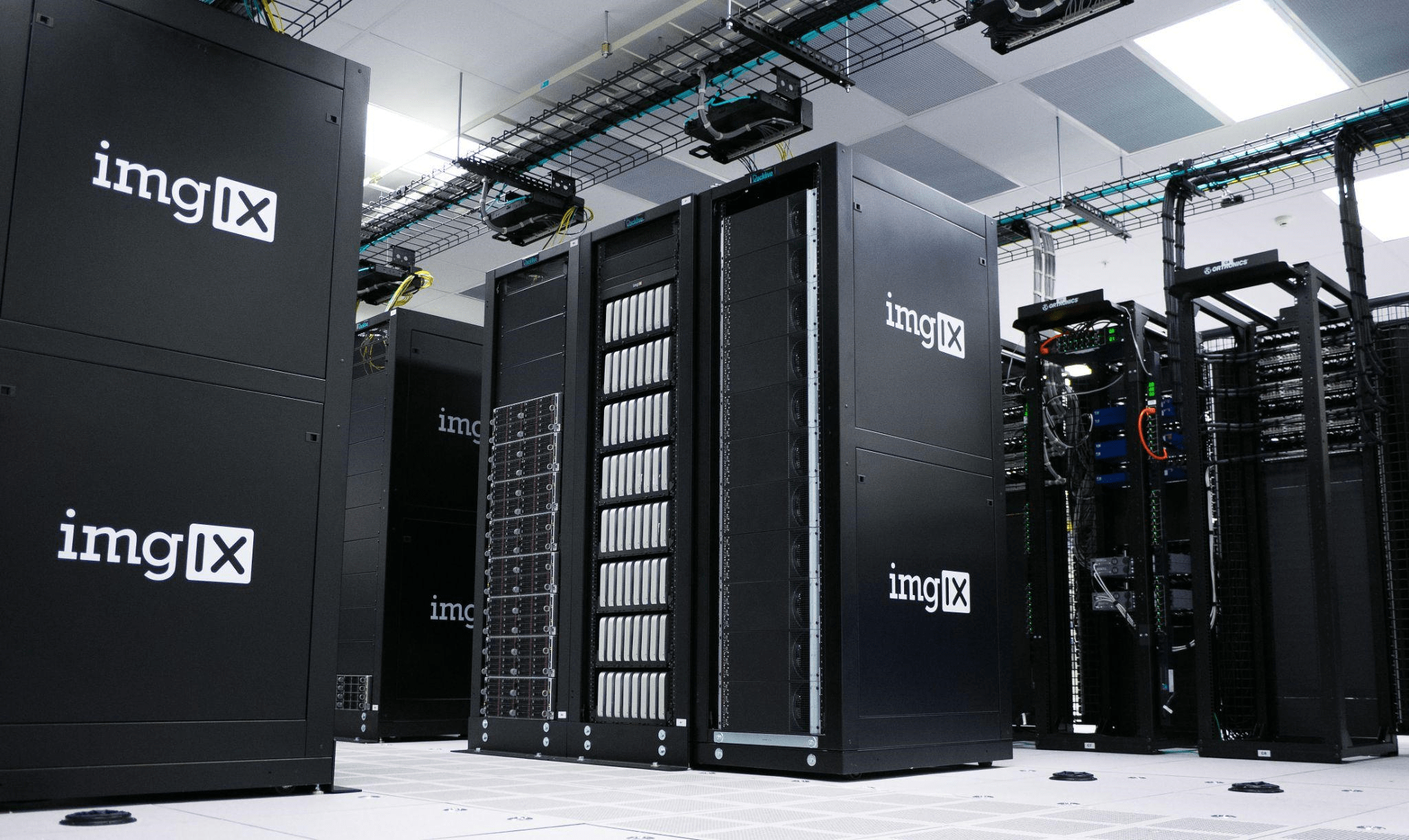
It works with great modern-day technology like data mining.
An organization can efficiently run powerful analytics on vast amounts of data in a data warehouse system, which is impossible with a standard database.
Data analysis is done by the core mechanism of the Business Intelligence system.
Data Warehouse is the core of a Business Intelligence(BI) system used to analyze the data.
A typical Data Warehouse includes the following elements:
- A relational database.
- An ELT(Extraction, Loading, and Transformation) solution.
- It is Capable of Reporting, data mining, and Statistical analysis.
- It supports systems for modern techs like Data Science and Machine Learning.
Uses Of Data Warehouse:
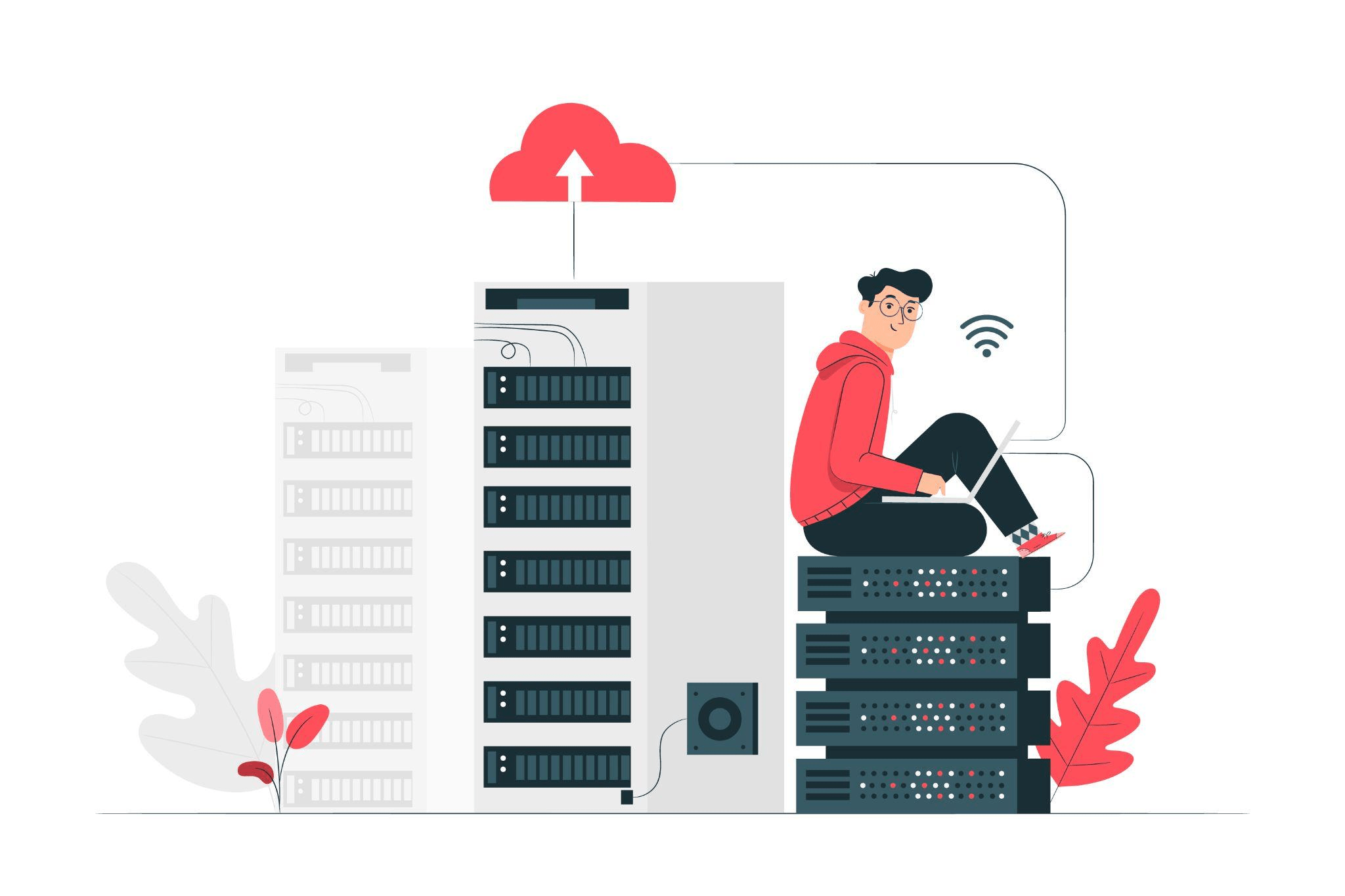
Processes like Business Intelligence, Reporting, and Data Analysis are done from the data extracted by Data Warehouses of the operational databases. Data Warehouses are easy to obtain information from transactional databases.
Authorities want to award the best salesperson, so they have decided to take the total revenue generated by each salesperson every year for each product. Getting the data from a transactional database is hard, but a user can obtain it from data warehouses.
Data Warehouse's History
The Data Warehouse gives users access to multiple facilities. It benefits the user to understand the aggregated data of any organization, which helps in understanding its performance.
As technology has evolved throughout the ages, the requirement for data management has become more complex and handling it has become a hasty task.
The need for a Data warehouse has been passed ages; it's not a new term. It has been with us for quite a long.
Here is a brief history of the evolution of Data Warehouse.
In 1960 Darmouth and General Mills, in a cumulative report, developed the term, dimensions, and facts over the data warehousing.
As we move forward, the introduction of data marts for retail sales was started by Nielsen and IRI.
The Database management system, which is mainly designed for decision support, was made by the corporation named TeraData Corporation. Data Warehousing started in the late 1980s when two employees of IBM, Paul Murphy, and Barry Delvin, developed the Business Data Warehouse.
Although Inmon Bill termed the Real concept.
He is considered the father of Data Warehouse. He has written a variety of topics for usage and building and maintenance of the warehouse and the corporate information factory.
There are two types of transforming data for the data warehouse.
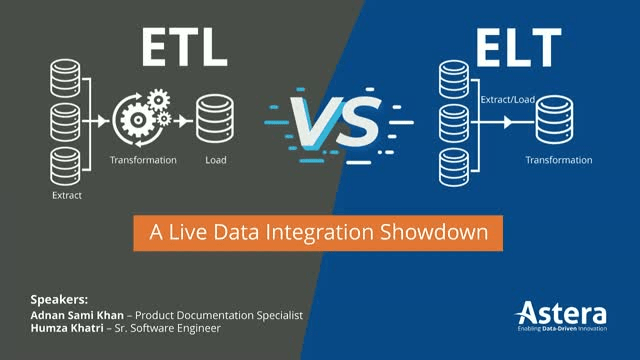
1. ETL Data Warehouse: Extract, Transform, Load (ETL)
2. ELT data warehouse: Extract,Load,Transform(ELT)
Generally, Data Engineers use extract-transform-load(ETL) for extracting data from different sources. They move extracted data into the data warehouse, where they can structure and cleanse the data quicly for processing effeciently.
These are done via Enterprise Data Engineering Team to apply conforming rules. The team clean the data widely over the company.
Some Engineers use ELT extract-load-transform, where they extract the data from different sources and load it into the data warehouse in its original state.
Cleansing and structuring of data are done when it is being processed.
Difference between Transactional processing and analytical processing
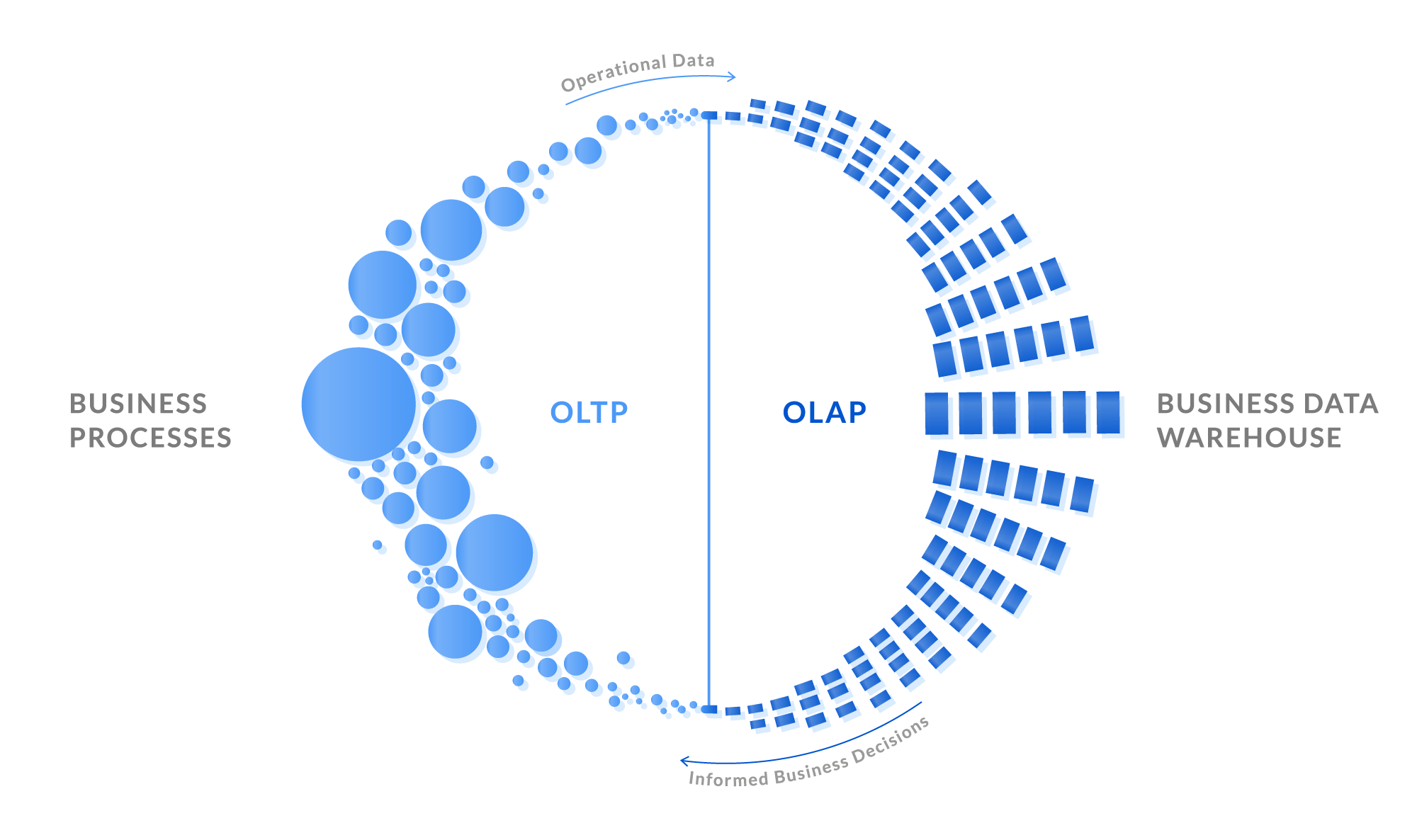
An Online Transactional Processing(OLTP) system captures and takes care of the transactional data in the database. Transactions involve individual database records, which are made of multiple fields or columns that can look like a table.
These databases are generally used in applications like online banking and inventory management. That data can be updated to row-level data processed at a spontaneous rate.
An Online Analytical Processing (OLAP) system performs complex queries to massive volumes of historical data aggregated from OTLP databases and other sources for data mining, analytics, and business intelligence applications.
OLAP systems have been used in data warehouses. Analysts and decision-makers can utilize bespoke reporting tools to convert data into information and action utilizing OLAP databases and data warehouses.
Failure of a query on an OLAP database does not stop or delay transaction processing for clients, but it might delay or compromise the accuracy of business insights.
What is data warehouse architecture?
There are three tiers in data warehouse architecture.
A client's top tier is at the front-end which interacts with the user and presents output as the results through analysis, reporting, and data mining.
Second tier contains analytical engines that access and analyze the data.
The bottom tier is where the database server is located that loads and stores data.
The stored frequently accessed or requested is stored in fast storage, whereas the data stored in the cheap storage does not access frequently.
Characteristics of Data Warehouses:
Four unique characteristics are described by computer scientist William Inmon, who is considered the father of data warehouses.
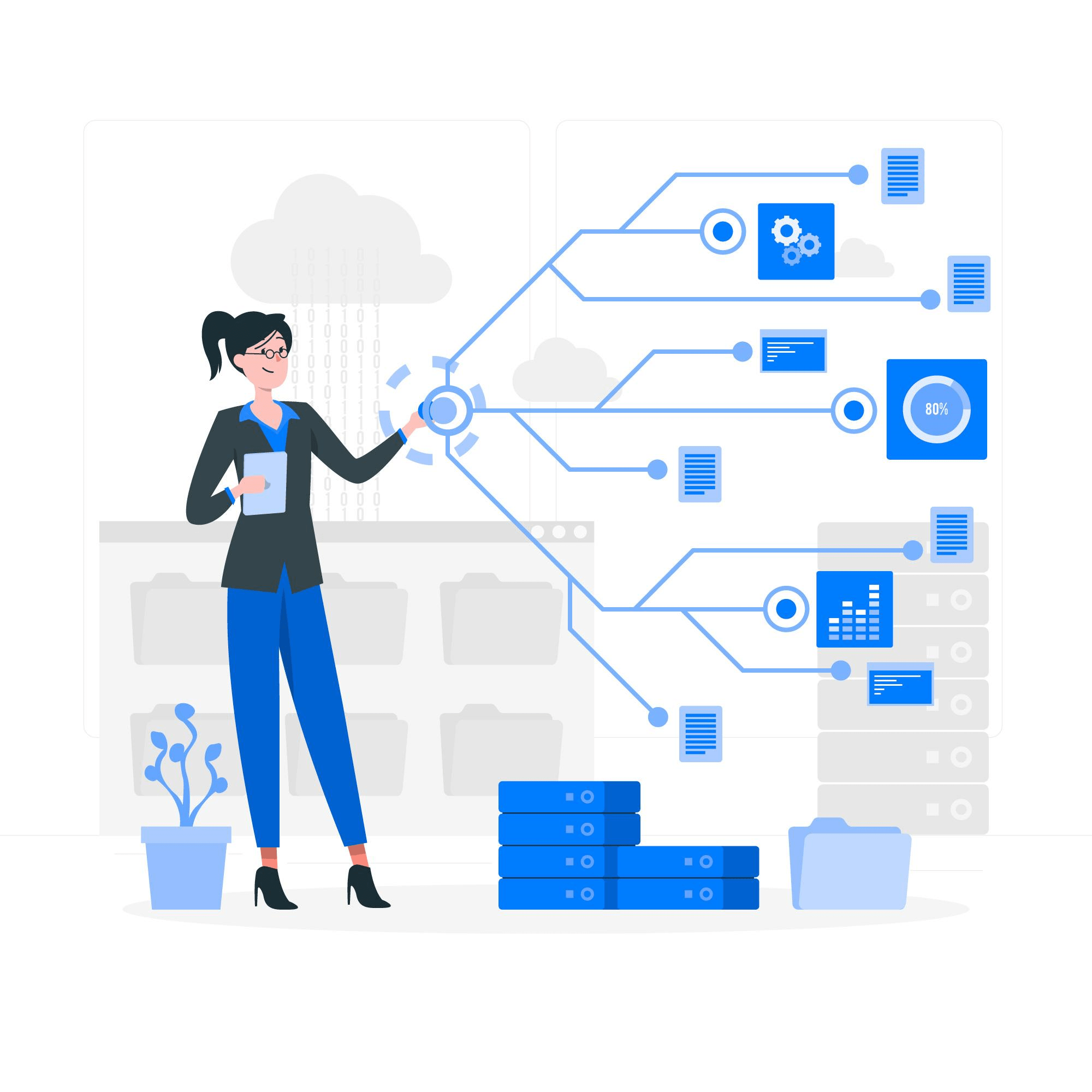
These four characteristics allow data warehouses to deliver this overachieving benefit.
- Subject-oriented: They can perform data analysis on a particular subject or functional area.A data warehouse focuses on data modeling and analysis for decision-makers.
As a result, data warehouses often give a concise and straightforward perspective of a specific issue, such as customer, product, or sales, rather than the worldwide organization's continuous activities. This is accomplished by removing material irrelevant to the issue. It includes all data required for the consumers to comprehend the subject.
- Integrated: Data warehouses ensure consistency across various data kinds from various sources.
A data warehouse combines disparate data sources such as RDBMS, flat files, and online transaction records. It is necessary to undertake data cleansing and integration during data warehousing to guarantee uniformity in naming standards, attribute types, and so on across several data sources.
- Non-volatile: Once in a data warehouse, data becomes stable and does not change. The data warehouse is a physically independent storage location converted from the operational RDBMS source.
The data warehouse does not execute operational changes on data, such as update, insert, and delete operations. In most cases, data access takes only two procedures: initial data loading and data access. As a result, the DW does not require transaction processing, recovery, or concurrent capabilities, allowing for significant data retrieval speedup. Non-volatile means that data should not change once placed in the warehouse.
- Time Variant: Change over time is examined in data warehouse analysis.
A data warehouse stores historical information. For example, using a data warehouse, one may get files from 3 months, 6 months, 12 months, or even older data. These changes are with a transactional system, where just the most recent file is generally preserved.
Benefits of Data WArehouse
As we already know that data warehouse offers many features that allow any organization to analyze.
Data warehouses provide the overall and distinctive advantage of enabling organizations to understand massive quantities of huge datasets and gain significant value from them while preserving a historical record.
- Consolidate data acquired from various sources: It provides a single point of access for all data, rather than requiring users to interconnect dozens of different data repositories.
- Historical Intelligence: Data warehouses are made to extract data from many data sources and show historical trends, which helps in future predictions.
- Separate analytics processing from transactional databases:
As these are separated from each other, that helps in improving the performance on both sides.
- Data quality, consistency, and accuracy: Data warehouses utilize a consistent set of semantics surrounding data, such as consistency in naming standards, codes for diverse product categories, languages, currencies, and so on.
- Easier to work with: Query that would be hard in many normalized databases could be more accessible in data warehouses.
The structure of data warehouses is more accessible for users to understand and query.
Challenges with data warehouses
- Unstructured data such as photos, text, IoT data, or message frameworks such as HL7, JSON, and XML are not supported. Even though Gartner predicts that up to 80% of an organization's data is unstructured, traditional data warehouses can only store clean and highly organized data. Organizations wishing to harness AI's power through unstructured data must seek elsewhere.
- There is no AI or machine learning support. Data warehouses were never developed or intended to enable machine learning workloads. Instead of it, they were mainly built and optimized for typical DWH workloads such as historical reporting, BI, and querying.
- SQL-only – DWHs often do not support Python or R language for app developers, data scientists, and machine learning engineers.
- Duplicate data — In addition to a data lake, many companies have data warehouses and subject-area or (departmental) data marts which results a duplicated data and a lot of redundant ETL.
- Tough to keep in sync - keeping two copies of the data synchronized between the lake and the warehouse adds complexity and fragility that is tough to manage. Data can cause inconsistent reporting and faulty analysis.
- Closed, proprietary formats encourage vendor lock-in – most business data warehouses employ their own proprietary data format rather than formats based on open source and open standards. This increases vendor lock-in, makes it difficult or impossible to examine your data with alternative tools and makes data migration more complex.
- Expensive – commercial data warehouses charge you for storing and analyzing your data. As a result, storage and computation costs remain inextricably linked. Because a lakehouse separates computing and storage, you may scale each separately as needed.
Type of Data Warehouse
There are mainly three types of Data Warehouse, which are as follows:
- Enterprise Data Warehouse
It is a centralized data warehouse. It allows the organization to represent data in a single strand, which helps in providing decision support services across the clients. It can help organize different parts as per requested.
- Operational Data Store
These are sometimes termed ODS. These data repositories only store the snapshot of the organization's real-time data. This repository is used for real-time analysis because of data volatility.
These repositories are generally used when there is no support for data warehouse and OLTP systems.
For example, these are used in storing the record of an employee's routine, which is a routine activity.
- Data Mart
Data Mart is a subset of data warehouses and the simplest form of it. It focuses on some specific sectors in business like finance.
Due to simple infrastructure, it is pretty easy to access the data, which makes extracting valuable insights more reliable. A simple data warehouse helps to focus on a single data type.
Stages Of Data Warehouse
In previous years, the simple data warehouse was used. According to the time, technology is growing at a rapid pace, and more sophisticated use of data warehousing is start.
- Offline Operational Database:
This is the beginning stage of data warehousing. In this stage, data is copied from the operational system to the server.
This is done to avoid any hazard to the operating system through data loading, processing, and reporting.
- Offline Data Warehouse:
At this stage, data is repeatedly updated in the warehouse corresponding to the operational database. This is done because data should be actionable at the moment when it is needed.
Data in the data warehouse is modified so that it can meet the objectives where it is going to be used.
- Real-Time Data Warehouse:
In this stage, data warehouses are updated whenever there is a transaction in the operational database with the processing, acquiring data, cleansing data, transforming data, estimating the data, and storing the data. All these operations are done in real-time.
- Integrated Data Warehouse:
In this stage, transactions in the operational system correspond to the data warehouse to be updated regularly. It is a continuous process in which a data warehouse also makes transactions that are returned to the operational system.
Components Of Data Warehouse:
There are four components of data warehouses
- Load Manager
It is also named the front component. The extraction and loading of data in the data warehouse are done by it. This also includes transforming the data to be suitable for data warehouses.
- Warehouse Manager
It is the main component for the management of data in warehouses. Warehouse managers perform management-related operations, such as ensuring consistency, regular analysis of data, generating views and indexes, generating aggregations and denormalization, transforming data, merging data from different sources, to archive data, and making a backup of data.
- Query Manager:
It is also referred to as the backend component. Management of user queries is done by it.
The work of this component is to take queries from the user and direct them to the data warehouse. The execution of queries is also done by it.
- End-user access tools:
This component allows the user to access the data and use it.
These are categorized into five different groups:
1. Data Reporting
2. Query Tools
3. Application Development tools
4. EIS tools
5. OLAP tools and data mining tools
Data Warehouse used in Daily life
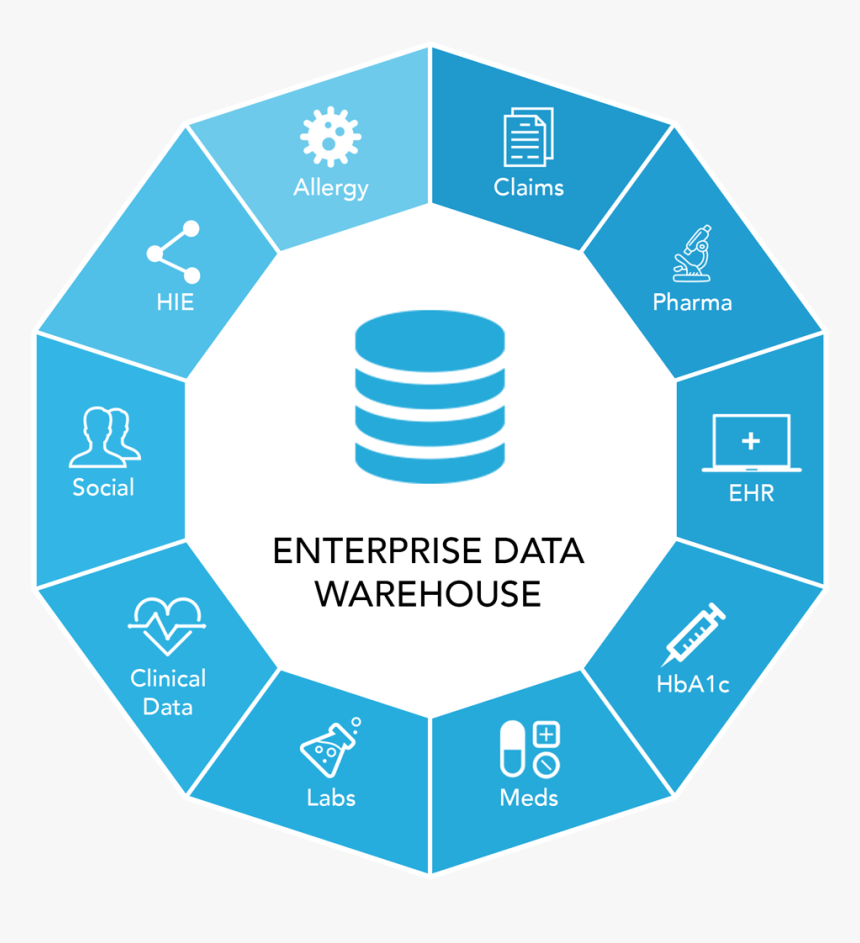
Banking: It is widely used in banking sector for managing the data effectively.
Healthcare: Data warehouse is used to strategize and predict treatment outcomes, report patients, and share data with tie-in insurance companies.
Retain chain: A data warehouse is widely used for marketing in retail chains. Tracking items, customer buying patterns, and promotions are made through it.
The Future
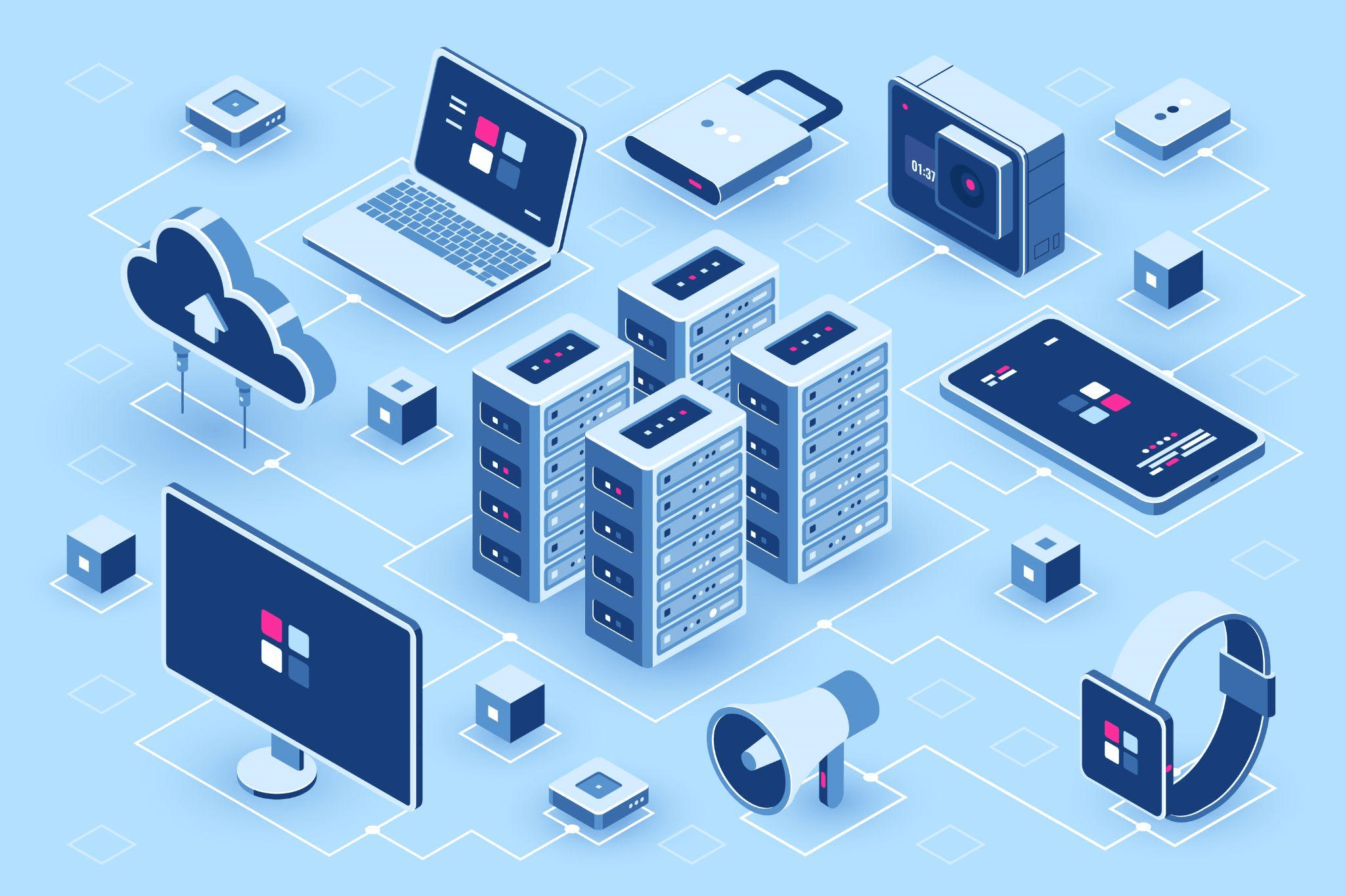
Changes in the regulatory order and law may constrain the ability to unify the data from various sources. Still, the only thing that will not change is the growth of data and databases, so it will be more complex to extract and load the data in warehouses. There will be a requirement to change in the hardware and software as today's technology cannot keep up with that technology.
The form of data will change, as there will be multiple mediums for data to exist.
As the size of the database grows, the estimates of what constitutes an extensive database continue to grow. Apart from size planning, building and running data warehouse systems that are ever-increasing in size is complex. As the number of users increases, the data warehouse size also increases. These users will also require access to the system.