What is Right-Click?
The right-click, often known as RMB (right mouse button), results from depressing the right mouse button. A computer mouse's right-click function can launch extra functionality, typically in the form of a drop-down menu (context or shortcut menu) with more options.
Right-clicking, sometimes called as a "secondary click," often displays the context menu, which offers options specific to the menu, file name, and right-clicked icon. For instance, the typical method for locating a file's attributes is right-clicking. A right-click menu can have any purpose ascribed to it by software.
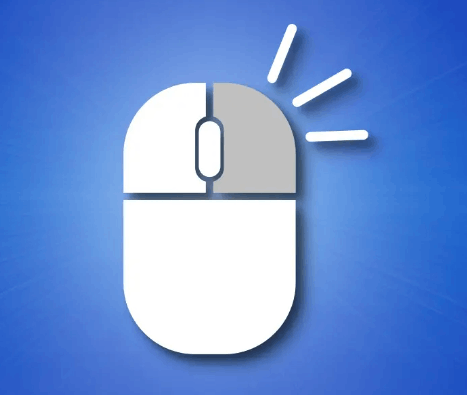
When using an Apple Macintosh computer with a single mouse button, users can right-click any item by pressing the mouse button while holding down the Control key.
For instance, you may use the left mouse button to select the text, then right-click that text and choose Copy to copy it to the clipboard. Text can be copied, then pasted into a different field or document. An illustration of the right-click menu in Microsoft Word is displayed in the image.
Note: The right-click would change to a left-click if your mouse buttons were swapped.
Right click vs left click
You can conduct additional actions with your mouse by having two buttons that accomplish distinct functions, which can help you save clicks and keyboard presses. The left mouse button is typically designated as the "primary click" for selecting items on the screen, and opening apps, or documents, while the right mouse button is designated as the "secondary click" for undoing selections or bringing up a context menu. The selections on a context menu vary based on where you click and whatever application you're using.
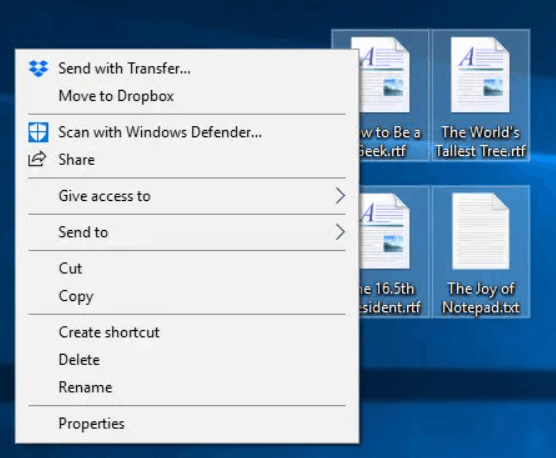
The two buttons' functions can be changed on systems including Windows 10, Mac, iPad, and others. For left-handed folks who might prefer to click the mouse's "primary" button with their left index finger, this feature can be really helpful.
What finger is used to right-click?
Click the left mouse button with your index finger and the right mouse button with your middle finger. To initiate a right-click, you would push the right mouse button with your middle finger.
Right-clicking with a Trackball
Trackballs come in a wide variety of layouts and designs, but most of them have a rightmost button that works like the right button on a mouse, either on the trackball's surface or on one of its sides. Simply click the rightmost button to do a right-click. To conduct a secondary click, refer to your trackball's documentation if you run into any issues.
Right-clicking with a pen or stylus
Buttons on the side of a lot of third-party styluses made for Windows and Mac computers (but not the Apple Pencil) do a right-click when touched. When using the Microsoft Surface Pen, you tap an object while depressing a side button to bring up a context menu. Typically, these buttons can have their functions changed by using the software.
Right-clicking on a laptop
On a laptop with two buttons below the touchpad, pressing the right button causes a right-click. If there are no buttons below the touchpad, you can right-click by pressing the touchpad's bottom right corner.
Right-clicking on a Chromebook
You can right-click on a Chromebook by using two fingers to touch (tap) the trackpad.
How to right-click without the mouse
Microsoft Windows users can also right-click in most apps by pressing the Menu key on their keyboards or by using the keyboard shortcut Shift+F10.
How to right-click on a tablet or smartphone?
On an Android smartphone or tablet, an iPhone, or an iPad, right-clicking is not possible because they all use your finger as the input method. However, the majority of phones can perform many of the same functions by just pressing and holding your finger on an object. You might right-click an image on a computer if you want to copy it from a website. When a menu opens, select copy by pressing and holding your finger on the image on a smartphone.
Right-clicking on a laptop is equivalent to pushing the right button that is located next to or below the trackpad. In addition, many trackpads allow you to specify a location as a right-click region, in which case tapping that area acts as a right-click.