What is an Alignment?
The phrase aligns, or alignment refers to how text is positioned on the screen. Left-aligned text, for example, Left align, provides a straight line on the left side of the page. All the borders of the page, cell, div, table, or any other visible or hidden files can be aligned by the text once it is set to alignment.
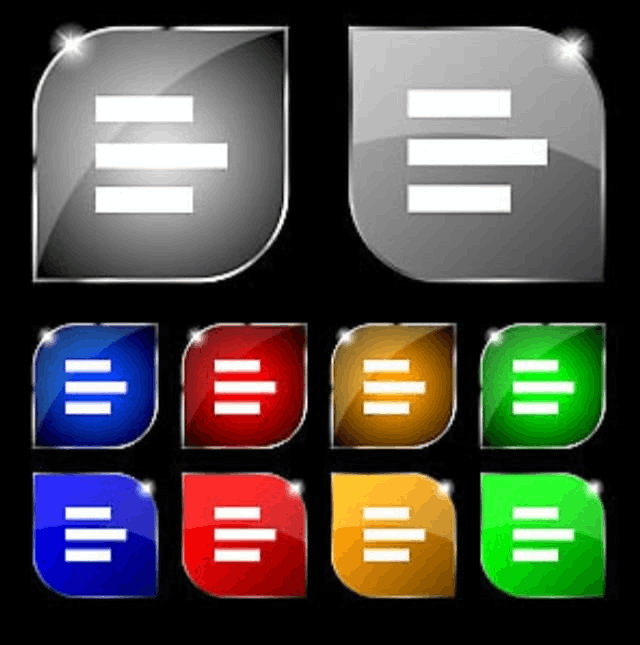
Note: Never repeatedly press the spacebar while aligning or placing text. Using this approach to place text on a page produces many issues. The text should be aligned using one of the alignments listed below or with tab stops and Tabs.
What is the alignment shortcut keys?
The shortcut keys for alignment depend on the software and the type of the computer you are using. However, in general, use Ctrl+L to align left, Ctrl+E to center, Ctrl+R to align right, and Ctrl+J to justify text.
How many alignments are in Microsoft Word?
Text alignment options are given in Microsoft Word and most of the word processors are left, centre, right, and justified in all ways. There is always more use of center and left alignment in Microsoft word and most of word processors.
Left alignment
Text, photos, tables, graphics, or page layout the text, which is seen aligned on the left side or margin of a document, page, or contained element is known as left align, left align, or left justify. Because it is left-aligned rather than right-aligned, this text has a jagged right border.
Because people read left to right in the United States and other English-speaking nations, all the text writers in the US and other English-speaking nations set to write in left alignment. Text in other languages that type and read right to left is right-aligned.
Note: The two paragraphs above are left-aligned within the text container and serve as an example of left alignment. There may be a lot of white space before the text if you're reading this page on a large screen. Even with the white space, the text is still positioned to the left. As already said.
Tab alignment:
The exam begins at the tab stop (This is one of the tab settings). Text is centered on the tab stop when it is center-aligned. The right-aligned text ends at the tab stop. For a list of numbers, center the text above the decimal point. At the tab stop, a vertical line is drawn through a selected text.
Centre alignment:
One can prevent the edges of the container or page from expanding by setting the width of the element.
The remaining space between the two main margins is used to fill the required width by elements. These two elements found in the middle are called as center alignment.
Right alignment:
Text or page formatting that aligns text down the right side of a page or contained element is known as right align or right justify. Because it is left-aligned rather than right-aligned, this text has a jagged right border.
What is the right aligning shortcut keys?
The alignment of keyboard shortcut keys differs based on the software and the type of computer utilized. However, in general, use Ctrl+L to align left, Ctrl+E to center, Ctrl+R to align right, and Ctrl+J to justify text.
Align text in Microsoft Word
Note: The methods below show how to change the text alignment in Microsoft Word. They may also be used in Microsoft Excel and most other text programs to align text in a column or row.
To adjust the horizontal alignment of text in Word, select the text which to is aligned and click on the left, center, or right alignment options as shown there. The alignment choices are located under the Home tab in all new versions of Microsoft Word.
OR
To change the alignment of any selected text, use one of the shortcut keys. To align or set the text to the left margin, highlight the text and click Ctrl+L. Highlight the text and press Ctrl+E to center it. To align the text to the right, highlight the text and click Ctrl+R.
Adjusting the vertical alignment
Follow the procedures indicated below to adjust the vertical alignment of the text.
- Launch Microsoft Word.
- Select File, then Page Setup.
- Navigate to the Layout tab.
Click the down arrow under Vertical alignment and pick the center, bottom, or the alignment you wish to use. If you want this option to only apply to some of the documents, alter it to the chosen text.
What is default alignment?
The left alignment is the default orientation for programs created for English users. The right alignment is the default alignment in languages that write right to the left. The default alignment or the right alignment in language writes text right to left, which not mostly use in US English and other English nations.