What is WAP?
WAP or Wireless Application Protocol was released in 1999. This protocol allows users to communicate through a wireless network such as mobile phones, tablets, etc. This protocol became quite popular in the 2000s. This provides the user with a way to develop web applications specifically for mobile browsers, which supports a wide range of wireless networks. These networks are GSM, CDMA, and TDMA.
With the increase in wireless devices and technologies used, WAP is supported by all operating systems. Wireless Application Protocol allows users to access the internet services on a wireless device using a wireless markup language. This markup language is also known as the XML 1.0 application. This protocol enhances the wireless specification of the wireless devices and increases the efficiency of the device connecting to the internet.
This protocol can be implemented on any operating system, though it is preferred for mobile phones as they can deliver information through electronic signals. This protocol has its dedicated forum founded by Motorola, Unwired Planet, Nokia, and Ericson in 1998. This forum aims to regularize the standards of wireless technologies by implementing these protocols. The WAP also provides CSS that enables the user to design the display of the web application and format its size.
The user is not required to manually adjust the display size as it manages the page layout according to the size of the screen of the device and ensures that the application is compatible with it.
Furthermore, the transport layer manages any issue with the physical network or its component. This layer provides access to the wireless gateways by global wireless operations. The WAP gateway act as a server through which the user can connect to a wireless network. WAP has its dedicated forum, which provides an option for specification development and tool testing. It is accessible by all mobile wireless networks. This forum is known as the Open Mobile Alliance.
WAP Model
In any wireless device, to access the wireless network user needs to connect to a wireless network and then open the web browser and visit the web pages. The URL request of the web page is sent to the WAP gateway. To forward a request, the network uses the WAP protocol. This request is made up of the gateway over the internet, which is then converted into an HTTP URL request. The Web server is responsible for answering the request made by the user. The response is transferred in the form of WML files. This file is transferred through the WAP gateway, and the content of the web page will be presented on the device.
WAP Protocol Stack
WAP Protocol is implemented over several layers stacked upon each other. These layers are:
- Application Layer
- Session Layer
- Transaction Layer
- Security Layer
- Transport Layer
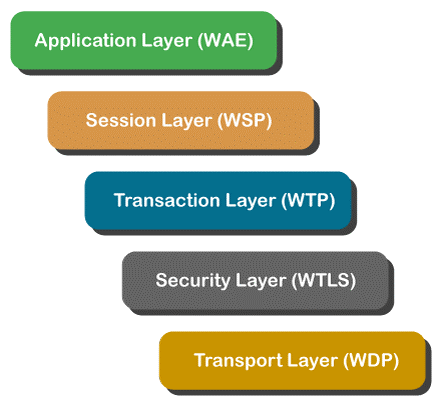
Application Layer
This layer stores the information about the content and its representation. This layer is known as the Wireless Application Environment and is responsible for setting up the view of the web application. It contains the programming language such as WML files and other application specifications that affect the display. The function performed by this layer is similar to that of JavaScript. This layer contains all the tools used by the content developers to create web pages. It includes scripting languages that can be used in WML files.
Session Layer
This layer contains the information about the session. The session can be of two types:
- Connection-less
- Connection-Oriented
This layer determines the information related to the connection of the network. It determines whether the connection between the devices sharing the data can be connection-less or connection-oriented. The connection allows the user to reconnect with the network and quick connection suspension. The users can communicate and share the data in both directions in the connection-oriented session. In contrast, the connection-less session is preferred when the user needs to broadcast the data to a device. Wireless Session Protocol sends the packet to the Wireless Transaction Protocol in the connection-oriented session. The packet is transferred to the Wireless Datagram Protocol layer in the connection-less session.
Transaction Layer
This layer is a part of the Transfer Control Protocol/ Internet Protocol responsible for offering transaction support, and it ensures that each transaction process is performed smoothly. This layer works on the top of User Datagram Protocol.
Security Layer
This layer is responsible for the secure transmission of the data. The network security is provided regarding privacy, integrity, and authentication. This layer also acts as the transport layer and ensures the data transfer without any loss.
Transport Layer
This layer act as the carrier for the data. The Wireless Datagram Protocol functions work under each other. It provides a fixed format to the layer above the transport layer in the WAP protocol stack.
Components Of Wireless Application Protocol
Wireless Application Protocol constitutes of the following components. There are three components in WAP.
Protocol Support: This component is responsible for transforming the protocol, and it hooks the server code to the website and then waits until a connection is established. There are two types of networks:
IP Networks: Protocol Support contains the following protocols: HTTP, TLS, and multiple versions of TCP.
Non-IP Networks: It constitutes four layers; these layer does not require any internet protocol to govern them. These layers include Transport Layer, Datagram and Session Protocol, and Transaction Protocol.
Application Environment: This component stores the actual application; it determines the environment that contains the application during the various life cycles of the application. It contains all the elements required by the application during its life cycle to function properly.
The application Environment includes WML (Wireless Markup Language) files; these files define the structure of the wireless application and are based on technologies like HTML, XML, or XHTML.
This also contains the files that provide the scripting specification for the web application. These files contain the code that works on the client-side. They are similar to JavaScript.
WAP Micro Browser: This is also a part of the Application Environment. This component is particularly responsible for managing the website for wireless devices. This enables the user to run the application with limited resources.
Services and Capabilities: This component is responsible for providing various services and technological support to the user. This component allows users to make changes to the web application. This allows performing changes in the content using the servers.
WAP phones can deploy function as web devices. This assists the user in case of technical failure. It also provides telephonic services.
Advantages Of Wireless Application Protocol
This protocol is used for implementing wireless applications on various wireless devices such as mobile phones and tablets. There are many advantages of using these protocols; some of these advantages are:
- Portability: Using Wireless Application Protocol, we can implement web applications on various devices using proprietary protocols. When the user can port the device to a different type of network, this requires completely changing the code. The user needs to rewrite the entire code.
It enables the user to run the web application on devices with limited processing power, a small screen, and a relatively smaller battery. It also reduces the range of the bandwidth.
- Saves Cost and Reduces the Development Time: Wireless Application Protocol allows the user to easily add new features to the web application. It provides tools and platforms that reduce the efforts required to develop web applications, such as WAP devices and gateways, and complete software development tool kits. The cost of adding a new service is relatively less and can be implemented efficiently.
It also provides additional advantages such as:
- It allows the user to share the data among the devices in real-time. This makes it quite useful while testing applications.
- It does not require any additional hardware equipment to implement this protocol. It can be run on any wireless device. The protocol is supported by almost all modern wireless devices such as mobile phones, laptops, and tablets.
- The implementation of this protocol is simple and is similar to the internet model.
- This provides a personalized experience to the user as the web application is adjusted to the device on which it is implemented.
Disadvantages of Using WAP
- This requires a third party to implement this protocol.
- Though it is well adjusted to the user device, it also limits the choice of the user interface.
- The end-user is not familiar with this protocol. Only the developer knows about this protocol.
- Implementing this protocol can reduce the speed of loading the web application and cause security issues.
- It is expensive to implement. The web application is displayed on very small screens.
Application of Wireless Application Protocol
Nowadays, wireless devices are quite popular among users. They come in various sizes and models. This protocol is extensively used in various fields. Some of them are mentioned below:
Corporate Application: This is used by various corporations to develop their websites. It is used to develop an incorporation application that the staff can easily access using their devices. It provides the employees with the latest information about the projects and pricing. It provides them access to competitive information and news. This is very important to increase the efficiency of the corporation.
Mobile Banking: This is a very useful application of WAP. It has drastically increased the efficiency of the banking sector as it provides various services provided by the banks at our fingertips. Various components such as WAP, private information services, and security are required to implement mobile banking. The user can check their account balance and perform transactions using the application. The user can access all the banking services from all the mobile phones. Wireless Application Protocol allows the applications to tailor the banking services according to the system from which they are accessed. It is beneficial when the user requires to perform e-commerce. The user can also make secure transactions.
Games: Online games are quite popular these days. Various people around the world use them. People extensively use them as mobile applications or computer software. The user can download and install the game on his personal computer or mobile. WAP allows the user to run the game efficiently on a personal device. The user can easily connect to various people across the globe to play online multiplayer games, and they play in the same environment using WAP.
Mobile Commerce: The user can perform transactions using their mobile phones. The wireless devices can perform electronic transactions, and the user can transfer funds from one device to another using various e-payment software. This software implements Wireless Application Protocol to ensure that they can be operated from all the devices.
Ringtone: This protocol provides a service to download ringtones. They are short music notes played when the call is made on the mobile phone. The user can change their ringtone. The user can either download these ringtones from the internet or can even compose a ringtone suiting his needs.
Unified Messaging: Multiple types of messages floods the system. To deal with these several types of messages, this service is developed that provides a single software to manage all kinds of messages. It displays all the messages in a single unified messaging box. The user can manage the unified messaging prompt using the Wireless Application Protocol.
Positioning: The WAP protocol is also used in implementing the Global Positioning System (GPS). The GPS is a networking service that constitutes 24 satellites used to pinpoint the location of any device using this service. It allows the user to determine the real-time location of a device, vehicle, or person. Any receiver can request their location using GPS, and it sends the user their satellite position. The SMS contains information about the device's location, such as its latitude and longitude position of the device, which can be almost 60 characters long.
Qualitative Information: There is a variety of information accessed by the user on their devices. This includes qualitative information that can be represented in graphs and charts. The information can be share prices, flight plans, weather reports, etc. Using WAP to display the qualitative content ensures that it can be properly displayed on any personal device.
History of Wireless Application Protocol
The WAP Forum was founded by Nokia, Erickson, Unwired Planet, and Motorola in 1988. The forum aimed to provide a standardized solution for all the wireless processes. The forum objective was set to develop a Wireless Application Protocol that could be implemented on all wireless devices. WAP was developed in 1999. In different countries, the protocol was introduced by different organizations.
Europe
The launch of the Wireless Application Protocol created a huge hype in the market. This was the first protocol standard protocol for wireless applications. Marketing campaigns were organized to popularize the protocol. The usage of this protocol increased drastically with the introduction of wireless service providers such as T-Mobile, T-Zones, and Vodafone. They increased the number of users of wireless technologies. It enabled the organization to generate huge revenues as it provided a new business model different from traditional business models such as internet service providers. The use of the Wireless Application Protocol was reduced in 2013; this protocol is now outdated; most websites no more use WAP. Now the website's responsiveness is increased by using scripting languages such as JavaScript. The new websites support web technologies such as HTML, CSS, and JavaScript. They are no longer required to implement wireless application protocols separately, and they are developed so that they are compatible with various web browsers and devices.
Asia
WAP was very popular in Asia and especially in Japan. Many wireless applications were developed that were implemented using Wireless Application Protocol. Some popular services were chakumovie, Java, and Sha-Mail picture mail services. However, it lost its popularity by 2010. The modern handsets that supported HTML became more popular, and it was no longer required.
USA
The WAP was not very successful in the US because of the following reason:
In the USA, to deploy the Wireless Application Protocol the user needs to pay extra charges to activate the protocol. This was a major setback; moreover, the telecommunication companies in the country demanded to limit the access to the information to only certain data providers. This issue was resolved in 2007 when the FCC released an order that stated that the manufacturers and third-party developers could access this data when they were working on a particular licensed network band.
Wireless Application Protocol 2.0
This was a later version of the protocol that was developed in 2002. This enhanced the user experience as it provided support for new wireless technologies such as HTML, CSS, and JavaScript. It also supported other network protocols such as Internet Protocol, Transfer Control Protocol, and HTTP. The user can implement end-to-end HTML and reduce the gap between the wireless world and the internet. It was configured by the operator that allowed the operator to add additional information such as billing information, telephone numbers, and various other information about the device. It provided many new features; some of the features are mentioned below:
It increased the Push functionality of the wireless application protocol,
A user agent profile is required to update any change in the device's capability.
It also allowed the user to connect with an external interface such as an external plug-in similar to a micro browser.
WAP Gateway
It is a necessary software responsible for decoding and encoding the request and response between the microbrowser and the internet. Whenever the user requests a piece of information using the micro-browser on the smartphone. The request is forwarded through this gateway as it provides security. Any WAP-enabled device needs to use this gateway; it allows the user to communicate to various wireless applications and websites.
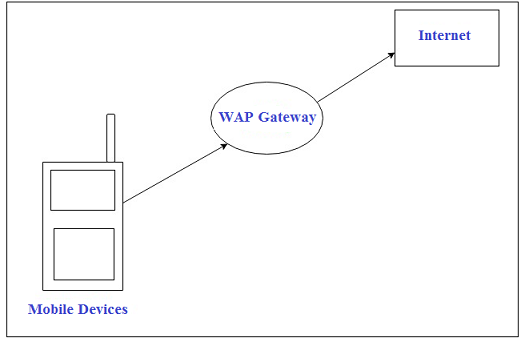
In WAP-enabled devices, the response from the server is generated using Wireless Markup Language that sends the requested content in a particular format which is then compiled and further sent to the WAP gateway through which it reaches the device. The gateway works as an intermediate server which is to access the request. The request is sent to the WAP gateway, which then collects the information from the website and then encrypts the information that is at last displayed on the user-end device.
WAP Browser
This is a special web browsing software that can be installed on your wireless devices to access that are compatible with WAP. Various internet protocols are required to convert the web site's content into simple text. WAP was developed to standardize this for various wireless devices; the developers created WAP web pages that can be accessed using any wireless device. The optimized website using Wireless Application Protocol is more efficient and can easily be loaded. There is the possibility that the content will not be properly loaded on some devices because of the difference in their specifications. The latest versions of WAP browsers support modern languages such as XHTML and XHTML.