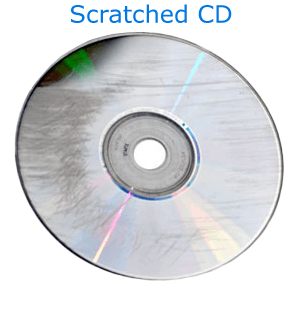What is Scratch?
Scratch is a visual programming language that lets students build interactive tales, games, and animations. Students develop their creative thinking, logical reasoning, and teamwork skills as they create Scratch projects. The Lifelong Kindergarten team at the MIT Media Lab developed Scratch.
On this platform, we can drag and drop objects to do tasks instead of writing code, just like in visual basic. It is the ideal platform for learning programming fundamentals and producing eye-catching animation effects. Scratch provides many features, including games, animations, tales, Sound, events, and more.
ActionScript and JavaScript support all operating systems used to create Scratch. It is utilized worldwide and translated into more than 70 languages. Scratch is a fun way to learn the fundamentals of programming. It is a tool for developing captivating stories, games, and block-based programming. Its sound designer and paint editor are available. Those with prior experience with programming languages and concepts can begin learning to program using Scratch.

Note: Internet Explorer or any smartphone cannot run Scratch.
Programming in Scratch
The user interface of Scratch is straightforward. It has four main components:
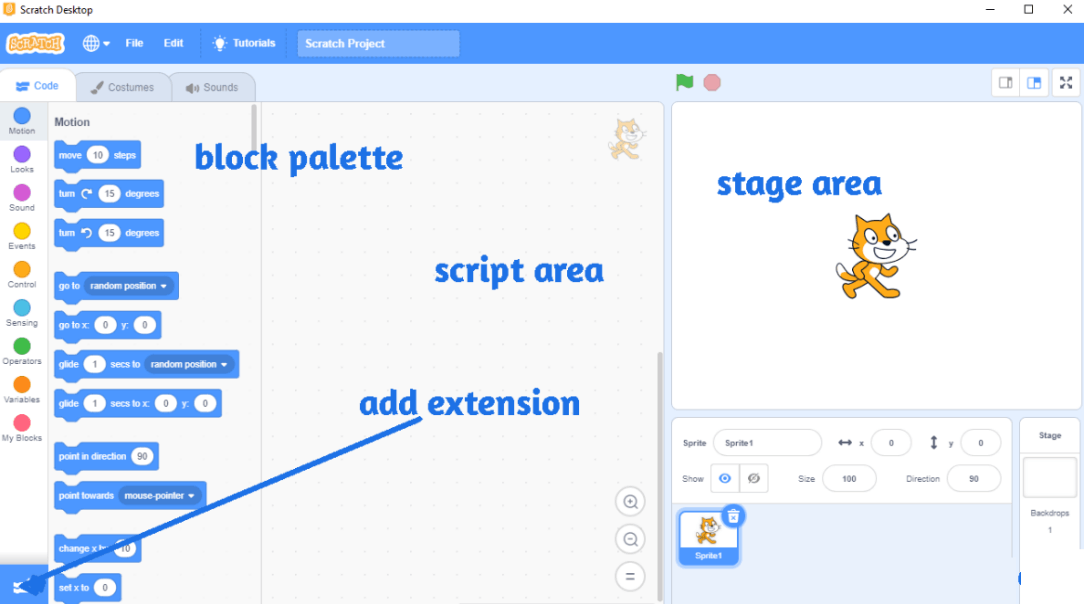
- Staging area: It is where all the results would be shown.
- Sprite: It is the main protagonist of Scratcher's project.
- Block Palette: Each sprite has a script Block Palette, which is the number of command-filled blocks visible on the left side of the screen.
- Coding Area: Blocks are dragged from the Block palette into this area. Here is where the project's code is written.
There are various blocks on the block's palette for programming the sprite. They are employed in the coding process. Each block has a unique shape that fits together like a puzzle. This aids in avoiding syntactic mistakes. Hat Blocks, C Blocks, Reporter Blocks, Boolean Blocks, Cap Blocks, and Stack Blocks are several blocks based on their shape.
A script is created when several blocks are put together in a row. Ten sorts of blocks are offered in the most recent version of Scratch. These include Operators, Variables, Lists, My Blocks, Looks, Sound, Event, Control, Sensing, and Motion.
Benefits of Scratch for kids
The child can progress to more complicated programming languages if they are familiar with the details of the language and comprehend its fundamentals. There are several advantages to beginning to learn how to code with scratch programming for children, and scratch classes serve as a fun starting point in a child's journey into coding. Let's examine a few of these.
- helps them develop stronger planning skills
- Curate their imagination
- helps you improve your problem-solving skills.
Scratch program Example
For instance, we could begin by dragging an event into the program to make Scratchy the cat meow and say hello. As an illustration, we could drag the Event triggered each time Scratchy is clicked, "when this sprite clicked," over. The Sound could then be opened, "play sound Meow until done" could be added, and it could be attached below the Event. Now, the meow sound would play if you clicked Scratchily. In Looks, we could finally drag "say Hello! for 2 seconds" across from the sound section. When you clicked Scratchy, a text bubble reading "Hello!" appeared after playing a meow sound.
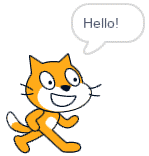
Other terms of Scratch
Sometimes the term Scratch not only refers to a programming language but also refers to any of the following:
- Scratch, also known as Scratch space, refers to a temporary file or region in memory storage that a computer uses to store data. Scratch area is frequently used in graphic design software like Adobe Photoshop and on workstations for scientific computing. It is consumed when a program requires access to more data than the system RAM can hold. When the scratch discs are set up to be on the boot drive, the error "scratch discs full" frequently appears in that program. The amount of space the scratch disc may occupy may be gradually reduced as many computer users eventually fill their primary hard drives with permanent data.
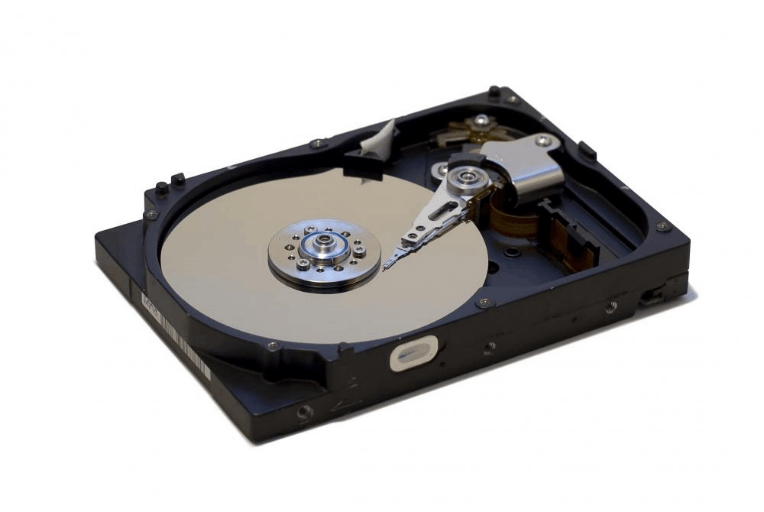
- Scratch or Scratch files are brief notes that can format and highlight your code. You should write down impromptu thoughts outside the project's framework or draft some code. You can use scratch files instead of moving to a new application for this.
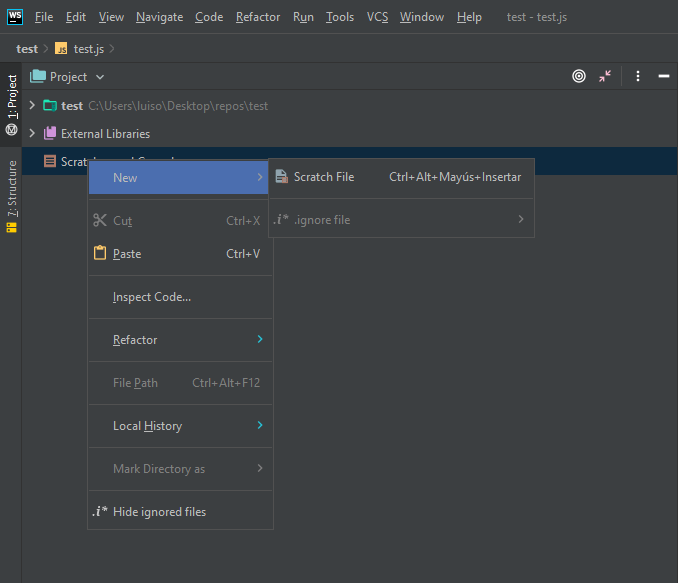
- Scratch is another word for a scuff, nick, or other marks that may be seen on an object's surface. For instance, a CD (compact disc) or DVD may develop scratches over time.