What does alt + space do?
The Alt+ Space is a keyboard shortcut created by using Alt and spacebar key, and the shortcut is used to display the program's window menu that is presently opened in Microsoft Windows.
Usage of Alt + Space shortcut
To make use of the keyboard shortcut, press and hold the "Alt" key on the keyboard and then press the "Spacebar" key. The Alt key is on either side of the spacebar key on the keyboard, as shown in the image below.
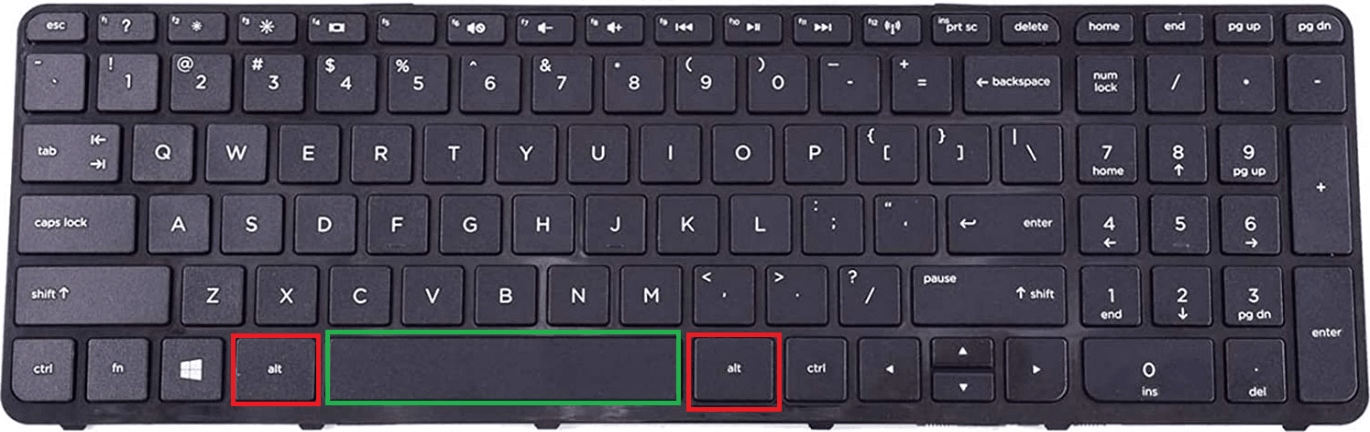
What does the keyboard shortcut Alt + Space do in Microsoft Windows?
When the Alt + Space keyboard shortcut is pressed, the program window menu is opened. We can change the window menu dimensions like minimize, maximize and open, and close the window.
Alt + Space in Microsoft Excel
The control menu is displayed when Alt+ Space is pressed in Microsoft Excel.
Method to close new Alt + Space search box in Windows 10
To close the new search box, go to the PowerToys settings application, turn off the PowerToys or delete the PowerToys.
How Alt + Space is used in popular programs?
The popular programs using the Alt + Space shortcut are as below.
1) Alt + Space in Scientific
- Alteryx – It displays the System menu
- Maple – It gives access to the window menu
2) Alt + Space in Hardware
- Microsoft Ergonomic keyboard – It brings the shortcut for live(active) window
3) Alt + Space in Social and Messaging
- NewsBin Pro - Itdisplays the shortcut menu for the active window
4) Alt + Space in Text Editing
- Microsoft FrontPage - It shows the shortcut menu for the window(Control menu)
- Nano – It moves one word back
5) Alt + Space in System Tools
- ConEmu(190623 alpha) - It displays the ConEmu System menu
- i3 (window manager) – It toggles to focus
- KDE Plasma Desktop – It opens and runs the Command Interface
- Launchy – It pops up Launchy
- LXDE – It displays the Window menu
- Mintty 3.4.0 - The window menu is shown and activated
- PowerToys – It turns on the PowerToys Run
- Remote Desktop Services – The shortcut for the remote desktop is Alt + D, showing the system menu.
- Wox Launcher – Launch
- Xfce – It shows the Windows operations menu
6) Alt + Space in Imaging
- Adobe Photoshop CC - It toggles to the Zoom Out tool
- Affinity Photo – It gives Non-Breaking Space
- Blender – It gives the orientation menu
- Clip Studio Paint Pro – Zoom (scale down)
- Modo 12.1 – It gives Animation shortcuts only in the Animation Layout.
- Microsoft Paint – It is the same as right-clicking the title bar.
- Modo 12.1 – It makes quick access pop-over
7) Alt + Space in Developer Tools
- DBeaver 6.0.3 - It traverses to the link in the active cell
8) Alt + Space in Productivity
- Avid pro Tools 2021.6 - It turns on or off the head loop auditioning in the browser
- Android – It shows the search page
- Avid Pro Tools 2021.6 – It either turns on or off the online playback
- Ardour – It gives the edit range
- Bitwig Studio 4.2 – It either plays from the start or halts the transport
- Edius Pro 9 – It adds the clarity
- GNOME – It shows the Windows menu
- io (Windows, Mac) – It opens a row
- Kali Linux – It opens the window menu.
- Linux Mint – It brings up an application's window menu
- Microsoft Excel 2019 – It shows the Excel window's Control menu
- Microsoft Access 2019 – It shows the control menu on the program title bar, also known as the Control menu
- Melodyne 4 – It will select the Playback options
- Nuendo 10 – It shows the pay selection range
- OBIEE 12.2 – It opens the control menu for the application program
- Openbox – It displays the client menu for the present active window
- Raspbian – It turns on the program menu
- REAPER – It Transports: Play (skips the time selection)
- Rekordbox 6 – It shows the GRID panel
- Relativity – Edit
- Steinberg Cubase 10.5 – It displays the range of play selection
- Ubuntu – It opens the window menu and selects the commands like always on Top, Minimizes, Maximizes, and above
- Virtual DJ 2018 - Mix now
- Virtual DJ 2021 – It will do the Emergency play
- WPS Office – It shows the program windows Control menu
- Windows XP – It displays theSystem menu for the active window
- Windows XP – It displays the MMC window menu.
- Windows 11 – It opens the shortcut menu for the active window
- Windows 3.1 – It opens the control box