What is a Slide?
A slide is typically a single page of a presentation or lecture. Slides are usually used to present information visually, using text, images, charts, and other media to convey ideas or concepts. They are often used in meetings, lectures, workshops, or different educational or professional settings to help communicate information effectively to an audience.
A slide also refers to a section of a website or application that can be swiped or scrolled through horizontally, similar to how slides are often presented in a physical presentation. This type of slide might contain text, images, or other multimedia content that can be viewed by moving from one slide to the next.
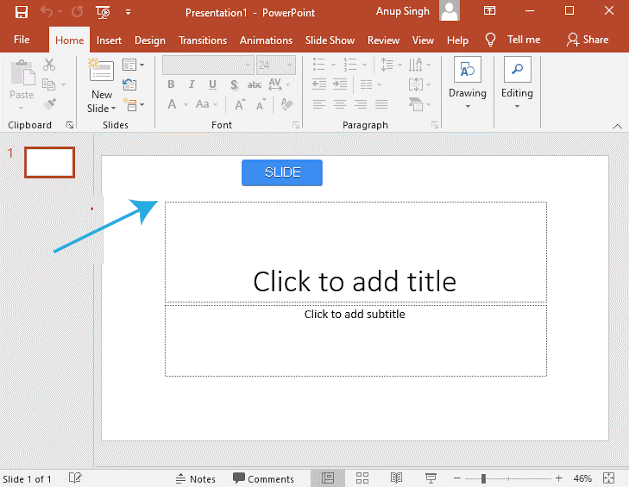
Historical context
The history of the slide as a presentation tool can be traced back to the early 20th century when entrepreneurs like Bill Hewlett and Dave Packard used 35mm slides to demonstrate their products to potential customers. However, in the 1960s, with the advent of the overhead projector, slides became widely used in business and education.
As technology advanced, slides began to be created using computer software, such as Microsoft PowerPoint or Apple Keynote. This made it easier for presenters to incorporate a wide range of media, including text, images, and video, and to edit and update their slides easily.
Today, slides are integral to many presentations and lectures and are used in various settings, including business meetings, educational workshops, and conferences. They are powerful visual tools for communicating ideas and information and have become essential to modern communication and education.
Problem statement
A problem statement slide is a type of slide that is often used in presentations or lectures to outline the main issue or challenge being addressed. The purpose of a problem statement slide is to provide context and clarity for the rest of the content and to help the audience understand the significance and relevance of the topic being discussed.
Several key elements should be included in a problem statement slide. These might include:
- A clear and concise description of the problem or challenge being addressed. This should be specific and focused and provide enough detail to give the audience a clear understanding of the issue.
- The impact of the problem. This could include information about how the situation affects people, organizations, or communities. It might also include data or statistics that help illustrate the problem's scope and magnitude.
- The causes of the problem. Identifying the root causes of the pain can provide context and understanding and help identify potential solutions.
- The implications of the problem. This could include information about the potential consequences of the problem if it is not addressed, as well as any opportunities or benefits that might be realized by solving the problem.
- The target audience or stakeholders. It can be helpful to identify who is most affected by the problem and to consider how different groups might be impacted differently.
Objectives
Objectives are specific goals or targets that a presentation or lecture aims to achieve. In the context of a slide, objectives refer to the particular points or ideas that the slide seeks to convey to the audience.
Including objectives in a slide can help to provide focus and clarity for the audience and can help to ensure that the content is aligned with the overall goals of the presentation or lecture. Some key considerations when defining the objectives of a slide might include the following:
- Identifying the audience: Understanding who the audience is and their needs and interests can help guide the slide's content and focus.
- Defining the purpose: Identifying the purpose of the slide can help ensure that the content is relevant and aligned with the presentation's or lecture's overall goals.
- Outlining the main points: Identifying the key issues or ideas that the slide aims to convey can help to provide structure and focus for the content.
- Identifying supporting materials: Determining what additional materials or resources might be needed to support the slide's main points can help ensure that the content is complete and adequate.
Methodology
The methodology might refer to the methods and tools used to gather and analyze data or information presented in the slide. Including a methodology section in a slide helps to provide context and credibility for the content and helps demonstrate the thoroughness and rigor of the discussed research or analysis.
Some key elements to consider when discussing the methodology in a slide might include the following:
- Data sources: Identifying the origins of the presented data or information can provide context and credibility for the content.
- Sampling: If the data is based on a sample of a larger population, it can be helpful to describe the sampling method and sample size.
- Data collection methods: Describing the methods used to gather the data can provide insight into the rigour and reliability of the research.
- Data analysis methods: Describing the techniques and tools used to analyze the data can provide insight into the approach and perspective of the research.
- Limitations: Identifying any restrictions or potential biases in the research can provide a more balanced and comprehensive understanding of the findings.
Conclusion
Slides effectively present information visually and are widely used in various settings, including business meetings, educational lectures, and conferences as well. They allow presenters to incorporate a wide range of media, including text, images, and video, and to edit and update their content easily. Slides can engage and inform the audience and can be essential to a successful presentation or lecture. By considering the audience's needs and goals and the slide's purpose, presenters can create compelling and engaging content that helps achieve the desired outcomes. Overall, slides are a powerful tool for communicating ideas and information and are integral to modern communication and education.