Use of Internet
The Internet, sometimes known as "the Net," is a global system of computer networks. It is a network of devices that allows users at any one computer to obtain information from any other computer with permission.
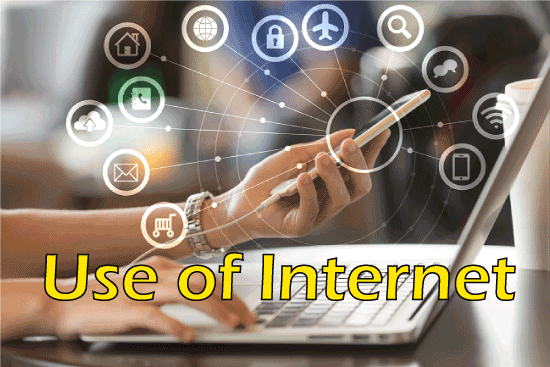
It was first known as the ARPANET and was created by the Advanced Research Projects Agency (ARPA) of the United States government in 1969. The initial plan was to build a network that would enable users of research computers at different institutions to communicate with one another. Because communications can be routed or diverted in more than one direction, one advantage of the ARPANet's architecture was that the network could continue to operate even if some of its components were destroyed in the case of a missile attack or other accident.
In modern times, millions of users globally have an internet connection, which is a public, cooperative, and self-sustaining resource. It is widely utilized as the main source of news, and also through social media and content sharing; it has supported the development and expansion of its social ecosystem. E-commerce, or online buying, has grown to be one of the most popular uses of the Internet.
There are basically two parts to the Internet:
- Network protocols
- And hardware
The protocols, like the TCP/IP series, give forth guidelines that devices must comply with in order to carry out operations. Machines could not connect without this set of common guidelines.
Packet switching is a key component of information flow between devices. Similar to our home address, each machine linked to the Internet is given a distinct I.P. address that allows identification of the device. Data is delivered over the Internet in the form of controllable data packets whenever one device tries to convey a message to another. Each packet has a port number that connects it to its destination and allows for the delivery of data. There are various uses of Internet, which are as follows:
Online booking and Orders
An online booking system is a software application used for managing reservations. Travel companies previously had to deal with a number of worksheets and enter the data manually in order to track reservations and manage inventory.
Online shopping is a common activity in daily life. An online booking system's functions include securely storing client data, managing your personnel, allowing new buyers to self-book and pay via your website, and maintaining your business functioning long after you have left the office for the day.
Cashless transactions
Paying via a cashless transaction is a way to make payment. Wherein payments or acceptances are made without the use of actual currency. This covers any online payment method that eliminates the need for currency, such as credit/debit cards, checks, D.D.s, NEFT, RTGS, and e-wallets.
It is accurate to state that cashless transactions have completely changed India's financial sector. Following the implementation of demonetization, the use of smartphones as a means of payment has significantly expanded.
The ease of use and security offered by these payment methods play a significant role in the increase. India has recently introduced a number of digital payment methods, and company owners are slowly adjusting to the change.
Advantages of cashless transactions
- Convenience: Your major objective as a business owner should be client happiness. This is necessary if you want your clients to like working with you and come regularly. By including online payments in your list of choices, you give your consumers the freedom to pay using whichever method suits them best. Both consumers and business owners may gain from digital payment methods in different ways.
- Security: With the help of several layers of encrypting data verification, digital payment methods are made safe. The majority of payment methods now support two-factor authentication (TFA) as an additional security measure.
Use of Internet in Education
The accessibility of broadband Internet with fast speeds and the current increase in demand for choice to e-learning. The conventional teaching industry has clearly undergone a change thanks to the use of the Internet for education.
The sharing of knowledge and communication is improved when the Internet is used for education. It allows access to classes online and allows students to discuss key study materials in a variety of multimedia forms.
Having internet access also enables retired educators or volunteers to provide educational services to kids in underprivileged areas or even in other nations.
- Higher interactivity: The amount of interaction between students and teachers has increased significantly thanks to the Internet.
Teachers and students may now communicate dynamically as needed, thanks to the introduction of social media applications and online learning systems that offer real-time help.
- Flexibility of learning: Online learning and its platforms do not struggle with the resource and geographical issues that face traditional educational models. One can learn their course material remotely and on their own schedule with access to the Internet.
It also acts as a 24-hour communication channel between students and teachers. Additionally, it enables working people to register for courses that fit their schedules.
- Cost-effectiveness: The cost of buying books and study materials is often high. However, getting study material on the Internet is now affordable, thanks to online courses and other informational resources.
- Improvements in communication: In the past, teacher-student communication was straight. However, this relationship now has a higher level of involvement because of the Internet. Despite time or distance restrictions, using the Internet enables interactive contact between the two sides.
Online banking and trading
A user of a bank or other financial institution can carry out financial or non-financial activities online using internet banking, which is commonly referred to as net banking or online banking.
Online or Internet-based banking has gained popularity in recent times. The potential of online banking has also been recognized by banks, who also understand the need to shift their business models to the changing lifestyles and demands of their clients when it comes to online activities.
Adoption of Internet banking results in cost savings, which increases the possibility that banks will be more profitable. The emergence of online banking has given the banking industry an untold level of speed and has greatly accelerated its globalization.
Trading activity, asset turnover, and frequency have all increased as a result of online trading. There are various Services Available through Online banking:
- Account Balance Check
- View Bank Statements
- Open a Fixed Deposit account
- Make Merchant Payments
- Issuance of Cheque Book
- Recharge Prepaid Mobile/DTH
- Start Investments and many more
Trading
Purchasing and selling financial items online using a trading platform is known as online trading. Online trading is available for stocks, bonds, options, futures, and currencies. Everybody who wants to attempt to make a profit from the market can use these platforms, which are often offered by web-based brokers.
Benefits of Online Trading
- It is cheaper: When we compare it to the charge imposed by traditional methods, the stock broker cost you may have to pay is smaller if the stock trading is done online.
- Monitor your investments anytime: You can purchase or sell shares via online trading at your schedule. It provides advanced user interfaces and the capability for investors to track the progress of their funds during the day. To determine your profit or loss, you can utilize your computer or phone.
- Eliminates the middleman: You may trade practically without a direct broker connection when you do it online. This benefit not only decreases the overall cost of trading but also makes it inconvenient, increasing the value of the business greatly.
- Greater control on investments: Online dealers are free to trade anytime they choose. Particularly when compared to conventional trading, a trader can be stuck until they can get in touch with their broker or until the broker can place their order. Online trading enables transactions that happen very instantly. Investors may examine all of their possibilities rather than relying on a broker to advise them on the best investments for their money.
Use of Internet in Research
Online research is the act of conducting research utilizing online resources, particularly free material available on the World Wide Web.
Personal research on a specific subject, students conducting research for academic assignments and papers, and reporters and other authors conducting story research are common uses of the Internet in research.
The term "research" is wide. It could also involve some post-collection assessment, including quality or statistical concerns.
Online research differs from research in libraries and commercial databases. Access to knowledge may be fast, rapid, and can be global thanks to internet research.
Electronic Mail
A desktop or smartphone tool for message transmission between users is called electronic mail. People can exchange emails fast, thanks to a global email network. The electronic version of a letter is called email, which offers benefits in flexibility and efficiency.
The majority of email platforms provide options for forwarding and attaching files to messages, offering delivery confirmations, and setting up mailing lists. Advanced email platforms have "rule" processors that can sort and process messages automatically.
Email services come in many forms, including Thunderbird, Gmail, and Outlook.
Job search
With a few mouse clicks on their computer, job hunters may now easily look for vacancies all around the world, thanks to the Internet. If you are familiar with useful tools and information, the Internet can handle the majority of the work for you when seeking a job. The benefits of utilizing the Internet for job searches:
- Find your dream job: Since there are many scam jobs out there, job-seeking online may feel a little complex or challenging. However, pay attention to trusted employment sites that feature openings at well-known companies. As a sample, the job-search portal Indeed has millions of genuine positions that can be found by entering keywords, job titles, and preferred locations.
- Research Potential Employers: Searching for an organization that is recruiting on the Internet might help you do well in job interviews. You may assess if the corporate culture fits with your ideas by doing some internet research on the business. Hiring managers often seek applicants who are knowledgeable about their business.
For instance, LinkedIn provides online facilities that you may use to follow businesses or contact alumni from your college who are associated with the businesses that interest you.
- Compare Salaries: Use the Internet to perform a pay comparison while looking for a new job to determine how much you would need to earn to maintain your present standard of living in the situation that you shifted. Due to variations in the standard of rent, earnings for the same type of work might vary significantly from country to country.
- Time Savings: Turning to digital results in important time and financial savings. Use an online job search to allow you time to improve your search and personalize everything you send out, as opposed to hoping to save time by writing formal written letters to every business.
- Specific Search: You may filter job profiles using a number of criteria on the majority of recruitment portals. With the help of this tool in the job search site, we may locate the jobs we want or that meet our profile.
Social networking
A social networking site, usually known as a social networking platform, is an online tool that users use to create social networks or relationships with others who have similarities in backgrounds or real-world connections.
Social networking services come in a variety of formats and feature sets. This could include internet blogging and a digital photo- and video-sharing. Users and developers similar commonly refer to online community services like social network services.
Users of social networking sites can communicate with individuals in their social network by sharing that information, postings, digital images and videos, and information about activities and events that are taking place online or in the real world.
The success of social networking sites currently may be estimated by how well-liked they are in society. Facebook, for instance, had 2.13 billion active monthly users in 2017 and a total of 1.4 billion daily active users. A user of LinkedIn, a social networking site focused on careers, normally has to know some other member in reality before contacting them online.
After covid-19, Zoom, a video-conferencing software, has played a major role in bringing together individuals in different parts of the world and facilitating numerous online scenarios, including sessions for work, school, or the government.
The primary categories of social networking services include ways of interacting with friends, locations for classified places (such as age, career, or gender), and personalized recommendations connected to trust. Social networking services may be divided into four categories:
Social networking sites that are mostly used for interacting with closer friends (e.g., Facebook, Instagram)
Online social networks are open, decentralized computer networks that allow users to connect with one another via the Internet.
Services offered by social sites for connectivity are largely utilized for non-social interpersonal contact (for ex-, LinkedIn, a career- and employment-oriented site).
Social network companies that focus on supporting users in finding particular content and information (for ex-, Goodreads for books).
Collaboration
The platforms and technologies individuals use to interact online are referred to as a digital workplace. People can cooperate inside a framework of cooperation in order to achieve a common aim. Employees are able to do more as a team than they can get on their alone. The majority of the time, it relates to online collaboration.
Over 80% of firms are using collaboration technologies to improve their business operations, according to research. Meanwhile, as a result of COVID-19 lockdowns throughout the world in April 2020, most businesses were pushed to become offsite, which rapidly increased demand for online collaborative software. It is obvious that online cooperation is now essential and will shape how businesses are run in the future. But in order to maximize the benefits of online collaboration, it's crucial that you realize the basic ideas behind it and choose the appropriate technologies to make it possible.
Online collaborators can engage in video conversations, PowerPoint presentations, or text-based collaboration.
Need for online collaboration in a digital workplace
- Enhanced accountability: Online collaboration makes it simpler to discuss progress, track project status, set objectives, and get feedback from superiors, which encourages a responsibility culture in teams.
- More skill-building opportunities: By combining their skills, talents, and expertise, employees may learn a lot from one another when they cooperate and exchange ideas.
Online collaboration can expand chances for skill development since it does not require people to be in the same physical location to exchange ideas and work together.
- Location independence: Employees may join from any location using every device, thanks to online collaboration in a modern workforce. Since people are no longer tied to a certain location, everything may move much faster if supervisors need to provide rapid clearances or if team members require any clarity.
- Streamline processes: Internal business procedures may be automated and organized into efficient workflows, which can increase productivity and transparency inside the company.
- Improved online communication: Collaboration that performs very well in effective communication. Public and private methods of communication are available in digital workplaces, enabling the user to exchange ideas, discuss possible issues, and find solutions.
Entertainment
The Internet has been very important for entertainment. The method by which entertainment is seen enjoyed, and delivered has changed with the help of the net. Entertainment was mostly consumed live and in real-time many years ago. Thanks to the availability of the Internet, we can now watch entertainment both live and on-demand. Because we can download photos, music, and movies, talk and interact with others, and play network games, now I think that the Internet is a very good source of fun with facts.
Benefits of using the Internet for entertainment
- Free quality content: The affordability of utilizing the Internet for enjoyment is undoubtedly one of its finest features. Most likely, you have already purchased a connection to the Internet at home so that you may access social media and email. From there, you may access and take advantage of limitless online material on your phone, T.V., or computer. Frequently used free entertainment materials may be found online at.
YouTube
Podcasts
Music streaming such as Spotify.
News sites such as BBC, Hindustan Times etc.
Social media platforms, including Facebook and Twitter.
- Diversity: The Internet has also benefitted entertainment by broadening its accessibility. The Internet has also increased the chances for various companies to develop as branches of basic types of entertainment.
- Accessibility: The Internet has improved accessibility to entertainment. People may now access a variety of available information from anywhere in the world. Thus, an art exhibition may be viewed by someone in India from anywhere in the world. Additionally, it implies that individuals may make use of the convenience in their homes to experience a range of experiences.
E-commerce
The exchange of products and services through an electronic network, usually the Internet, is known as e-commerce (or electronic commerce). These commercial dealings can be either B2B (business-to-business), B2C (business-to-consumer), C2C (consumer-to-consumer), or C2B.
The broad usage of e-commerce sites like Amazon and eBay over the past 20 years has significantly boosted the growth of online shopping. According to the U.S. Census Bureau, 5% of all retail purchases were made through e-commerce in 2011. With the onset of the COVID-19 pandemic in 2020, it had increased to more than 16% of online sales.
Advertising
Online marketing, sometimes referred to as digital marketing, is a way of marketing and selling that makes use of the Internet to advertise goods and services to target markets and platform viewers.
Email marketing, social media marketing, various forms of display ads, and mobile advertising are all examples of online ads. Programmatic advertising refers to the delivery of ads using automation tool platforms that operate across several sites, streaming media, and channels.
Display advertising-Display ads use text, logos, graphics, films, images, or other visuals to visually communicate their advertising message. Online systems like websites, search engines, etc. All use display ads to some extent. With reports that they were in charge of 70% of all U.S. digital advertising income in 2016, Google and Facebook control the highly controlled industry for online display advertising. Getting more exposure, views, or awareness of the advertising brand or organization are the objectives of display ads.
Web banner advertising- Usually, web banners or banner advertising is visual advertisements that are displayed on a web page. A central ad server distributes a lot of banner advertisements. Rich content may be used to include interactive components like animations, music, video, and animations in banner ads. Website owners include framed ads by designating a certain area on the page.