What is a Colon?
A colon is a punctuation mark that is used in written language to indicate a variety of different things. It is represented by a symbol (:) that is usually located on the top of the colon key on a standard keyboard. One of the main uses of the colon is to introduce a list or series of items. For example, "I need to buy the following items: milk, bread, eggs, and cheese." In this sentence, the colon introduces the list of items the speaker needs to buy.
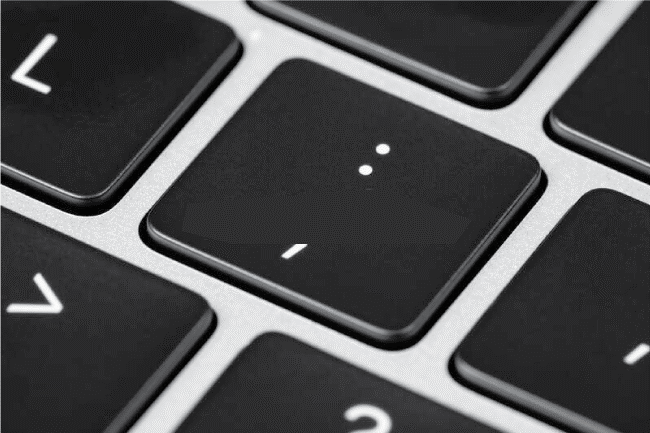
Another use of the colon is to separate two independent clauses in a sentence when the second clause is meant to explain or amplify the first one. For example, "I have a plan: I'm going to study all night." In this sentence, the colon indicates that the second clause, "I'm going to study all night," explains the first clause, "I have a plan."
Colons can also separate hours, minutes, and seconds in time notation. For example, "09:30:45" would mean 9 hours 30 minutes 45 seconds.
Colons can be used in formal writing to introduce a quotation or a dialogue and indicate titles of books, articles, or other works. For example, "According to the author of "The Great Gatsby": "The best thing about the book is its characters."
In programming, colons indicate the start of a new block of code, such as a loop or a function.
In medical terminology, colons indicate a specific body part, such as "colon cancer", which refers to cancer that affects the large intestine.
In mathematics, colons indicate ratios; for example, "3:4" would indicate a ratio of 3 to 4.
In music notation, colons indicate a repeat in a piece of music.
It is important to use colons correctly to ensure clear and effective communication in writing. Misuse of colons can lead to clarity and interpretation of the intended meaning. When in doubt, it's always a good idea to consult a style guide or a grammar reference book for proper colon usage.
The Role of the colon in Sentences structure:
The colon plays an important role in sentence structure by indicating a relationship between two independent clauses. It separates two clauses when the second clause explains or amplifies the first clause. This relationship between the clauses is known as a "cause and effect" relationship, where the first clause states the cause and the second clause says the effect.
For example, in the sentence "The menu for tonight's dinner party is as follows: salad, main course, and dessert," the colon is used to introduce the list of items that make up the menu. Similarly, in the sentence "He told me his plan: to save up enough money to travel the world," the colon is used to introduce the speaker's plan.
When introducing a quotation, the colon is used to indicate the speaker or source. For example, in the sentence "He said: 'I will be there at 8 o'clock,'" the colon means that the speaker is referred to in the sentence.
In addition to its uses in sentence structure, the colon is also used in other forms of writing, such as titles and subtitles, headings, lists and tables, and in business and technical writing to separate hours and minutes and ratios.
In summary, the colon is a versatile punctuation mark that indicates a clear separation between two distinct parts of a sentence, often used to introduce a list, a quotation, or an explanation. It can also use in other forms of writing like titles and subtitles, headings, lists, and tables, and in business and technical writing to separate.
Colon in formal writing: Rules and examples
Colons in formal writing have specific rules and conventions that should be followed to ensure clear and effective communication. One of the main rules is to use a colon only after a complete sentence or an independent clause. This means that the text that comes before the colon should be able to stand on its own as a sentence, and the text that comes after the colon should also be a complete sentence.
Another rule is to use a colon when introducing a list of items or a quotation. For example, "The following items are required for the project: paper, pencils, and a ruler." Or "According to the author: "The best thing about the book is its characters."
Colons can also indicate titles of books, articles, or other works. For example, "I just read an amazing book: "The Alchemist" by Paulo Coelho."
Note: Colons should not be used in place of other punctuation marks, such as semicolons or commas. They should also not be used in place of a period unless it introduces a list or a quotation.
Colons should be used sparingly in formal writing to avoid overuse and maintain clarity and concision.
In conclusion, Colons are used to introduce lists, indicate titles, to submit a quotation or a dialogue. They should only be used after a complete sentence, and they should be used sparingly. Misuse of the colon can lead to clarity and interpretation of the intended meaning. Therefore, it's always a good idea to consult a style guide or a grammar reference book for proper colon usage.
Colon in Programming: Its Significance
In programming, colons indicate the start of a new block of code, such as a loop or a function. They separate the function or loop header from the following code block. Colons are also used in some programming languages to separate the label of a line of code from the instruction that follows it. For example, in assembly languages, colons are used to indicate a title:
Colons are an important part of the syntax in programming, used to indicate the start of new blocks of code, separate labels from instructions, and show the opening of new code blocks in conditional and case statements. They play a significant role in the structure and organization of the code, helping to make the code more readable, maintainable, and easy to understand. A programmer must be familiar with using colons in their programming language to write clear and effective regulations.
Colon in mathematics: Its usage
The colon (:) is used in mathematics to indicate ratios, proportions, and other mathematical relationships, and it can also mean a range of values or a sequence of numbers.
- Ratios: The colon is used to indicate a balance between two quantities. For example, a percentage of 3:2 means that there are three parts of one portion and two parts of another amount.
- Proportions: The colon is also used to indicate a balance between two quantities. For example, a ratio of 3:5 means that three parts of one portion are equivalent to 5 pieces in another amount.
- Relationships: The colon can also indicate a mathematical relationship between two expressions. For example, if x:y = 2:3, it means that x and y are related in the ratio 2:3.
- Ranges: The colon can be used to indicate the content of values. For example, if a set of numbers is written as {1, 2, 3, 4, 5}, it can be written as 1:5 to indicate the range of numbers.
- Sequences: The colon can also indicate a series of numbers. For example, if a sequence of numbers is written as {1, 2, 3, 4, 5}, it can be written as 1:5 to indicate the sequence of numbers.
Overall, the colon in mathematics is a powerful symbol used to indicate various mathematical relationships and sequences. It is important to understand its usage to interpret mathematical expressions and equations properly.
Colon in time and date: how to use it correctly
In time and date, the colon (:) is used to separate hours, minutes, and seconds in a clock time format and separates the hour and minute in a military time format.
Clock time format: The clock time format is used to show the time of day and is written in the form of hours:minutes: seconds (HH:MM: SS). For example, 12:30:15 would indicate 12 hours, 30 minutes, and 15 seconds.
Military time format: The military time format indicates the time of day and is written as hours: minutes (HH: MM). It is commonly used in the army and other organizations where precision is important. For example, 12:30 would indicate 12 hours and 30 minutes.
It is important to use the colon correctly in time and date formats to ensure that the time is accurately represented. Using the colon, or leaving it out altogether, can lead to clarity and errors when reading or interpreting time and date information.
Using colon to clarify and connect Ideas:
In written communication, the colon (:) can also be used to clarify and connect ideas.
Clarify: The colon can clarify and explain a statement or idea. For example, "The cause of the problem: a malfunctioning component." In this example, the colon clarifies the cause of the problem by explaining.
Connect: The colon can be used to connect two ideas or statements. For example, "The main argument: that climate change is a real and pressing issue." In this example, the
colon connects the main argument with the idea that climate change is a real and pressing issue.
Using the colon correctly in written communication to clarify and connect ideas is important. Misusing the colon, or leaving it out altogether, can lead to confusion and misinterpretation of the text.
The colon can also be used in written communication to clarify and connect ideas. Using it correctly is important as it helps guide the reader and make the text more readable. Misusing the colon or leaving it out altogether can lead to confusion and misinterpretation.
Colon in Music Notation: Its Symbolism
In music notation, the colon (:) is used to indicate a repeat in a piece of music and to mark the beginning and end of a section of music that is to be repeated.
The colon is usually placed at the end of a bar or measure and indicates that the music should be repeated from the beginning of the section. For example, the following music notation would suggest that the area between the two colons should be repeated:
| C | D | E | F | G | A | B | C |
: :
This symbol is used to save space on sheet music and to make it easier for the musician to read.
When the colon is combined with other symbols, such as a number, it can indicate the number of times the section should be repeated. For example, the following music notation would suggest that the area should be repeated twice:
| C | D | E | F | G | A | B | C |
: 2 :
In summary, in music notation, the colon is used to indicate a repeat in a piece of music; it marks the beginning and end of a section of music that is to be repeated. It is used to save space on sheet music and to make it easier for the musician to read. Combined with other symbols, it can indicate the number of times the section should be repeated.
Conclusion
In conclusion, the colon (:) is a universal symbol with different meanings and uses depending on the context. In programming, it indicates the start of a new block of code or a recent statement. Mathematics is used to indicate ratios, proportions, and other mathematical relationships.