What is a Cell?
A cell in computer science refers to the basic unit of data storage in a spreadsheet or table. In a spreadsheet program like Microsoft Excel or Google Sheets, each cell is represented by a rectangular box that can contain a value or formula. The value or formula in a cell can be a number, text, date, or any other type of data.
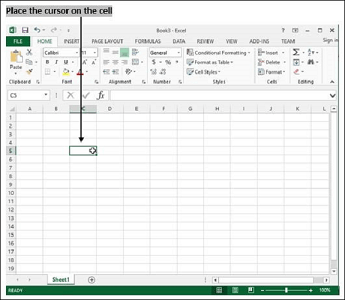
A cell can also be referred to as a "data element" or "data item," and it is defined by its position in the table, which is determined by the row and column it occupies. A unique address identifies each cell, often referred to as the cell's "coordinates" or "reference." For example, the cell located in the first row and the first column is usually referred to as "A1," the cell located in the second row and the first column is "A2," and so on.
Cells can be used to organize and analyze data in various ways. For example, a spreadsheet can create a budget or track expenses. Each row represents a different category of expenses, and each column represents a different month or year. Formulas can calculate the data in the cells by summing the total expenses for a particular category or calculating the average monthly expense.
Cells can also be used to create charts and graphs, making it easier to visualize and understand patterns in the data. Cells can also create macros, a series of instructions that automate repetitive tasks.
Uses of cells
There are various uses of cell, which are as follows:
Data Analysis: Cells are widely used in spreadsheet programs like Microsoft Excel and Google Sheets to store and analyze data. They can be used to organize and present data in a clear and concise format, making it easier to understand and interpret. Additionally, formulas and functions can be used to perform calculations on the data in the cells, such as summing totals, calculating averages, and finding patterns.
Business and Finance: Cells are commonly used in business and finance to create budgets, track expenses, and analyze financial data. Spreadsheets can be used to create financial models, forecast revenue, and perform other financial analyses.
Science and Research: Cells are also used in scientific research and analysis. They can store and organize data from experiments, simulations, and observations. They can also perform calculations and create graphs and charts to visualize the data.
Gaming: Cells are used in gaming to create 2D and 3D graphics. In 2D games, cells are used to create the background and characters. In 3D games, cells are used to create the characters and the environment.
Databases: Cells are also used in databases, where they are used to store and organize data in tables. Each cell in a database table contains a specific piece of data, and the data in the cells can be queried and manipulated using SQL (Structured Query Language) commands.
Programming: Cells are also used in programming, where they are used to store and manipulate data in arrays and other data structures. They are also used in object-oriented programming to create objects with specific properties and methods.
Overall, the concept of cells in computer science is a fundamental building block used in many applications, from data analysis and business to gaming and programming. It allows storing, organizing, and manipulating data efficiently and effectively; thus, it is an essential tool in many fields.
Advantages of cell
- Organization: Cells provide an easy way to organize data in a structured format, making it easy to understand and interpret. Data can be separated into different categories using rows and columns, making navigating and finding specific information easier.
- Flexibility: Cells provide a high degree of flexibility in storing and analyzing data. Spreadsheet programs like Microsoft Excel and Google Sheets allow users to enter data, create formulas, and perform calculations in various ways, making it easy to customize the data to fit specific needs.
- Data Analysis: Cells make it easy to perform calculations and data analysis on large data sets. Formulas and functions can be used to calculate the data in the cells, such as summing totals, calculating averages, and finding patterns.
- Collaboration: Cells in spreadsheet programs allow multiple users to access and edit the same data simultaneously. This makes it easy for teams to collaborate and simultaneously work on the same data.
- Interoperability: Cell-based data can be exported and imported between different software and systems, which makes it easy to share data with others and use it in different applications.
- Automation: Cells can be used to create macros, a series of instructions that automate repetitive tasks. This allows users to perform complex tasks with a single click, saving time and effort.
- Visualization: Cells can be used to create charts and graphs, making it easier to visualize and understand patterns in the data. This makes it easier to identify trends, outliers, and other important information in the data.
Overall, the concept of cells in computer science provides an easy and efficient way to organize, store, and analyze large data sets. It allows for flexibility, collaboration, automation, and data visualization, making it easier to identify trends and patterns in the data.
Disadvantages of cell
- Complexity: As the amount of data in a spreadsheet increases, it can become more difficult to navigate and understand. Large spreadsheets with many rows and columns can be overwhelming, making it difficult to find specific information or identify patterns in the data.
- Data Integrity: Spreadsheets are susceptible to data integrity issues, such as errors, inconsistencies, and inaccuracies. This can occur when data is entered manually, leading to inaccurate results or conclusions.
- Limited data capacity: While spreadsheets can handle large amounts of data, the capacity is not infinite. The number of rows and columns that can be used in a spreadsheet is limited, and when the limit is reached, the spreadsheet may become slow and unresponsive.
- Limited data types: Spreadsheets are mainly designed to handle numerical data; they could be better at handling other data types, such as images, videos, and audio.
- Security: Spreadsheets can be vulnerable to security threats, such as hacking and unauthorized access. Sensitive data should be protected with password-protected and encrypted files.
- Lack of scalability: Spreadsheets need to be better suited for large-scale data processing, and they can become slow and unwieldy as the amount of data increases. For large-scale data processing, it's necessary to move to more robust data storage and processing solutions, such as databases and data lakes.
- Limited data analysis capability: While spreadsheets can perform basic data analysis, they need to gain the advanced analytical capabilities of specialized data analysis software. For more advanced data analysis, it's necessary to use specialized software such as R or Python.
Overall, while the concept of cells in computer science provides an easy and efficient way to organize and analyze data, it also has its limitations. It's important to be aware of these limitations and use the appropriate tools and techniques to overcome them.
Tips for using cell
Keep it organized: Use clear and consistent formatting, such as consistent font sizes and colors, to make the data easy to read and understand. Use row and column headers to label the data, and use comments and notes to explain any calculations or formulas used in the spreadsheet.
Use functions and formulas: Use built-in functions and formulas to perform calculations and analyze data. This can save time and effort and also helps to ensure accuracy.
Use charts and graphs: Create charts and graphs to visualize the data, making it easier to identify patterns and trends. This can help identify important data information and make it easier to communicate results to others.
Backup and version control: Save multiple copies of the spreadsheet and keep track of different versions. This can help to ensure that the data is recovered and can also be helpful in case changes need to be undone.
Use filters and sorting: Use filters and sorting to find and organize the data quickly. This can make it easier to find specific information and help identify patterns and trends in the data.
Validate your data: Check the data for errors and inconsistencies, and use data validation tools to ensure that the data is accurate.
Protect sensitive data: Use password protection and encryption to protect sensitive data and prevent unauthorized access.
Please choose the right tool for the job: Spreadsheets are great for organizing and analyzing small to medium-sized datasets, but for larger or more complex data sets, it's necessary to use more robust data storage and processing solutions such as databases and data lakes.
By following these tips, you can effectively use cells in computer science to organize, store, and analyze large data sets and make the most out of your data analysis and visualization efforts.
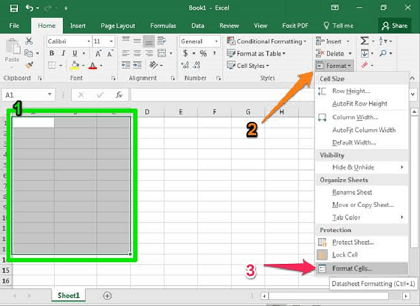
Summary
In computer science, a cell is a single unit of data in a spreadsheet or table. Cells are organized into rows and columns containing text, numbers, and formulas. Cells are used to organize, store, and analyze large data sets and are often used in data analysis and visualization. The concept of cells in computer science has many advantages, such as ease of use and organization, but also has potential disadvantages, such as data integrity issues and limited data types. To effectively use cells in computer science, it is important to keep the data organized, use functions and formulas, create charts and graphs, backup and version control, use filters to sort, and validate data, protect sensitive data, and choose the right tool for the job. By following these tips, cells can be an effective tool for organizing, storing, and analyzing data.