What is an Output Device?
The equipment that accepts input or data from a computer commonly for display, projection, or physical reproduction. For example, the image depicts an inkjet printer, an output device that creates a tangible duplicate of whatever is seen on the monitor. Many more devices are used as an output device, but monitors and printers are used most.
These devices can be utilized to print text, graphics, haptics, listening to music, and watching video as well. Output devices include monitors, printers, speakers, headphones, projectors, GPS units, optical mark readers, and braille readers. The equipment does not use computerized equipment to translate information into human-readable or, traditionally, physically machine-readable of the computer hardware.
The output device is also used in the industrial context, "printers" for paper tape and punched cards, and later in the other industrial equipment such as industrial loom with non-computerized electrical robotics.
What is the output device of my computer?
A monitor, an audio interface, and a graphics processing unit (GPU) are all standard components of any computer (either onboard or distinct). Each one is an output device, depending on the need for the purpose, the other output device use in computer. In addition, printers are frequently used in combination with computers.
Why do computers need output devices?
The results of computer inputs can be examined and obtained via an output device. Regardless, a computer may operate without an output device. You would, however, require assistance in determining what the equipment is doing. Output devices makes our work easy just because they give us all the output in information manner in very less time.
Types of output devices
1) 3D printers: 3D printers have become important in most fields, such as aerospace for engineering works, dentistry, archaeology, biotechnology, and information systems. In archaeology, a 3D printer might be used to reconstruct historic artifacts that have been damaged through time physically.
How does it work?
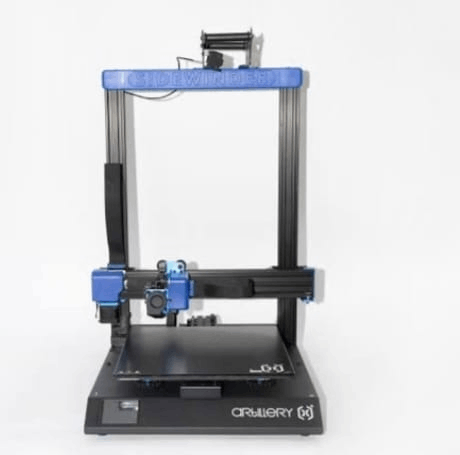
CAD (computer-aided design) software is frequently used to develop a blueprint for an object. The object entered in CAD layer by layer starts approaching after the printer scans the blueprint in cross-section. The blueprint is then delivered to the printer in STL file format from the CAD system (short for "stereolithography"). As an example, the FlashForge 3D printer is shown below.
2) Braile reader: The braille reader is like some gift for the blind people. The blind people can see text displayed on the monitor with the help of this braille reader. They have also become capable of working on some specific things. The specialized software is made to transfer the text and data from the computer to the output device, where it is converted to Braille and "displayed" by rising rounded pins through a flat surface.

The braille reader is designed in various sizes, from big to small, to use for laptops, tablets, and computers. More braille reader apps available for smartphones and tablets employ a Bluetooth braille output device.
3) Monitor: A monitor is a device that displays both video images and text. Another name for it is a VDT or VDU (video display unit). A monitor is made up of electronics, a screen, a power source, buttons for changing screen settings, and a housing that keeps everything together.

All monitors today employ flat-panel display technology, which is usually illuminated by LEDs (light-emitting diodes). The photograph depicts an ASUS LCD (liquid-crystal display) monitor.
4) Printer: A printer is a piece of external hardware that produces a physical copy of electronic data stored on a computer or other device. For instance, if you generated a report on your computer, you might print a huge number of copies to give during a staff meeting. Printers are one of the most often used computer accessories, and they are used to print text and photographs on a regular basis. An example of an inkjet printer is the Lexmark Z605.
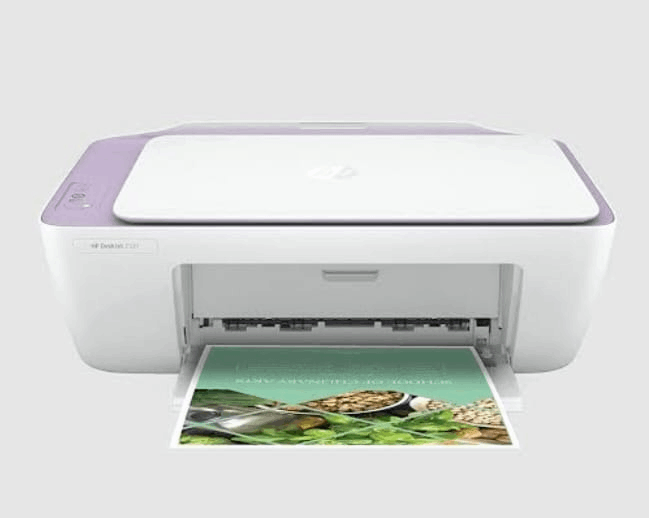
5) Projector: The projector is a device which shows any data or any information on the screen in big format with the help of Blu ray. In most situations, the projected surface is big, flat, and vividly coloured. For example, a projector may be used to display a presentation on a huge screen so that everyone in the room can view it. Projectors can produce static (slide) or moving pictures (videos). A projector is generally the size and weight of a toaster.

6) Sound card: A sound card is a computer expansion card or integrated circuit (IC) that creates sound for use with speakers or headphones. Although a sound card is not necessary, it is installed on all computers in an expansion slot (as seen below) or as part of the motherboard (onboard).
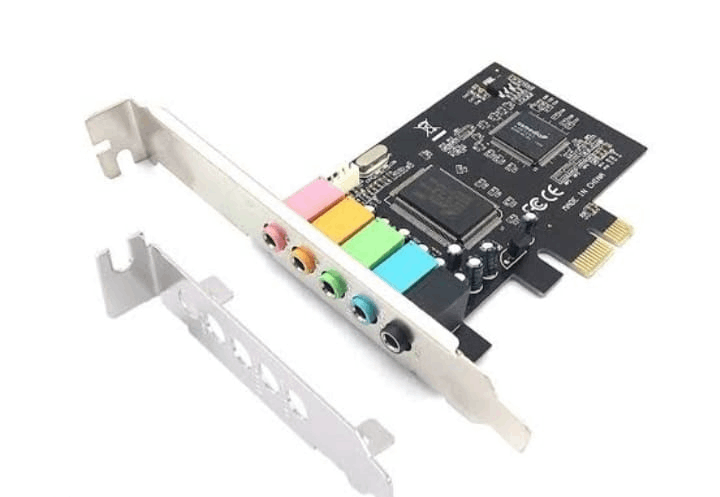
7) Speaker: A speaker is a device who gives orders to a software program. It outsources the sound from the computer in a loud format to feel a better sound experience. A computer's sound card provides the signal that produces the sound that emerges from a computer speaker. The Harman Kardon Soundsticks III, 2.1 Channel Multimedia Speaker System is depicted in the shot.
When a device provides electrical input to the speaker, electricity is transmitted through it, causing it to oscillate back and forth. This motion then vibrates the outer cone, creating sound waves discernible by human ears.

8) Video card: A video card is an expansion card for a computer that connects to the motherboard. It's also known as a display adapter, graphics card, video adapter, video board, or video controller. It is used to produce a display image; without it, you would be unable to access this page. In layperson's terms, it's a piece of hardware within your computer that does image and video processing, which is normally performed by the CPU. The gamers use video cards because it is best to use video cards for that extra processing power and visual ram instead of integrated graphics.
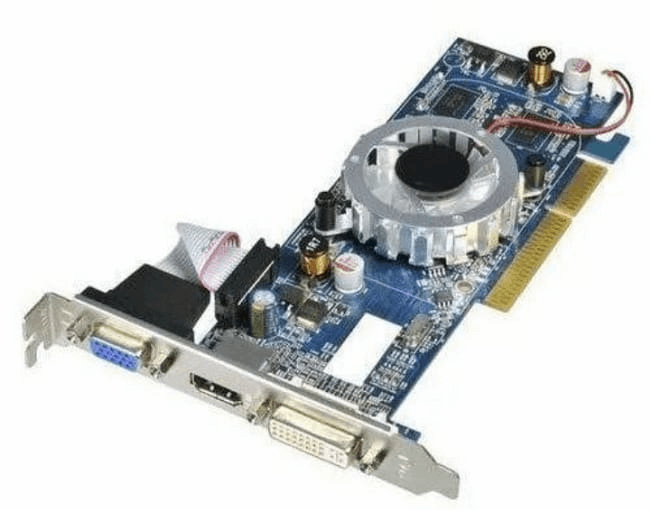
9) TV: A television, sometimes known as a telly, is a type of electronic equipment that receives and displays visual and aural data. There is considerable disagreement regarding who invented television. The finalists are Russian-born American Vladimir Zworykin, who previously worked for Westinghouse, and Philo Taylor Farnsworth, a young man from Beaver City, Utah. Despite Vladimir having the TV patent, Farnsworth was the first to transmit a TV signal on September 7, 1927 successfully. The image shows the Panasonic TH-58PZ750U television.
How does an output device work?
To show the output, the signal is generated from the computer to complete a task, which is transmitted to the output device. For example, the procedures used to operate an output device are described below.
A signal is delivered (inputted) to the computer when you enter "H" on a computer keyboard (input device).
When the computer has finished processing the input, a signal is sent to the display (output device).
The monitor receives the signal, which then shows the letter "H" on the screen.
That "H" might be printed (output) to a printer, which is still another sort of output device if supported.
Some output devices are operational without being connected to a computer. In this case, you could type "H" on the keyboard, and it could start working. If the computer was not connected to an output device but was still operational, you could still type "H" on the keyboard, and it would be processed. If you don't have an output device, you can't monitor what happened or validate the input.
Note: The computer does not interact with an output device. When an output device sends data to a computer, it is considered an input/output device. In the case of the display, for example, a computer emits a signal without knowing whether or not it is received.
Flat-panel display
A flat-panel display (FPD) is a type of display technology that has mostly superseded CRT as the current standard for desktop computer screens. Flat-panel displays, as opposed to CRT monitors, employ LCD (liquid crystal display) or LED (light-emitting diode) panels, which make them lighter and thinner.
Headphones
Headphones, often known as earphones, are hardware output devices that plug into a computer's line out or speakers’ port. Watching anything and listening to music without disturbing others is very suitable. A USB headset (an input device) is seen in the image, which gives good sound quality.

Note: Attaching headphones to the line out or the headphones connector on your computer outputs sound to the headphones. It would be best if you utilized USB headphones to receive sound output for headphones and speakers.