How Much is 1 Byte, Kilobyte, Megabyte, Gigabyte, etc?
In this article, we will discuss some of the data-storing units, which are helping to store data in the memory of the device. They are all types of memory units that we are listing below, except (Nibble and Bit): -
- Byte (B)
- Kilobyte (KB)
- Megabyte (MB)
- Gigabyte (GB)
- Terabyte (TB)
- Petabyte (PB)
- Exabyte (EB)
- Zettabyte (ZB)
- Yottabyte (YB)
1) Byte: Byte is a memory unit containing 8 bits of memory. It is used to hold a character, numeric value, or a special type of character. Its maximum limit to store memory is a single character or number. In many, the architectures byte is the smallest memory, which is considered the smallest memory unit. The byte unit is derived from bit. It is a unit of digital information and data size. A byte is denoted by the symbol of (B).
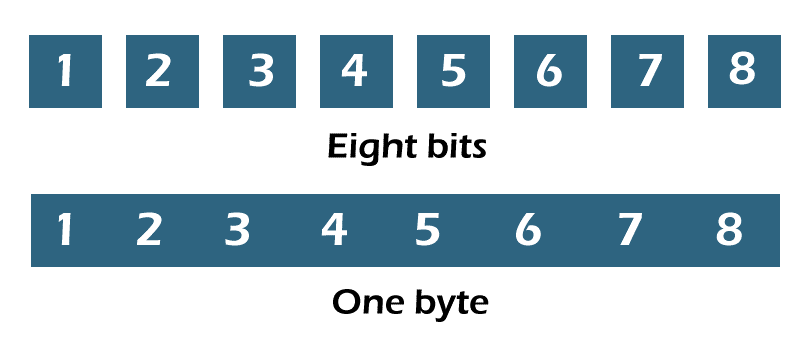
2) Kilobyte: Kilobyte is a memory unit that contains 1024 bytes of memory. It is the bigger memory unit of a byte. It's limited to contain 1024 characters, or we can say that 2 to 3 paragraphs have been stored in the 1 kilobyte. In the decimal form, it can store 2 to the power 10th. In technical terms or in architecture languages, it is the second smallest memory unit in the memory unit organization. It is denoted by (KB)
Some examples of kilobytes are:
- Jpeg is around 100 KB
- PNG is around 4.4 KB
3) Megabyte: Megabyte is a memory unit that stores approximately 870 pages. In one megabyte, we can store one million bytes of information, and a megabyte is denoted by the term (MB). In MB, we can store many things like videos, books, and documents. Any of the standard bodies depreciated the use of MBs in favor of a new set. It is the multiple of the unit byte used for digital information. Hence, one-megabyte stores one million bytes of information in it.
An example of MBs storage device is a 1.44 MB Floppy disk which can store 1,474,560 bytes of data.
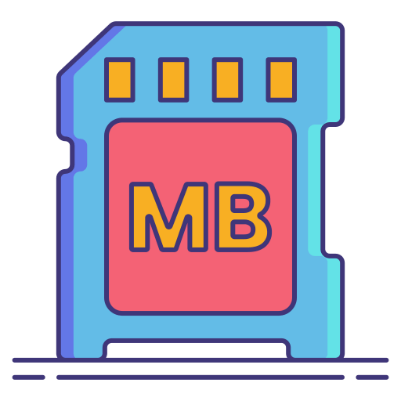
4) Gigabyte: Gigabyte is a memory unit that contains multiples of the unit byte for the digital information. Put it in other words, 1 gigabyte is a collection of one million bytes. We can also say that the gigabytes have a standard of 1000th the power 3. Gigabyte is denoted by the term (GB).
There are some examples of using gigabytes of memory in some instruments are:
- A single-layer DVD+R disk has the capacity to store 4.7 GBs of data approximately.
- A triple-layer Ultra HD blue ray disk may store up to 100 GBs of data in it.
- Eight minutes of HD video can consume up to 1.2 GB of data.
- A single-layered Blu-ray disk may store 25 GBs of data in it.

5) Terabyte: A terabyte is a memory unit, which stores data in large quantities. On the other words, one terabyte is a memory which is equal to 1 trillion bytes of data, or one terabyte is equal to the 2 to the power 40 or 1,099,511,627,776 bytes. A terabyte is denoted by (TB). As an example, we can say that Approximately 10 Terabytes can store the entire collection of the U.S. Library of Congress; as we know that 1 TB stores data similar to 1024 GB so Terabyte is the storage device which is used for storing large storage of files and large no of files or videos.

Uses of Terabytes:
- It is used to store large no of videos.
- It is used to store millions of files in one place.
- It is used by photographers to record video films of an event.
- It is used by professionals to record information about the organization.
- Furthermore, it can be used by the accountant to maintain the records and accounts of each and every employee of the whole organization for many years.
6) Petabyte: Petabyte is a memory unit of a device in which we can store data Equal to 1024 (TB). One petabyte may store the data in 2 to the 50th power of bytes. A petabyte is denoted by (PB). Some large organizations use petabytes to store large no of data in one place. People who use memory units for personal use do not use petabytes at any time at any cost because they do not want such a large amount of memory for personal use.
Some of the examples of a petabyte:
- Facebook uses a petabyte to store its data.
- WhatsApp uses a petabyte to store its data which is present in a company as well as on servers also.
- In Hospitals, a petabyte is used to store information about the patients.
7) Exabyte: Exabyte is a memory storage unit, which is an extraordinarily large unit to store the data of the digital world. It is a very extremely large unit storing the data; normally, companies like Google and Tesla use Exabytes to store the data of the company and the data that is present on servers. Exabyte is denoted by (EB). In 1 Exabyte, we can store data equal to the data stored in 1024 Petabytes. With the help of some technologies, we find that words ever spoken by mankind are recorded in five Exabytes.
Some uses of Exabyte:
- It is used to store big data in a digital world.
- It is used to store data on the servers of big websites like google.
8) Zettabyte: It is the memory unit that is used to store a very vast amount of data in it. It is not usually used by any user or single person to use to store data maximum. It is used by any organization to hold its information onto the servers of the website. 1024 Exabytes merge together to make 1 Zettabyte, or in other words, can say that 1 Zettabyte stores data equal to the data stored by approximately 1000 Exabytes. One zettabyte is equal to the 2 to the power 70th bytes. It is denoted by (ZB).
Uses of Zettabyte:
- It is used to store information of millions of persons.
- It is used to store information on big servers of the website of an organization.
9) Yottabyte: It is the largest memory unit in the gallery of memory units. Yottabyte is the largest memory unit and is also approved by the international system of units (SI). All the memory units have been covered. Not a single unit in the memory gallery is bigger than this, but yottabyte is not used in the environment in the website and servers or storing data because it is a very vast memory unit which is not required to use in the present time it is the memory unit which is developed to use in the future point of view when the population of world increases than this is helpful to store data on to the web as well as servers. In 1 yottabyte, approximately 1000 Zettabytes of data has been stored, or in other words, we can say that 2 to the power 80th bytes. It is denoted by (YB).
Above all the memory units, we observe one thing all the memory units are derived from the single unit bit, but a bit is a very, very small unit in the gallery of memory units; because of this, we considered all the memory units by the representation of the smallest unit considered by the architecture is (Byte). So we can say that byte is the memory unit which is engaged to develop all the memory units from the smallest to the largest memory unit in the gallery of the memory units.
Now below, we can describe how all the memory unit is interrelated to each other and how, from the smallest memory to the largest memory, they run on the same architecture: -
8Bits = 1 Byte
1024 Bytes = 1 Kilo Byte (KB)
1024 KB = 1 Mega Byte (MB)
1024 MB = 1 Giga Byte (GB)
1024 GB = 1 Terra Byte (TB)
1024 TB = 1 Peta Byte (PB)
1024 PB = 1 Exabyte (MB)
1024 EB = 1 Zettabyte (ZB)
1024 ZB = 1 Yottabyte (YB)
All these lines showed that the whole memory is running on a single unit Bit. It means the bit is the smallest and the main unit of the memory gallery.
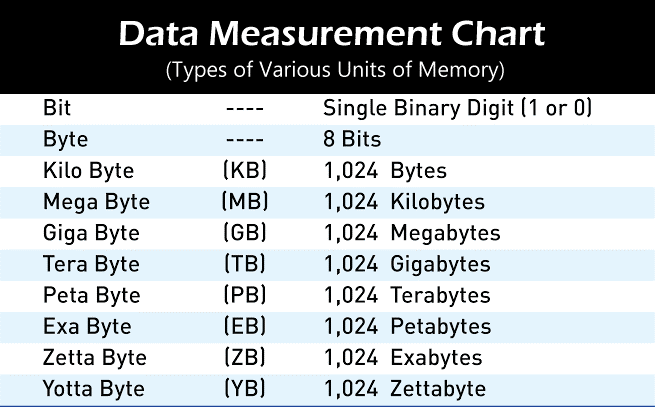
Summary: In this Article, we studied all the memory units, which are used to store valuable data and information. In daily life, we are using these memory units according to the needs of the organization or for the personal to store data.