What are the Disadvantages of Computers?
Although there are various advantages to using a computer, there are also hazards and disadvantages (like most things in life). Computers, if not used properly, can create a variety of health issues. The following is a description of many of the negative impacts of using digital technology and computers, as well as the sorts of difficulties you may experience.
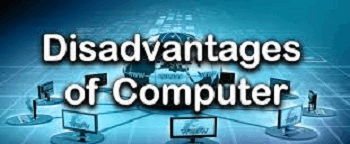
1) Carpal tunnel and eye strain
A computer demands a lot of repetitive movement, which can lead to carpal tunnel syndrome. Moving your hand from a keyboard to a mouse, for example, is time-consuming and dangerous.
Aside from repeated motions, long durations of gazing at a bright screen can induce eye strain and CVS.
Taking breaks, keeping proper posture, and knowing computer ergonomics can all help to prevent or delay these problems.
2) Too much sitting
Too much of anything is unhealthy, and being a mouse potato over an extended length of time can cause health issues. The best therapy is to walk about, stretch, and exercise on a regular basis. Furthermore, there are superior alternatives to converting from a traditional desk to a standing workstation. According to one research, standing for long periods of time is harmful, yet it is preferable to sitting.
3) Short attention span and too much multitasking
Because of today's computers, computing gadgets, and the Internet, humans have become hooked to instant gratification. When you use a computer and the Internet and get rapid responses to your inquiries and requests, you grow accustomed to getting that instant dopamine hit. It's natural to become upset when something doesn't work or has to be responded to promptly.
With a shortened attention span, it is natural to multitask more and focus on many projects at once. Many studies show that multitasking decreases productivity, increases mistakes, and may even be harmful to your brain.
4) It can limit learning and create dependency
If you can focus, a computer with Internet connection may be one of the most potent learning tools in history. Computers and other technological gadgets can likewise become excessively dependant. For spotting spelling errors, a spell checker, for example, is a useful tool. However, if you need to learn how to spell a phrase and instead rely on a spell checker or autocorrect, you are more likely to make mistakes.
Grammar checks, GPS, and calculators are also quite helpful. However, if you grow highly reliant on these technologies, you may require assistance if they become unavailable.
5) Potential of loss of privacy
Because computers contain so much personal information, it is possible that it will slip into the hands of outsiders. Once a bad person has your information, they can get access to your online accounts or use identity theft to create new accounts in your name, such as a new credit card.
6) Time sinks and a lot of distraction
While a computer might increase your productivity, it can also waste a lot of time. For example, you may be trying to learn more about computers and come across a wonderful site about preparing spaghetti that you could read for a few minutes. Then you learn about the finest cookware to use, as well as healthy eating tips. You realize two hours later that you never achieved your first goal.
Furthermore, with the popularity of social networks and alerts, it is easy to become distracted while working.
7) Increase waste and impact the environment
With the rate at which computers and other electronic devices are replaced, obsolete equipment is routinely destroyed. If dumped improperly, these abandoned devices can have a significant impact on the environment and represent a risk to people and other wildlife.
8) Can reduce job
As computers get smarter and more adept, they will eventually displace many occupations. It is also not implausible that computers can perform any task in the future.
9) Trolls, abuse, stalking, and exploitation
Anyone who has spent time on the Internet has seen trolls or unpleasant people who purposely cause others pain and grief. Unfortunately, due to the anonymity of the Internet, these people are easy to track down.
Stalkers have an easier time acquiring sensitive information about people and their families as more people exchange information on the Internet. They can also utilize the internet to discover more about people.
Finally, the Internet makes it simpler for predators to locate victims. For further information, see How to Protect Yourself on the Internet.
10) You could become antisocial and depressed
With so many possibilities available on a computer, it's easy to get obsessed to the point of becoming antisocial. Many online games, such as World of Warcraft, are designed to be addictive, driving you to prefer playing the game over being around other people. Others may find online shopping so convenient that they rarely shop in-store.
Note: Visit our computer addiction page for more information and assistance.
By allowing users to contact with friends and family, social networks such as Facebook may also provide an escape from the real world. Numerous studies have found that social networking sites can be depressing since they only highlight the positive, fun, and fascinating things that friends and family are doing. It may lead to people believing that the lives and experiences of others are superior to their own.
11) Heavy reliance on data
Many firms rely so heavily on computers that a power outage or system failure may be devastating. If valuable files are not backed up using paper or other ways, such as automated nightly offshore backups or cloud backups, they may be lost forever, with long-term repercussions.
If computer access is interrupted, a customer-service-oriented firm that relies on rapid and trustworthy solutions to client concerns may be seriously disadvantaged.
12) Personal use of computer
Computers may be distracting, particularly if employees have full Internet access. Employees may be tempted to squander time instead of working by surfing the web, posting on social media, checking sports scores, sending videos to friends, playing games, or engaging in Instant Message chats.
Employees use the Internet for personal purposes anywhere from three hours per week to 2.5 hours per day while at work, according to the Wisconsin School of Business.
Purchase and installation of filtering software to limit workers' internet access and generate a blocklist of sites they are not authorized to view may entail significant expenditures for businesses. Your corporation should work with legal counsel to create policies that limit computer use in business-related activities.
13) Computer is expensive
Computer technology has become too expensive. A typical Dell laptop ranges in price from $500 to $2400. Shoppingmode offers HP notebooks with a genuine copy of Windows 10 pre-installed at a comparable price. To stay up with the newest technology breakthroughs in this business, some workers spend thousands of dollars each year on new laptops or desktop computers.
14) More screen time can affect your eyesight
Yes, prolonged exposure to computer displays has been related to a variety of vision problems among users, particularly students. A total of 500 students from Gulf Medical University, Ajman, and Ajman University of Science and Technology participated in this study.
The study found that eye-related diseases were common among university students. Several recent studies have found that excessive use of a monitor screen causes eye issues in people. Among the symptoms include blurred vision, glares, and even migraines.
15) Health complaints are a common disadvantage of computers
People who spend lengthy time on their computers are also prone to obesity owing to a lack of physical activity every day. They may also feel sluggish when completing household duties such as cooking and cleaning, which may lead to health difficulties in the future.
According to a study of Finnish teenagers, computer use is associated with health concerns such as lower back pain, eye discomfort, and five other symptoms.
16) Danger of hacking
Another difficulty with office computer systems is the storage of sensitive customer information including credit card numbers, Social Security numbers, bank account information, and addresses. If a hacker acquires access to a company's computer system, he can use the information to empty bank accounts or charge credit cards.
At best, this may convert the company's worst-case scenario into a reality. According to business insurer Hiscox USA, at worst, it might expose the firm to legal action, especially if adequate security measures are not adopted.
Check that all of your machines are running the most up-to-date anti-virus and hacking software. Set tight controls for employees when downloading material to their computers to avoid unintentionally installing viruses delivered via phishing emails.
Conclusion on props and cons of computer
One should be informed of the benefits and drawbacks of computers. Spending too much time on your computer or using it inappropriately will have a bad influence on your vision and social interactions. You are also more likely to gain weight if you do not exercise regularly, which can lead to future health problems. Computers are costly, so you can buy secondhand machines from reputable sellers.