Computer Memory Table
A personal computer is a machine that processes input, outputs the intended result and takes data. It quickly and accurately completes calculations that are specified. Put another way, the computer receives input in the form of data and stores it together with commands in storage for use as needed. The data is processed and then transformed into knowledge. Presents the result in the final section.
The unprocessed information that we wish the equipment to analyze and then deliver to us is called input in this context. The reply the computer produces in reaction to the initial information we supplied is called output. Data processing can entail data analysis, looking, distribution, storing, and other operations. Thus, a computer or system for data processing is another name for it.
Computer Memory: What Is It?
Memory in computers and a person's brain are similar. Orders and information or data are stored there. It is an information-storing device or gadget where instructions needed to handle data are kept and data to be handled is kept. This is where it may save either the input data or the operation's result.
Features of Memory in Computers:
- When compared with secondary memory, it is speedier computer memory.
- Microchip memory is what they are.
- Typically, it is the computer's primary memory and volatile memory.
- Without the main memory, a computer's system is unable to operate.
How Does Storage in Computers Operate?
A software loads into the main memory from another location when opened.
Since storage and memory come in different forms, transferring an application form an SSD to RAM serves as an illustration. A program launched may link to the computer's processor faster since the main memory is accessed more rapidly. The main memory is readily available from memory spaces or additional storage locations.
Information is only stored in memory momentarily due to memory's unstable nature. A computer device's removable storage data is immediately erased when turned off. A document is transported to additional memory for safekeeping when it is saved.
Different types of storage are available. The sort of primary storage being used will determine how it operates. However, memory is typically more closely associated with semiconductor-based storage. Smartphone storage comprises metal-oxide-semiconductor (MOS) semiconductors from silica used in integrated circuits (ICs).
Memory Types for Computers
There are three main types of computer memory:
- principal memory
- secondary memory
- memory cache
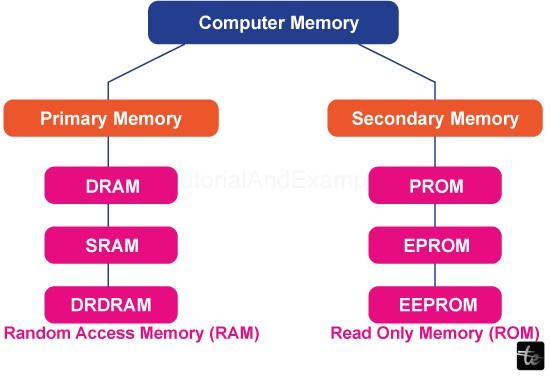
1. Principal Memory
It also goes by the name of the operating system's primary storage. During computer usage, it is utilized to store applications, data, and commands. As a result of its usage in semiconductors, the Internet is also known as memory made from semiconductors. The primary memory comes in two different forms:
RAM: RAM, often known as memory with random access, is transient. Depending on the power source, data is stored in volatile memory. All the data stored on this device will be destroyed if the electrical supply stops, is unsuccessful, or is disrupted. RAM is utilized when the machine boots up or starts. Programs and data are momentarily stored there.
- Static RAM(S RAM): SRAM, for short, is a type of storage that runs on semiconductors and can maintain its current state for as long as power is given to its circuits. This recollection has two flip-flops, and each flip-flop can store one bit. It is quicker since it requires fewer seconds for access.
- Dynamic RAM (DRAM): DRAM, or dynamically random access memory, retains information as charges on capacitors and semiconductors. Millions of cells with memories are present in them. After a few milliseconds, the capacitor needs to be charged again. S RAM operates faster than this sort of memory.
Read-only memory(ROM): ROM is a type of non-volatile memory. Non-volatile memory keeps data even in the event of a failing, halted, or discontinued power source. Data required to run the system is stored in ROM. We can only read the data and applications on read-only memory, as its name implies. It has a few electronic fuses within that can be set to relay a certain bit of data. The binary is the form of the data kept in the ROM. Another name for it is persistent memory. Four types of ROM exist:
- MROM (Masked ROM): The earliest ROMs were soldered apparatuses containing pre-programmed commands or data. This is how inexpensive ROMs, like disguised ROMs, operate.
- Programmable Read-Only Memory (PROM): In PROM, an individual can change this read-only memory once. After purchasing an empty PROM, the user uses a PROM application to add the necessary data to the PROM. Once produced, its material cannot be removed.
- Erasable Programmable Read Only Memory (EPROM): EPROM is an add-on for PROM that allows you to remove data by subjecting it to ultraviolet rays for over forty seconds.
- Electronically Erasable Programmable Read Only Memory (EEPROM): the text can be electronically removed. Up to 10,000 erase and reprogramme cycles are possible with EEPROM. Coding and wiping are completed in about 4–10 milliseconds (ms). An EEPROM may be precisely written and cleaned within any region.
2. Secondary Memory:
It goes under the names backup memory and auxiliary memory. It is a memory that is not volatile and can hold substantial information. Secondary memory stores data permanently and operates more slowly than primary memory. A CPU cannot directly access secondary memory. Before the CPU can access any data or knowledge stored in auxiliary recall, it must be moved to the primary memory.
Features of Secondary Memory:
- Although sluggish, the memory can be reused.
- It is a memory that is not volatile and is dependable.
- Compared to primary memory, it costs less.
- Secondary memory has a substantial amount of storage space.
- You can operate a computer system with additional memory.
- Data is continuously preserved in secondary memory, regardless of the event of an electrical failure.
Secondary Memory Types:
- Magnetic Tapes: Used for magnet capturing, a magnetic tape consists of a narrow, long strip of film made of plastic coated with a small layer of magnetism. On tape, bits are stored as magnet patches called RECORDS that travel over several tracks. Seven or nine bits are usually recorded at the same time. Data can be written and read as a string of letters since every record has a single read/write head. It can be reconnected, halted, or moved either forward or backwards.
- Magnetic Disks: A magnetic disk is an annular plate made of plastic or metal with a magnetic coating. Both ends make use of the disc. Bits are kept in places known as rails, which run in overlapping circles on magnetic surfaces. Tracks are usually divided by segments using sector.
- Optical disks: These are write-and-readable laser-based storage media. It is long-lasting and fairly priced. Occasionally, users may remove the video disc from the PC.
Optical Disc Manufacturers:
CD-ROM:
- The name of it is a compact disk. Read just from the heart.
- By burning pits on the disk's surface with a regulated laser structure, data is written to the disk.
- Its highly reflective surface is often made of aluminium.
- The disc itself has a 5.25-inch diameter.
- The tracking frequency is 16000 lines per inch.
- A CD-ROM has a 600 MB capacity, and each sector can hold 2048 bytes of data.
- The new time to access is approximately 80 milliseconds, and the information's transfer rate is approximately 4800KB/sec.
WORM-(WRITE ONCE READ MANY) :
- Users are limited to writing data once.
- A beam of light from a laser is used to write the data onto the disc.
- The written data can be read multiple times as needed.
- They preserve data for a long time, but access periods are lengthy.
- Rewriting fresh or revised information to a different disk area is feasible.
- Its highly reflective surface is often made of aluminium.
- The disc has a 5.25-inch diameter.
- Once data is written, it can not be altered.
- Typically, the diameter is 3.5 inches or 5.25 inches.
- A 5.25-inch disk typically has an internal memory of 650 MB, 5.2 GB, etc.
DVDs:
Digital Versatile/Video Disc is what the acronym "DVD" stands for, and there are two types of DVDs:
DVDR (rewriteable)
DVDRW, or Re-Writable
- DVD-ROMS, or Digital Flexible Discs, are versatile discs with multiple uses of read-only memory (ROM). They have far greater data storage capacity than CD-ROMs. It features a substantial polycarbonate material on which the other layers are built. It's a type of optical storage with both writing and reading capabilities.
- DVD-R: A writable optical disk with only one use is called a DVD-R. This DVD has recordable capabilities. It is quite similar to WORM. The capacity of DVD-ROMs ranges from 4.7 to 17 GB. A 3.5-inch disk has a 1.3 GB storage.
3. Memory Cache
It is a kind of semiconductor memory with high speed that can accelerate CPU performance. It acts as a buffer between the primary memory and the CPU. The information and applications the CPU utilizes the most often are kept there.
Benefits of Cache Memory:
- Compared to the primary memory, it is quicker.
- Its access time is lower than that of the primary memory.
- It retains the applications that can be executed quickly.
- Data is temporarily stored there.
Drawbacks with Cache Memory:
- It costs a lot regardless of the transistors that are used.
- The cache's size, or the volume of information it can hold, is often modest.
Memory Units:
Multiple critical wiring, each of which can be turned ON or OFF, make up a processor in a computer. In the context of memories, these two situations are denoted by a 0 or a 1. These bits, or digits in binary, are strung simultaneously to count greater than 1. A set of eight bits in total is referred to as a Byte. Values from zero (00000000) as well as 25, or 28 = 256 unique locations, can be represented by one byte. Bigger numbers can, of course, also be represented by combining these characters. Each letter and integer is fundamentally represented by a machine identically.
Memory is usually expressed in MegaBytes (MB) or KiloBytes (KB). As one might anticipate, a Kilogram is not precisely 1000 Bytes. Instead, 210, or 1024 bytes, is the proper quantity. Similarly, a megabyte is 10242 bytes, or 1 048,576 bytes, rather than 10002 or 1,000,000 bytes. There has been a noticeable change. The variation among base a couple and base ten quantities is around 71 MegaBytes when approaching a gigabyte (10243 bytes).
These measurements are used for measuring storage capacity and memory in computers. However, it's crucial to distinguish between both of them. The term "12800 KB RAM" describes the primary data storage that the machine gives its CPU; in contrast, a "128 MB disk" represents the capacity that may be used to store data, files, and various kinds of long-term data.
Types of Different Storage Units:
- Bit
- Nibble
- Bytes
- Kilo Bytes
- MegaByte
- One gigabyte
- One tera bytes
- Peta Byte
- Exa Bite
- One Zettabyte
- Yotta Bite
- Bit:
Data is saved in computers as a series of zeros and ones. Using 0s and 1s, we can save any data on a computer. Every digit—0 or 1—is referred to as a bit. The simplest piece of memory is called a bit. The bit is just short for binary digits.
- Nibble:
Simply put, Nibble is an improved Bit. It consists of four digits that are binary combined or part of an octet. Just one hexadecimal number can serve as the representation of a nibble.
- Byte:
A byte is an information unit in machines that has eight binary digits. Computers utilize bytes to represent symbols like letters, numbers, and typographic symbols (like "h," "7," or "$"). A byte can also contain a string of bits required for some bigger application process units (such as the collection of bits that make up the machine's code of an electronic software or a stream of bits that make up the visual representation for an application that portrays images).
An A bit is shortened with a little "b," but a byte is shortened with a huge "B." The standard unit of measurement for computer storage is numerous bytes.
The standard unit of measurement for computer storage is numerous bytes. For instance, a 640 MB hard disk can theoretically store 640 million bytes, or megabytes, of data. Byte numerous are typically represented as "rounded-off" decimal numbers and are composed of an exponent of 2. For instance, two million bytes, or two megabytes, are 2,097,152 bytes in decimals.
- Kilobytes:
The smallest possible unit of memory evaluation, the kilobyte, is larger than a byte. K or KB stands for 103 or 1,000 bytes in a kilobyte. It is older than the MegaByte (1,000,000 bytes). Since a kilogram is 1,000 bytes, the terms kilobyte and kilobyte are sometimes used interchangeably, with kilobytes having precisely 1,024 bytes (210).
Small file sizes are often measured in kilobytes. Basic text paperwork, for instance, may possess an archive file size of 10 kilobytes since it contains 10 KB of data. The typical size of the graphics on modest sites ranges from 5 to 100 KB. Usually, a single file requires at least four kilobytes of memory.
- MegaByte:
A megabyte is 1,000 KBs, a smaller storage measurement measure than a gigabyte (GB). One megabyte, or one million bytes, is denoted by the acronym "MB." Since one megabyte (MB) is equivalent to 1,000,000 bytes, megabytes and mebibytes—which have precisely 1 048 576 bits—are sometimes used interchangeably (220).
Large file sizes are often measured in gigabytes. A high-resolution JPEG reputation, for instance, could have a file size of one to five megabytes. A 3-minute song can require as much as thirty MB of memory to be unpacked, while its compressed form might only be about 3MB in size. Megabytes, or around 700 to 800 MB, quantify compacted disks' storage space. Most kinds of media devices, with the value of hard and flash drives, have capacities typically expressed in gigabytes or terabytes.
- Gigabyte:
A gigabyte is a unit of storage calculation that is one thousand megabytes and comes before a terabyte (TB). A gigabyte, or 1,000,000,000 bytes, is represented by the symbol "GB." Since one gigabyte is equivalent to 1,000,000,000 bytes, gigabytes and gibibytes are interchangeable. A gibibyte has approximately 1,073,741,824 bytes (230).
Gigabytes, occasionally shortened to "gigs," are frequently used to express the amount of space of a device that stores data. For example, a typical DVD drive has a data capacity of 4.7 GB. Terabytes are the unit of measurement for storage devices with a capacity of 1,000 GB or greater.
- TeraBytes:
The unit of storage capacity known as a terabyte is 1,000 gigabytes, and it comes before the petabyte (PB) unit. The shorthand for a terabyte, "TB," is 1012, or 1,000,000,000,000 bytes. Since 1 TB is equivalent to 1 trillion bytes in technical terms, terabytes and tebibytes are interchangeable. A terabyte is 1,099, 511, 627, 776 bytes (1, 024 GB) (240).
The big storage devices' capacity for data is typically expressed in TeraBytes. Household storage devices were capable of holding 1 TeraByte of data in 2007. HDDs are currently measured in Terabytes; for example, an internal HDD can store data for up to 2 Terabytes, while certain servers and desktop computers with numerous hard drives can collectively store data for up to 10 Terabytes.
- Peta Byte:
A petabyte is a measure of storage capacity of one thousand terabytes and comes before the exabyte. A petabyte, often known as 1,000,000,000,000,000 bytes, is 1015 bytes. PB stands for petabyte. A pebibyte, which has exactly 1, 125, 899, 906, 842, plus 624 (250) bytes, is larger than a petabyte.
Calculating an individual device's memory capacity in petabytes is rare as many storage media can only hold a few terabytes. Alternatively, the total amount of data held in enormous networks or farms of servers is measured in PetaBytes. For instance, Internet behemoths such as Google and Facebook have data servers that hold over 100 petabytes of data.
- Exa Byte:
The unit of storage capacity known as an exabyte is 1,000 PBs, and it comes before the zettabyte. An exabyte is 1018 or 1,000,000,000,000,000,000 bytes and is commonly known as "EB". Exbibytes, which have precisely 1,152,921,504,606,846 and 976 (260) bytes, are larger than exabytes.
Because of its size, the exabyte measure of storage capacity is not utilized for assessing the size of memory sticks. PetaBytes, a fraction of 1 EB, are used to evaluate even the largest cloud storage facilities' data storage capacity. Exabytes, conversely, measure the volume of data sent over a specific period via the Internet or across various data storage networks. For example, hundreds of exabytes of information are sent via the Internet every year.
- Zetta Byte:
A zettabyte is 1,000 exabytes, or 1021, or one billion billion billion,000,000 bytes. ZB stands for zettabyte, a bit smaller than zebibyte, which has 1,180,591,620, 717,411,303,424 (270) bytes. It takes a hundred million one-terabyte hard disks to maintain one zettabyte of data, as one zettabyte is equivalent to one billion TBs, or one sextillion bytes. The unit of measurement used to measure enormous quantities of data is a zettabyte, and a few zettabytes represent all the information in the entire globe.
- Yotta Byte:
There are 1,000 zettabytes in one yottabyte. It is the greatest unit of measurement for memory in the SI. A yottabyte, also known as 1,000,000,000,000,000,000,000,000 bytes or 1024 ZettaBytes, is denoted by the acronym "YB." It is somewhat less than yobibyte, which has exactly 280 bytes—1, 208, 925, 819, 614, 629, 174, 706, and 176.
One septillion bytes, or one trillion TBs, make up one yottabyte. Humans can evaluate a very large number. The world's data comprises only a few zettabytes, hence there's no practical application for such a massive measuring unit.
| Name | Size (in bytes) | Equal to |
| Bit | 1/8 | 1 Bit |
| Nibble | ½ | 4 Bits |
| Byte | 1 | 8 Bits |
| Kilo Byte | 1024 | 1024 Bytes |
| MegaByte | 1,048,576 | 1024 kilobytes |
| Gigabyte | 1,073,741,824 | 1024 Megabytes |
| Terra byte | 1,099,511,627,776 | 1024 Gigabytes |
| Petabyte | 1,125,899,906,842,624 | 1024 Terrabytes |
| Exabyte | 1,152,921,504,606,846,976 | 1024 petabytes |
| Zettabyte | 1,180,591,620,717,411,303,424 | 1024 exabytes |
| Yotta byte | 1,208,925,819,614,629,174,706,176 | 1024 Zettabytes |