What is the most Popular Operating System?
An operating system (OS) is a piece of software that manages a computer's hardware and software resources and offers shared services to other software programs. It acts as a connection between the user and the computer's hardware, facilitating communication and the functioning of programs. At some point in your life, you have engaged in a discussion comparing the merits of PCs versus Macs. Even if there are a lot of various opinions, the operating system pick is what matters in the end.

While many people can recognize their preferences, they may struggle to express them verbally. Possible aspects that may be mentioned include preferences for a certain command prompt, pre-installed software, the aesthetics and tactile qualities of the hardware, available downloadable programs or operating systems, or even the pre-installed web browser. However, in reality, the majority of users need to grasp the operation of an operating system immediately. Users may more easily handle the complexities of their chosen operating system when they have access to materials that provide explanations of the different processing and interface components.
It is essential for anyone who owns a phone, computer, or tablet, works as a freelancer or contractor, or is a student (particularly those engaged in online studies) to acquire comprehensive information about various operating systems (OSs). This will enable them to choose a computer and OS that aligns most effectively with their specific needs and preferences. Proficiency in operating systems is necessary for pursuing a degree in information technology at the university level or pursuing a professional job in the field of information technology. By acquiring the requisite information and skills, you will be equipped to thrive in your chosen field.
Around the world, numerous sorts of operating systems are deployed, largely dependent on the kinds of operations carried out. Manufacturers of these operating systems include huge, worldwide firms like Apple, Microsoft, and others. Let's analyze the top several operating systems that are genuinely in use today:
- Linux
- Windows
- Mac OS
- Solaris
- UNIX
1) Windows
Usually dubbed Microsoft Windows, these operating systems are designed and developed by the computer juggernaut Microsoft. They are the most frequently used operating system for personal computers and, to a lesser degree, for Windows phones or mobile phones. Microsoft Windows, originally known as Windows 1.0, is a set of various graphics-focused operating systems. It was made and published in 1985. It didn't become particularly popular at first, but its primary objective was to offer the then-famous MS-DOS, which had a character-based user interface and a graphical shell. Due to its flexibility and user-friendly design, the operating system rapidly gained popularity and finally took over the computer industry market with the introduction of additional features. Let's analyze the positives and downsides of adopting Microsoft Windows.
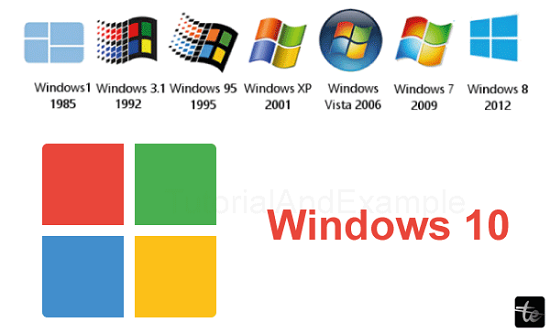
Pros of Windows:
- Hardware compatibility: Microsoft Windows is supported by practically all computer hardware vendors. This requires people to buy laptops from any random manufacturer and install the most current version of Microsoft Windows 11 on them.
- Preloaded and available applications: Windows comes with a lot more user-friendly applications to make everyday activities easier. If the application is not pre-installed, it may be rapidly downloaded and installed over the Internet.
- Usability: Microsoft Windows has built the most user-friendly operating system accessible, taking into mind that it fits the demands of the majority of worldwide markets. It's the most popular operating system for desktop computers.
- Game Runner: Windows provides all the essential foundation software to operate the game engine and is compatible with a large diversity of games produced to date. Thus, it is the most extensively used OS among gamers.
Cons of Windows:
- Costly: Microsoft is a closed-source operating system, and the cost of a license is relatively costly. Every socioeconomic class is unable to obtain a new license each time their present one expires. The cost of Windows 11 is roughly INR 8000-12000.
- Inadequate Security: Compared to other operating systems on the market, such as Linux or Mac, Windows is far more susceptible to viruses and malware (although Microsoft Defender antivirus is now included in the latest version).
- Not trustworthy: With time, Windows tends to slow and eventually needs to be rebooted each time to restore to its previous functionality.
Since 1985, various variations of Windows have been launched, but only a select number have substantially altered the operating system market:
- Windows 95
- Windows 98
- Windows NT
- Windows XP
- Vista on Windows
- Windows 7
- Windows 8
- Windows 8.1
- Windows 10
- Windows 11 (the latest version)
2) UNIX
An operating system developed at the Bell Lab research facility in 1970 is designed to facilitate multiple users and multitasking. It has been widely adopted across several platforms. The creation of this was a collaborative effort involving Ken Thompson, Dennis Ritchie, and a select group of individuals. Subsequently, AT&T granted permission for the expansion of UNIX into other iterations, which found application in the realms of commerce and academia at Sun Microsystems, IBM, Microsoft, the University of California, and Berkley Software Distribution. Due to its complete implementation in the C programming language, the operating system is capable of running on a diverse range of systems. It provides a selection of direct and specialized tools for doing a certain task using shell scripting, command languages, and basic functions. As of 2014, Apple's macOS has the most number of installations among Unix versions.
Pros of UNIX:
- The OS is highly versatile and can be found on a diverse array of devices.
- The highly efficient virtual memory architecture allows for the concurrent execution of multiple programs using limited physical memory and processing resources.
- The OS functioned well with protected memory and was primarily designed to offer full multitasking without data crashes.
- Boasts a robust and impregnable environment with a top-tier authentication mechanism.
Cons of UNIX:
- This OS was not meant for everyday usage or personal use; rather, programmers and techies were the target audience.
- It is a command-driven operating system, and the shell kernel delivers the commands. Often, the directions include obscure names that could be clearer for normal consumers to understand.
- Understanding the major components of the OS's design and learning how to control and communicate with it are essential for working successfully with a UNIX system.
3) Linux
Primarily built on the Unix philosophy, Linux rose to fame as the most commonly used free and open-source operating system accessible to all users worldwide. It is designed to run on both desktop and server systems and is based on the Linux kernel. Since its initial development on the Intel x86 architecture for personal computers, Linux has been ported to more platforms than any other operating system. Out of all the general-purpose operating systems, Linux has the greatest installed base. Furthermore, it is the most extensively used operating system on servers and other huge iron systems like mainframe computers and the sole operating system installed on 500 supercomputers. Top Linux operating systems include Fedora, OpenSUSE, RedHat, Ubuntu, and many more.
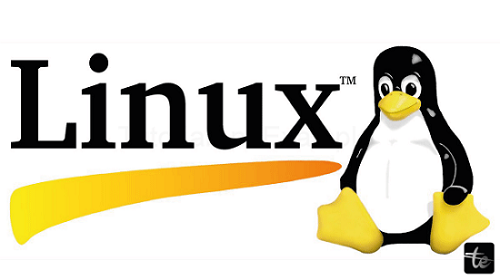
Pros of Linux:
- Every computer user can download the operating system for free, as it is open-source. High-quality software for practically any task can be freely downloaded from big repositories.
- Longer periods of high performance are achievable with Linux, and system maintenance doesn't require frequent reboots.
- It is among the safest operating systems and prevents viruses and other unwelcome software from entering the system.
- It is built to multitask and run several processes concurrently without compromising the operating system's speed.
- The operating system is very versatile and interoperable with all contemporary PCs and networks.
Cons of Linux:
- Users must struggle for a few days before becoming accustomed to the OS's behavior because it is not as user-friendly as Windows.
- Since it cannot support games with high visuals, it is not suited for gamers.
- Linux exists in a range of versions, making it difficult for users to pick which ones to adapt and which not to, as there are no standard editions accessible.
4) Solaris
This OS is a Unix OS that Sun Microsystems first established. Proprietary software was developed for Solaris. Solaris is recognized for its distinctive features like Time Slider, ZFS, and DTrace, as well as for being scalable, particularly on SPARC platforms. It has been verified as Single UNIX Specification compliant. Currently, HP, Dell, Intel, and Fujitsu Siemens architecture support Solaris. Solaris OS is available as an open-source version under the moniker OpenSolaris. The most recent generation of Solaris OS is Oracle Solaris 10.

Pros of Solaris:
- It gives a superb and powerful performance.
- It gives a comprehensive defense against malware and viruses.
- Being a multitasking operating system, it supports numerous tasks at once.
- Regarded for having powerful and effective backup tools.
Cons of Solaris:
- Compared to other graphical user interfaces, the OS's graphic interface is inferior.
- Although the operating system is freely available, updates are not, so it is not totally open-source.
- The OS lacks user-friendliness.
5) Mac OS
Apple Inc. developed macOS, formerly referred to as OS X, as the operating system for its line of Mac workstations and personal computers. "macOS" is a shortened form of the term "Macintosh Operating System." It was first launched in 2001 as a substitute for the original Mac OS. Since then, it has undergone several adjustments and upgrades to evolve into the intricate and user-friendly operating system it is today.
MacOS provides clients with a reliable, stable, and user-friendly user experience due to its Unix-based architecture. The operating system emphasizes simplicity and elegance in its design, facilitating ease of use and operation. The user interface of MacOS is orderly, meticulously organized, and aesthetically pleasing, making it a delightful experience for both domestic and professional users.
MacOS is well recognized for its robust security and dependability, as well as its sleek design and user-friendly interface. Due to its robust security features, the operating system is a favored choice among consumers and organizations as it effectively protects users' data and privacy.

Pros of Mac OS X:
- Supports BootCamp
- Interfaces with other Apple products with ease
- Fewer Assaults
- Free of Bloatware
- Exceptionally Elegant Style
- Macs are NTFS or FAT readers.
- Improved post-purchase assistance and customer service.
Cons of Mac OS:
- Limited Options and Variety
- Not upgradeable
- Worse for Gaming
- Limited Accessory Options
- Unable to Open Windows
- Absence of Ports
Among all these operating systems developers and professionals mostly prefer Linux operating systems.
Speaking about Linux generally implies that one must become adept with the operating system via programming.
Linux is an operating system that is similar to Unix and is based on the Linux kernel. Operating systems featuring numerous processors and multitasking capabilities, Unix systems are recognized for their high degree of security and reliability. It is an open-source, free operating system under the GNU/Linux license. As a consequence, consumers have a lot of choices when it comes to configuration and customizing.
Fears that can lead one to slow down include needing help understanding where to place their program, having to learn how to script in Python or Bash, needing clarification among the different distributions, etc. It is not likely that Linux is utilized by over 75% of web servers (w3techs.com) and that devices like Android cellphones, connected TVs, entertainment systems, and space flight software also use Linux.
It's true—you can see Linux everywhere if you look around! Android phones are loaded with Linux. Under the hood, Android runs on the Linux kernel. Since Linux is an open-source operating system, the Linux kernel is routinely updated by Google's Android developers to match their demands. Linux offers an operating system kernel that is pre-built and maintained for Android developers, reducing the necessity for them to start from scratch. This is how a large range of devices are manufactured. For instance, the Xbox One uses the Windows NT kernel found in recent Windows versions, whereas the PlayStation 4 runs the open-source FreeBSD kernel.
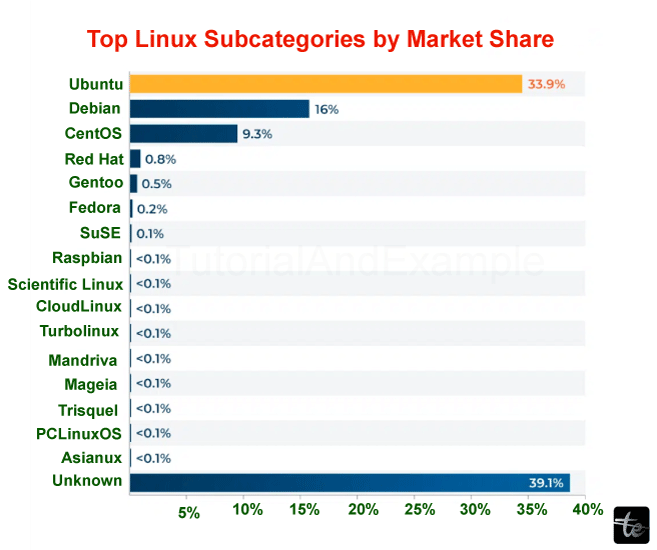
If you use an Android device, you may view the Linux kernel version that is installed via Android's Settings under About phone or About tablet. It may surprise you to hear that the complete family of supercomputers operates on the Linux kernel since it is publicly accessible and extremely customizable. After all, users have the flexibility to pick not only individual software, including word processors and web browsers but also crucial user interface aspects like the system's visual display. The following illustrates why Linux is superior:
- The major quality that sets Linux distinct is its open-source software. The source code used in the production of Linux is freely accessible for public inspection, alteration, and contribution by anybody with the required competence.
- The absence of annoying update nags and forced reboots is one of the most appealing advantages of using Linux. Additionally, the bulk of the software was upgraded concurrently with the system. Linux merely waits until the program is ended if an application is in session. The latest version is loaded when the system restarts. No nags, no interruptions, no navigating through multiple discussion windows. For the user, it is basically an invisible operation.
- IPtables offers Linux machines an even better degree of security. With the aid of this firewall, you better defend the environment in which instructions are run, and network access is provided.
- A number of Linux distributions are available, including Linux Mint, Debian, Ubuntu, Gentoo, Kali, and many more. The environment, console, system packages, and various email clients all contribute to the system's severe fragmentation.
- Unlike Windows, which will also present a pop-up on every screen encouraging you to "Activate Now," erasing all of your screenshots at once, Linux is fully free and comes with long-term support (LTS), so there is no need for an activation key.
Execution speed and smoothness
It's crucial to recognize that Unix operating systems—Linux in our example—work with significantly less interface than Windows and operate as closely as practical to your hardware design. This leads to substantially more fluid program and script execution. Everything is more evident than on other operating systems, especially in terms of security. In reality, resource-intensive cumulative updates are no longer present here. The purpose of security update management is to increase openness.
What is the developer’s view toward Linux?
As noted previously, one of the most powerful and secure operating systems accessible today is Linux. For developers, this is even more accurate. Being free and open-source, Linux is a terrific platform to learn whether you're a hobbyist, student, or professional. Plus, the bulk of apps made expressly for Linux are free. Of course, there are some well-known consumer applications among them, such as Obs, VLC, and LibreOffice, but there are also specialist programs like VI (a text editor) and Geary (a mail client).
Installing Linux was out of reach for many individuals a few years ago. This step is now simple to complete owing to an easy-to-use graphical interface and, most significantly, a plain and streamlined operating mode. However, some distributions call for more knowledge.
It's vital to note that Linux comes with native support for the majority of programming languages, including C, Python, Perl, and Javascript. More generally, a language will operate on Linux as long as it is not bound by a specific architecture (like Microsoft's. NET, for instance).
What is the objective of bash?
The Unix shell's command interpreter is called bash (Bourne-Again Shell). The operating system's components may be accessed via the shell. It offers access to the system's components. As a consequence, this interpreter may be used for both extremely simple activities like file manipulation and substantially more advanced ones like action automation and Cron job management (which is analogous to Windows scheduled tasks).
Which distribution is considered the most optimal?
There is a wide range of distributions available, including Ubuntu, OpenSUSE, Manjaro, and CentOS, which may lead to confusion. We will not get into the particular details of distribution in this context since it would need a different article. In summary, your available choices are as follows: Undoubtedly, Ubuntu is the optimal choice for anyone seeking a well-established distribution that is extensively used and supported by a substantial community. Alternatively, if you are specifically seeking a very development-focused environment, Manjaro is an excellent choice. Regardless, the Internet is abundant with papers that evaluate distributions according to your specific criteria.
Conclusion
Finally, it's vital to know that, in the case that you are unable to make a choice, Linux will automatically offer to be installed in parallel with your Windows installation. This will display as an option between the Windows and Linux partitions when your system initially powers up, and it won't have any effect on your present data.