What is a Video Call?
A video conference is a communication method that allows individuals or groups to interact and communicate in real time using audio and visual technology.
Via the use of technology, persons situated in different geographical places may engage in real-time communication by means of voice and video through video conferencing. It replicates in-person interaction by generating a virtual meeting space where individuals or teams may see and audibly perceive each other. Real-time audio and video streams are sent, facilitating remote communication via the use of video cameras, microphones, and internet connectivity.

The background of video conferencing
Video phones were initially experimented with by AT&T Bell Labs and John Logie Baird in the 1920s, which is when the first developments in video conferencing happened.
Germany also conducted early attempts with video conferencing in the 1930s. Among the earliest devices employing this technology were picture phones, which conveyed still images over phone lines.
In the 1990s, webcams initially emerged on college campuses. The first commercial webcam, the QuickCam, was introduced in August 1994. Nevertheless, it was confined to Mac; hence, in 1995, a Windows version was made available. QuickCam was ranked as one of the top computer devices ever invented by Time magazine in 2010.
The CU-SeeMe video conferencing tool for Mac was established in 1992 by Cornell University's IT department team. In 1994, they started development on the Windows software. The first internet radio stations were formed in 1995 with the commercial release of the CU-SeeMe software.
In 2004, a number of firms started employing video conferencing systems for the first time as internet technology became more generally accessible and more cheaply priced. The usage of video conferencing rose during the 2010s. Still, it swiftly gained pace when the COVID-19 outbreak pulled most workers from their workplaces and into their homes, demanding greater video conference capabilities.
How a Video Conference works?
The main advantage of video conferencing compared to phone conference calls is the capability for participants to see one other, hence promoting better interpersonal connections visually.
Multiple techniques exist for conducting video conferencing. Individuals may use cameras that are either built-in or connected to desktop, laptop, or tablet computers. Video conferencing may also be held utilizing smartphones and other networked mobile devices with cameras. In these cases, the communication is frequently conveyed via internet protocols utilizing a software-based platform.
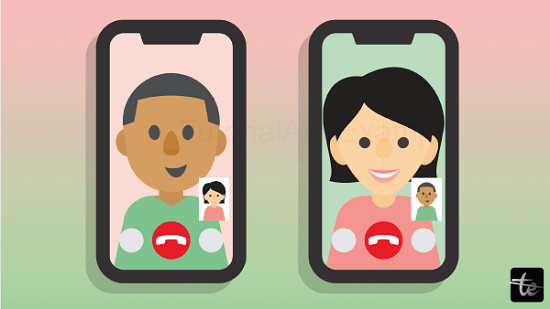
To ensure a clear and error-free conversation, numerous firms employ customized video conference rooms supplied with top-notch cameras and monitors. The hardware necessary to carry out the video conference is typically developed and installed by third-party providers.
Pros of utilizing video conferencing
Services for video conferencing are highly helpful. They may enhance worker productivity in firms and give a better way of engaging and communicating with partners, clients, and colleagues.
The true benefits of video conferencing for organizations include lower travel expenditures, especially when it comes to employee training, and shorter meeting and project durations because team members communicate better. Better virtual sales meetings may also help firms generate more money.
Businesses that have many offices may set up direct video connections between them so that their staff may collaborate better.
Training sessions may also be held via video conferencing, with the teacher able to lecture a distance-learning class from almost anywhere. This is done in a company context to provide staff members with the knowledge they need to do their duties more successfully. In the academic sphere, video conferencing may also be used to connect remote learners to a traditional classroom setting.
Regular staff meetings and shareholder discussions of the company's most recent endeavors may also be held via video conference. It may be used to reveal important corporate announcements, like the appointment of a new CEO, or to show data in an interactive fashion that encourages conversation among all viewers.
For those who need them, hotels and convention facilities sometimes provide video conferencing services. This might be provided in conference rooms or suites that have been furnished accordingly.
Cons of utilizing video conferencing
While there are numerous benefits to video conferencing for both individuals and organizations, there are also some negatives. For instance, a consistently stable high-speed internet connection with minimal latency and jitter is important for high-quality video conferencing and telephone. The dependable and flawless transfer of voice, audio, and photos can only be assured with a solid internet connection. Quality of service measures might be important for critical talks because any difficulties with bandwidth or internet connectivity can result in lost or interrupted audio and video displays.
An additional issue is the expense of sophisticated video conferencing equipment. Even though many organizations utilize video conferencing services to save on business travel expenditures, most of them—especially larger offices—end up paying a considerable chunk of money on video conferencing equipment. If a firm chooses an on-premises platform, it will often have to pay for the installation, deployment, and maintenance of endpoints in addition to all the pricey technology and equipment.
Video Call in the COVID-19 pandemic that occurred from 2020 to 2021
During the 2020-21 COVID-19 pandemic, the widespread implementation of lockdowns resulted in a significant increase in the popularity and use of video conferencing platforms such as Zoom, Skype, and Microsoft Teams. This surge was driven by the need for individuals to work remotely and participate in online classes.
Professionals in fields such as finance, therapy, education, and law were able to engage in individualized meetings with their clients via the use of video conferencing. Indeed, at some stages of the pandemic, court hearings and legal proceedings were exclusively performed by video conferencing. Medical practitioners have significantly increased their use of telemedicine compared to the pre-epidemic period.
How might video conferencing facilitate distant communication?
By providing real-time audio and visual contact between people or groups situated in various places, video conferencing makes distant communication easier. The platform provides a virtual environment that replicates face-to-face cooperation by enabling screen-sharing and audio-sharing. By reducing the constraints provided by physical distance, it allows effective communication amongst geographically scattered teams and individuals by allowing them to connect, conduct meetings, collaborate, and share information.
Which instruments are necessary for a video conference?
To participate in video conferencing, a prerequisite is having a device equipped with both a camera and a microphone. This could refer to a tablet, smartphone, laptop, or personal computer. These days, a lot of goods have cameras and microphones incorporated right in. You may buy conveniently connectable external cameras and microphones if your device lacks them. Smooth video conferencing also demands a good internet connection, so make sure you have a reputable internet service provider.
Which systems and apps are available for video conferences?
Numerous video conferencing systems and apps are available, each with a distinct set of functionalities. Popular options consist of Skype, Zoom, Microsoft Teams, and Google Meet. These solutions offer you the tools you need to schedule and attend meetings, share screens, work together on documents, and much more. The platform that most closely suits your needs and preferences is yours to select.
How many distractions and background noise be eliminated when conducting a video conference?
Background noise and distractions during a video conference can be reduced by adhering to some best practices, like turning off the microphone when not in use, wearing earbuds or a headset to reduce feedback and echo, finding a quiet, well-lit space, shutting tabs or needless applications on the computer, and not multitasking. In order to disguise distractions in the backdrop and prevent them from creating disruption, participants may also utilize blur effects or virtual backdrops.
Does employing video conferencing offer any benefits?
Of course. Video conferencing provides a lot of advantages. First of all, it makes it possible to form links with persons wherever they may be in the globe, boosting international collaboration and communication. It is useful for both personal and corporate uses, saving time and money by avoiding the need for travel. Additionally, visual communication made available by video conferencing makes it easier to identify and comprehend nonverbal indicators. It also boosts productivity by allowing screen sharing, document sharing, and real-time collaboration.
Can I tailor my video conferencing experience?
Indeed, a number of solutions for video conferencing allow you customization. Many visual and audio characteristics, including speaker volume, microphone sensitivity, and video quality, are readily customizable. Adjust the virtual background on certain platforms to give your video chats a more professional or entertaining look. In addition, you may typically alter your viewpoint, for example, to switch between gallery and speaker perspectives, depending on the number of participants in the meeting and your personal preferences.
Can I video-record conferences?
Indeed, recording meetings is feasible with the majority of video conferencing platforms. This may be valuable for revisiting major talks, offering information to people who were unable to attend, or simply maintaining a record of the meeting for future use. Before shooting any video conferences, it's vital to respect participant privacy and seek their consent. To make sure you employ the recording features and settings on the platform appropriately, make sure you are familiar with them.
Can I use my mobile device for video conferences?
Indeed. On your tablet or smartphone, you may download mobile apps from a number of video conferencing providers. With the aid of these programs' easy UI tailored for smaller screens, you may join meetings, take part in video conferences, and access the bulk of the functionality offered on the desktop version. You may speak with people practically anywhere by utilizing mobile device video conferencing, which provides flexibility and ease.
What sets apart group video conversations from one-on-one video chats?
Group video chats include the participation of three or more individuals, while one-on-one video conferences only involve two people. Group calls often include features such as screen sharing and the ability to observe many participants simultaneously.
Can I screen share during a video call?
A screen-sharing feature is available on most video call platforms. This tool is very beneficial for collaborative projects, public speaking engagements, and illustrative showcases.
Can virtual backgrounds be used for video calls?
Indeed, several video chat applications provide the ability to replace your actual background with a chosen image or video using their virtual background features. It is a pleasurable method to maintain privacy or enhance the appearance of items.
What is the scheduled commencement time for the video conference?
You will generally receive an email or messaging app with a link or invitation to a planned video session. To join the call at the given time, click the following link.
When it comes to video calls, what does "latency" mean?
The temporal gap that occurs between speaking something and the other person hearing it is referred to as latency. For video discussions to perform effectively and in real-time, low-latency connections are crucial.
Can I use a web browser to make video calls?
Indeed, a number of video call providers have browser-based applications accessible. With these, you may engage in video conversations without having to install or download any software.
What is the necessary bandwidth for video calls?
Bandwidth influences the quality of video calls. It is advisable to have a minimum upload and download speed of 1 Mbps for calls of standard quality. Higher speeds may be required for calls with high-definition (HD) quality.
I'm having a video call; may I use voice commands?
It's easier to initiate or answer video discussions using voice commands on various virtual assistants and devices.
Does video call software include accessibility features?
Indeed, a number of video conferencing systems incorporate accessibility features like screen reader compatibility, closed captioning, and font size modifications to guarantee that everyone can interact.
Can I make video calls with a virtual reality headset?
It is possible to have an immersive experience with virtual reality systems and platforms that enable video calls, giving you the feeling that you and the other participants are in the same room.
What separates video conferencing from video calls?
Video calls generally have fewer participants and focus on talks between one person and a small group. Larger meetings are the emphasis of video conferencing, which frequently includes facilities like breakout rooms and advanced presentation options.
I'm having a video conversation; may I employ a virtual whiteboard?
Indeed, some video conferencing systems feature capabilities like virtual whiteboards that enable participants to write, doodle, and communicate graphically while on the call.
Do video calls present any difficulties with data privacy?
Indeed, there is a concern with data privacy, especially if the video conferencing platform acquires and stores personal information. Select systems that enable end-to-end encryption and unambiguous privacy guidelines.
Can I collaborate on faraway work via video calls?
Without question, video calls are a crucial tool for working remotely. They make it feasible for groups to engage, collaborate, and conduct meetings independent of where they are physically situated.
How can I improve the audio quality during my video calls?
Use a high-quality microphone, cut down surrounding noise, and make sure your internet connection is stable to minimize distortion or audio dropouts.
How can I keep my video calls protected from unauthorized access?
To decrease the likelihood of unauthorized access, use strong, one-of-a-kind passwords for your video call accounts, utilize two-factor authentication if it's possible, and abstain from sharing meeting links with the public.
Can I contact with friends and family and socialize via video calls?
Yes, video calls are a terrific approach to remain in contact with loved ones and overcome distances. Regardless of location, they give in-person conversations.
What is the significance of artificial intelligence (AI) in video conferencing?
AI is utilized in video discussions for a variety of purposes, including real-time translation, facial recognition, video quality improvement in bad light, and background noise reduction.
During a group chat, is it feasible for me to modify the video layout?
You may decide between gallery view, which displays several participants, and speaker view, which emphasizes the speaker in real-time, on many video call services.
Can I participate in virtual conferences and events utilizing video calls?
Video calls may be utilized to host online conferences, seminars, and events. This allows speakers a platform on which to connect with audience members who are situated in diverse areas.