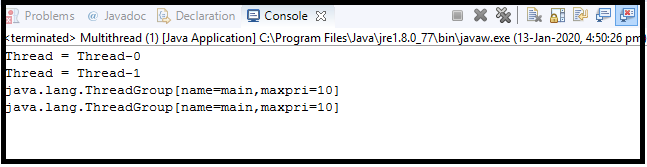Java Thread class
Thread class
The thread represents a part of the process. Every process can have multiple associated threads in which every thread may execute the same or different job. By default, each thread assigns a default priority by the JVM, which is used by thread scheduler to determine which thread must be run first. Thread class has various constructors and methods for creating and managing the behaviour of the threads.
Thread class constructors:
- Thread(): It creates a new Thread object.
- Thread(Runnable target): It creates a new Thread object having a Runnable interface as an argument.
- Thread(Runnable target, String name): It creates a new Thread object having a Runnable target and String as an argument.
- Thread(String name): It creates a new Thread object having String as an argument.
- Thread(ThreadGroup group1, Runnable target1): It creates a new Thread object having Threadgroup and Runnable as an argument.
- Thread(ThreadGroup group1, Runnable target1, String name1): It creates a new Thread object that has a specified name and targeted as its run object. The thread refers to the thread group referred to by the group1.
- Thread(ThreadGroup grp, Runnable target2, String name1, long stackSize1): It creates a new Thread object having a target as its run object, has the specified name as its name1, the thread group(i.e., grp) have created thread and has the specified stack size1.
- Thread(ThreadGroup group1, String name1): It creates a new thread object having Threadgroup and String as arguments.
Thread class Methods:
1. public String toString(): The toString() method of the Thread class is used to return the string representation of the thread, including the thread’s name, priority, and thread group.
Example:
public class Multithread implements Runnable
{
Thread t;
Multithread()
{
t = new Thread(this);
// this will call run() function
t.start();
}
public void run()
{
// returns a string representation of this thread
System.out.println(t.toString());
}
public static void main(String[] args)
{
new Multithread();
}
}
Output:
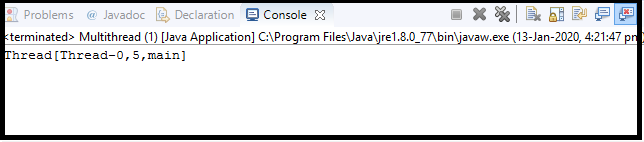
2. public void setContextClassLoader(ClassLoader classloader):
The context class loader will be the application’s class loader unless you explicitly change the thread’s context class loader. That means the context class loader can load the classes that application can load.
By using this method, we can set the context ClassLoader for the current thread. When a thread is created at that time, the context ClassLoader can be set.
Parameters:
Classloader: it is the context of ClassLoader for this Thread.
Exceptions:
SecurityException: This exception will occur if the current thread cannot set the context of ClassLoader.
3. public ClassLoader getContextClassLoader()
It returns the context ClassLoader of the current thread. If it returns null, it means it is indicating the system class loader or failing that the bootstrap class loader.
Example:
By using the setContextClassLoader() and getContextClassLoader() we can set the Context ClassLoader and get the Context ClassLoader of the Thread.
public class Multithread implements Runnable {
Thread t;
Multithread()
{
/*Passes the Runnable class object into the argument of the Thread class constructor.so that we can call start() method of Thread class for running the run() method of the Runnable implemented class.*/
t=new Thread(this);
t.start();
}
public void run()
{
//It return the context ClassLoader of this Thread.
ClassLoader c=t.getContextClassLoader();
//It sets the context ClassLoader of this Thread.
t.setContextClassLoader(c);
System.out.println("Class="+c.getClass());
System.out.println("Parent="+c.getParent());
}
public static void main(String[] args) {
new Multithread();
}
}
Output:
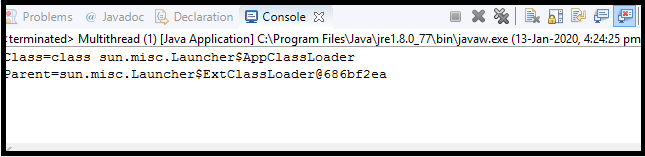
4. public final void setDaemon(boolean on)throws IllegalThreadStateException:
A thread can be set as daemon thread or a user thread. The Daemon thread is a low priority thread that runs in background to perform tasks such as garbage collection. The JVM terminates itself when all user threads finish their execution. The JVM does not have a concern that either a Daemon thread is running or not. Mostly background task is performed by the Daemon thread.
Parameters:
On: It marks the thread as a daemon thread if it is true. It describes as user thread if it marks as false.
If u have a thread t1, then t1.setDaemon(true) would make it Daemon thread.
t1.setDaemon(false) would make it user thread.
Exceptions:
IllegalThreadStateException- If this thread is alive.
5. public final boolean isDaemon():
It is used to test if the thread is a daemon thread or not. If the thread is a daemon, it returns true. Otherwise, it returns false.
Example:
Java program to demonstrate the way of working of the setDaemon() and isDaemon() method.
public class Multithread extends Thread {
public Multithread(String name)
{
super(name);
}
public void run()
{
if(Thread.currentThread().isDaemon()) {
System.out.println(getName()+"is Daemon thread");
}
else
{
System.out.println(getName()+ "is User thread");
}
}
public static void main(String[] args) {
Multithread t1=new Multithread("t1");
Multithread t2=new Multithread("t2");
Multithread t3=new Multithread("t3");
t1.setDaemon(true);
t1.start();
t2.start();
t3.setDaemon(true);
t3.start();
}
}
Output:
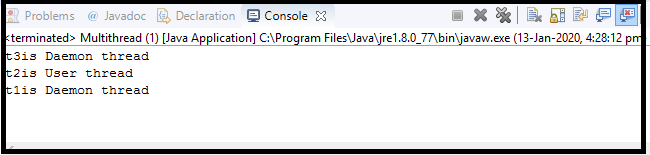
6. public final void setName(String name)
It changes the name of the thread with respect to the argument name.
Parameters:
name: It indicates the new name for the thread.
Exceptions:
SecurityException: If the current thread cannot change the thread name.
7. public final String getName()
It returns the current thread name.
Example:
import java.lang.*;
public class Multithread implements Runnable {
Thread t;
public Multithread() {
t = new Thread(this);
// this will call run() function
t.start();
}
public void run() {
//sets the Thread name.
t.setName("shifa");
System.out.println("Thread name"+t);
// prints thread name
System.out.println("Thread = " + t.getName());
}
public static void main(String[] args) {
new Multithread();
}
}
Output:
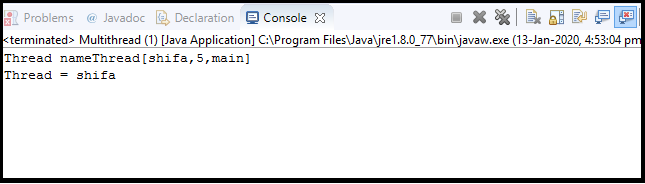
8. public final void setPriority(int prior)throws IllegalArgumentException:
It changes the priority of the thread. A thread is assigned to the processor by the thread scheduler based on the priority of it. The thread always has some priority assigned to it by the JVM during its creation of the thread. The priority can either be given by the programmer explicitly or given by the JVM during the creation of the thread.
Parameters:
prior: It indicates the priority to be set for the thread.
Exceptions:
IllegalArgumentException: If the priority range is between MIN_PRIORITY to MAX_PRIORITY
9. public final int getPriority()
It returns the current thread priority.
Example: Using the setPriority() and getPriority() of the Thread.
import java.lang.*;
public class Multithread extends Thread{
public void run() {
System.out.println("Inside run method");
}
public static void main(String[] args) {
Multithread t1= new Multithread();
Multithread t2= new Multithread();
System.out.println("t1 thread priority:"+t1.getPriority());
System.out.println("t2 thread priority"+t2.getPriority());
t1.setPriority(10);
t2.setPriority(5);
System.out.println("After given the priority to each threads");
System.out.println("t1 thread priority:"+t1.getPriority());
System.out.println("t2 thread priority"+t2.getPriority());
}
}
Output:
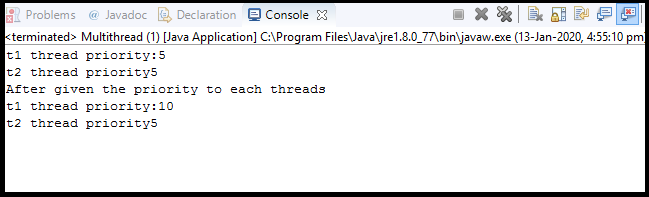
10. public static void sleep(long milliseconds1)throws InterruptedException:
It causes the currently executing thread to pause(sleep) for the specified number of milliseconds. Thread’s sleep() does not cause to lose any monitors or locks, the current thread has acquired.
Parameters:
Milliseconds1: the length of time to sleep in milliseconds.
Exceptions:
InterruptedException: It throws an exception when the thread is interrupted in the sleeping state by another thread.
11. public static void sleep(long milliseconds1, int nanoseconds1)throws InterruptedException:
It causes the currently executing thread to pause for the specified number of milliseconds1 and nanoseconds1. Thread’s sleep() does not cause to lose any monitors or locks, that the current thread has acquired.
Parameters:
Milliseconds1: the length of time to sleep in milliseconds.
Nanoseconds1: the time in a nanosecond to pause the thread.
Exceptions:
InterruptedException: It throws an exception when the thread is interrupted in the sleeping state by another thread.
Example:
public class Multithread {
public static void main(String[] s1) throws InterruptedException {
long start = System.currentTimeMillis();
Thread.sleep(1000);
Thread.sleep(1000,200);
System.out.println("Sleep time in ms = "+(System.currentTimeMillis()-start));
System.out.println("Sleep time in ms = "+(System.currentTimeMillis()-start));
}
}
Output:
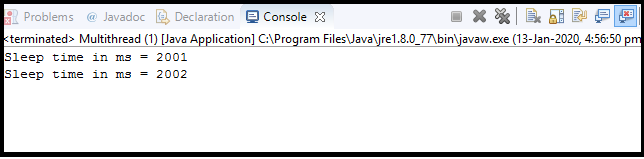
12. public void start()throws IllegalThreadStateException
Initially, It causes the thread to begin execution; then after the JVM calls the run() method of the thread for doing its task.
Exceptions:
IllegalThreadStateException: If the thread was already started.
13. public void run()
The complete working of the thread is written in the run() method. The run() method is called usually using the start() method. The start() method call run() method for the execution of the thread.
Example:
public class Multithread extends Thread {
public void run()
{
System.out.println("Current thread name:"+Thread.currentThread().getName());
System.out.println("run() method called via start() method");
}
public static void main(String[] args) {
Multithread t=new Multithread();
t.start();
}
}
Output:
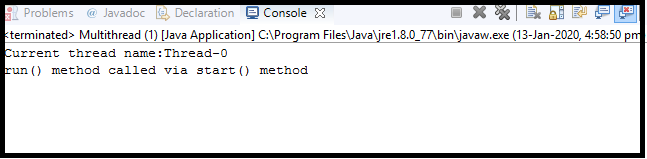
14. public static void yield()
This method causes the temporarily pause of the current thread and permit other threads to execute or complete its job. If the current executing thread is not doing anything important and if any other threads or processes need to be run at the same time, it is allowed to give permit that it should be run first than the current thread. Then the current running thread is sent back to the Runnable state from the Running state.
Example:
class MyThread2 extends Thread
{
public void run()
{
for(int i=0;i<5;i++) {
System.out.println(Thread.currentThread().getName()+"in control");
}
}
}
public class Multithread {
public static void main(String[] args) {
MyThread2 t=new MyThread2();
t.start();
for(int i=0;i<5;i++)
{
Thread.yield();
System.out.println(Thread.currentThread().getName()+"in control");
}
}
}
Output:
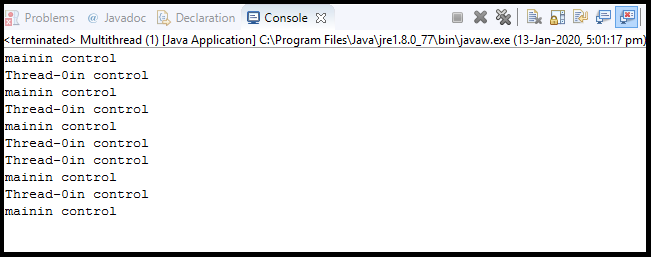
15. public final void join()throws InterruptedException
The join() method is called ,when a thread wants to wait until completing(die) the thread who called the join() method.
Exceptions:
InterruptedException: If any other thread has interrupted that thread who called the join()method.
16. public final synchronized void join(long millisecond)throws InterruptedException
The current thread waits until the thread on which it is called dead.
And also, the current thread waits in the specified time(milliseconds) for the thread dead, which calls the join method.
Parameters:
milliseconds: the time to wait in milliseconds.
Exceptions:
InterruptedException: If any thread is interrupted, thread who called the join() method.
17. public final synchronized void join(long milliseconds1, int nanoseconds1)throws InterruptedException
It causes the current thread on wait condition or sends the thread to the waiting state until the thread is dead on which join method is called, or the current thread waits for a specified time (milliseconds1+nanoseconds1) for the thread dead on which join method is called.
Parameters:
Milliseconds1+nanoseconds1: The total time the thread has to wait for other threads.
Exceptions:
InterruptedException: If any thread is interrupted, the thread who called the join() method.
Example:
public class Multithread {
public static void main(String[] args) {
Thread thread1=new Thread(new Runnable1(),"thread1");
Thread thread2=new Thread(new Runnable1(),"thread2");
Thread thread3=new Thread(new Runnable1(),"thread3");
thread1.start();
//After 2 seconds wait or if the thread is dead second thread starts its execution.
try
{
thread1.join(2000);
}
catch(InterruptedException e)
{
e.printStackTrace();
}
thread2.start();
//When first thread is dead then third thread starts.
try
{
thread1.join();
}catch(InterruptedException e)
{
e.printStackTrace();
}
thread3.start();
//Before finishing main thread, all threads must be finished their execution.
try
{
thread1.join();
thread2.join();
thread3.join();
}catch(InterruptedException e)
{
e.printStackTrace();
}
System.out.println(“Before exiting main thread all threads are dead,");
}
}
class Runnable1 implements Runnable{
public void run()
{
System.out.println("Thread started"+Thread.currentThread().getName());
try
{
Thread.sleep(4000);
}
catch(InterruptedException e)
{
e.printStackTrace();
}
System.out.println("Thread ended"+Thread.currentThread().getName());
}
}
Output:
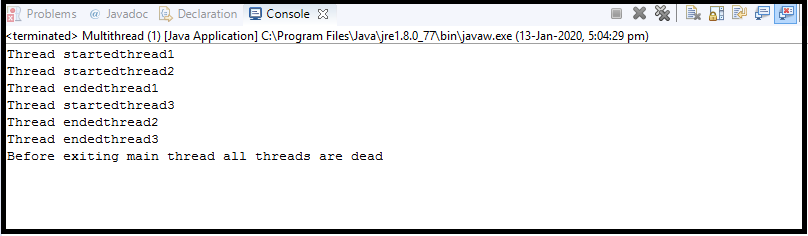
18. public boolean isInterrupted()
It is used to tests whether the thread has been interrupted or not. It returns true if this thread has been interrupted, otherwise return false.
19. public void interrupt()
This method is used to interrupt the thread. If any thread is in sleeping or waiting state, then using interrupt() method, we can interrupt the execution of that thread by showing InterruptedException.
Example:
class Thread1 extends Thread
{
public void run()
{
try
{
for(int i=0;i<5;i++) {
Thread.sleep(1000);
System.out.println("Shifa Thread1");
}
}
catch(InterruptedException e) {
throw new RuntimeException("Thread Interrupted");
}
}
}
public class Multithread {
public static void main(String[] args) {
Thread1 t1=new Thread1();
t1.setName("shifa Thread");
t1.start();
try
{
t1.interrupt();
}
catch(Exception e)
{
System.out.println("Exception handled");
}
boolean a= t1.isInterrupted();
System.out.println("Thread is interrupted or not "+a+" "+"yes it is a interrupted thread ");
}
}
Output:
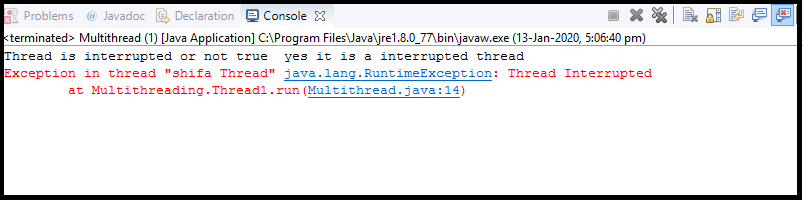
20. public final boolean isAlive()
It tests whether the thread is alive or not. If thread is alive it returns true otherwise it returns false.
21. public Thread.State getState()
It returns the state of the thread, which called this method.
22. public long getId()
It returns the identifier of the current thread.
23. public static Thread currentThread()
The currently executing thread object is returned by the method.
Example:
class Thread1 extends Thread
{
public void run()
{
System.out.println("Shifa Thread1");
}
}
public class Multithread {
public static void main(String[] args) {
Thread1 t1=new Thread1();
Thread1 t2=new Thread1();
t1.start();
//It returns the state of the thread t1.
System.out.println("t1 state ="+t1.getState()+" as start() method called before getState() method");
//It returns the state of the thread t2.
System.out.println("t2 state ="+t2.getState()+" as start() method called after getState() method");
t2.start();
System.out.println("current thread name ="+t1.currentThread());
System.out.println("current thread name ="+t2.currentThread());
System.out.println("t1 thread alive or not ="+t1.isAlive());
System.out.println("t2 thread alive or not ="+t2.isAlive());
System.out.println("t1 id is ="+t1.getId());
System.out.println("t2 id is ="+t2.getId());
}
}
Output:
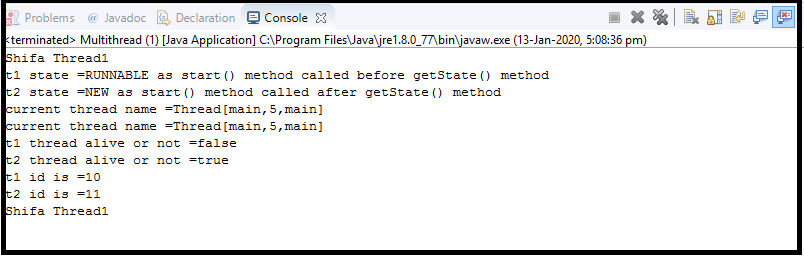
24. public final ThreadGroup getThreadGroup()
It returns the thread group to which the thread belongs. ThreadGroup creates a group of threads. It offers a convenient way to manage groups of threads as a unit. This is particularly valuable in situation in which you want to suspend and resume a number of related threads.
25. public static int activeCount()
It returns an estimate of the number of active threads in the current thread’s thread group and in any other thread group that has the current thread’s thread group as an ancestor.
Example:
class Thread1 extends Thread
{
Thread1(String threadname, ThreadGroup tgrp)
{
super(tgrp, threadname);
start();
}
public void run()
{
for(int i=0;i<100;i++)
{
try
{
Thread.sleep(10);
}
catch(InterruptedException ex)
{
System.out.println("Exception encountered");
}
}
}
}
public class Multithread {
public static void main(String[] args) {
//creating the ThreadGroup.
ThreadGroup threadgrp=new ThreadGroup("parent thread group");
//Adding t1 thread into the ThreadGroup.
Thread1 t1=new Thread1("one",threadgrp);
System.out.println("Starting first thread");
//Adding t2 thread into the ThreadGroup.
Thread1 t2=new Thread1("two",threadgrp);
System.out.println("starting second thread");
//checking the number of active thread.
System.out.println("number of active thread in the ThreadGroup:"+threadgrp.activeCount());
System.out.println("t1 thread belongs to the ThreadGroup ="+t1.getThreadGroup());
System.out.println("t2 thread belongs to the ThreadGroup ="+t2.getThreadGroup());
}
}
Output:
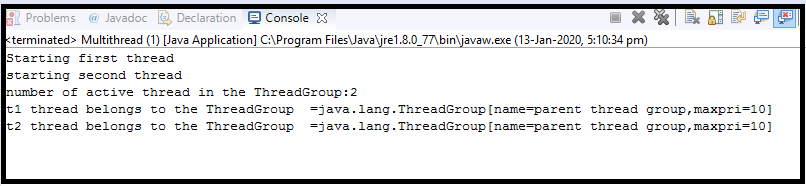
26. public static int enumerate(Thread[] array1)
It is used to copy into the specified array every active thread in the current thread’s thread group and its subgroups.
Parameters:
array1: It returns the number of threads put into the array.
Example:
class Thread1 extends Thread
{
Thread1(String thname, ThreadGroup tg)
{
super(tg,thname);
start();
}
public void run()
{
for(int i=0;i<5;i++)
{
try
{
Thread.sleep(10);
}
catch(InterruptedException ex)
{
System.out.println("Exception encountered");
}
System.out.println(Thread.currentThread().getName()+"completed exceuting");
}
}
}
public class Multithread {
public static void main(String[] args) {
ThreadGroup thg1=new ThreadGroup("parent thread");
ThreadGroup thg2=new ThreadGroup(thg1,"child thread");
Thread1 t1=new Thread1("shifa Thread1",thg1);
System.out.println("starting of Threda-1");
Thread1 t2=new Thread1("shifa Thread2",thg2);
System.out.println("starting of Threda-2");
Thread[] group1=new Thread[thg1.activeCount()];
int count=thg1.enumerate(group1);
for(int i=0;i<count;i++)
{
System.out.println(group1[i].getName()+"found");
}
}
}
Output:
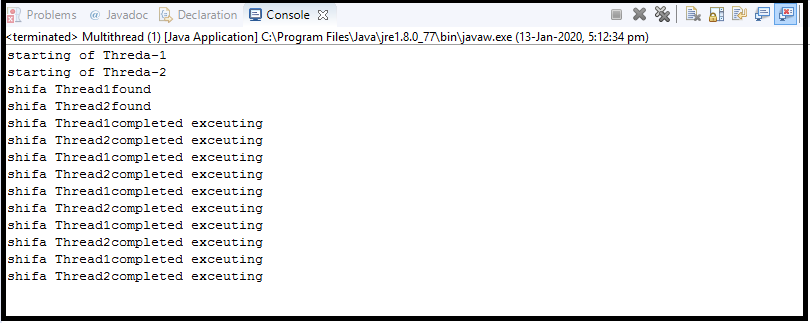
27. public static Map<Thread, StackTracesElement[]> getAllStackTraces()
The stack traces map for all live threads is returned by the method. The threads are represented as threads and each map value represents an array of StackTraceElement that specifies the stack dump of the corresponding Thread.
Example:
import java.util.Map;
public class Multithread implements Runnable{
public void run()
{
System.out.println("This is run() method");
}
public static void main(String[] args) {
Multithread t1=new Multithread();
Thread t=new Thread(t1);
t.start();
Map m1=Thread.getAllStackTraces();
System.out.println(m1.toString());
}
}
Output:
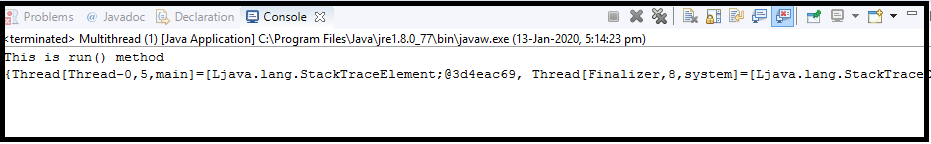
28. public final void suspend()
This method puts the thread from running to waiting state. This method is used if you want to stop the thread execution. This method allows a thread to temporarily cease execution. The suspended thread can be resumed using the resume() method.
29. public final void resume()
It is used to resume a thread which was suspended using suspend() method. This method allows the suspended thread to start again.
Example:
class Multithread1 implements Runnable{
String name; // name of thread
Thread t;
Multithread1(String threadname) {
name = threadname;
t = new Thread(this, name);
System.out.println("New thread: " + t);
t.start(); // Start the thread
}
// This is the entry point for thread.
public void run() {
try {
for(int i = 7; i > 0; i--) {
System.out.println(name + ": " + i);
Thread.sleep(200);
}
} catch (InterruptedException e) {
System.out.println(name + " interrupted.");
}
System.out.println(name + " exiting.");
}
}
public class Multithread {
public static void main(String args[]) {
Multithread1 ob1 = new Multithread1("One");
Multithread1 ob2 = new Multithread1("Two");
try {
Thread.sleep(1000);
ob1.t.suspend();
System.out.println("Suspending thread One");
Thread.sleep(1000);
ob1.t.resume();
System.out.println("Resuming thread One");
ob2.t.suspend();
System.out.println("Suspending thread Two");
Thread.sleep(1000);
ob2.t.resume();
System.out.println("Resuming thread Two");
} catch (InterruptedException e) {
System.out.println("Main thread Interrupted");
}
// wait for threads to finish
try {
System.out.println("Waiting for threads to finish.");
ob1.t.join();
ob2.t.join();
} catch (InterruptedException e) {
System.out.println("Main thread Interrupted");
}
System.out.println("Main thread exiting.");
}
}
Output:
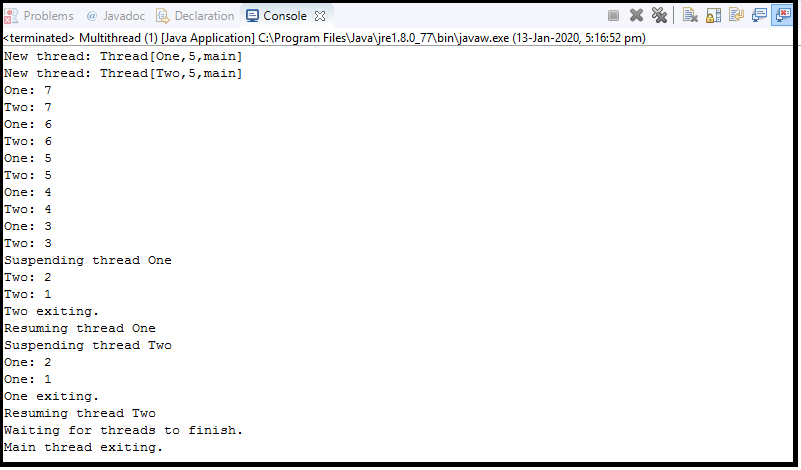
UncaughtExceptionHandler:
Java handle Runtime(uncaught) Exceptions that we might not have handled in our program.
UncaughtException can be set (handle) at three levels.
- Thread.setDefaultUncaughtExceptionHandler
- Thread.setUncaughtExceptionHandler
- ThreadGroup.uncaughtException
Examples of Uncaught Exception:
30. public static void setDefaultUncaughtExceptionHandler(Thread.UncaughtExceptionHandler uncatch_exec)
This method sets the default handler invoked, which arises when the thread terminates abruptly due to an uncaught exception, and no other handler has been defined for that thread.
Parameters:
uncatch_exec: The instance is used as the default uncaught exception handler. There is no default handler if it is null.
Example: Using Thread.setDefaultUncaughtExceptionHandler.
public class Multithread extends Thread {
public static void main(String s1[])
{
Thread.setDefaultUncaughtExceptionHandler(new Thread.UncaughtExceptionHandler(){
public void uncaughtException(Thread t,Throwable e)
{
System.out.println(t.getName()+"thread end with following exception");
System.out.println(e.getMessage());
}
});
Thread t1=new Thread(new MyThread1(),"T1");
t1.start();
}
}
class MyThread1 implements Runnable
{
public void run()
{
for(int i=1;i<=10;i++)
{
System.out.println(Thread.currentThread().getName()+"i="+i);
if(i==5)
{
throw new RuntimeException("My Runtime Exception....");
}
}
}
}
Output:
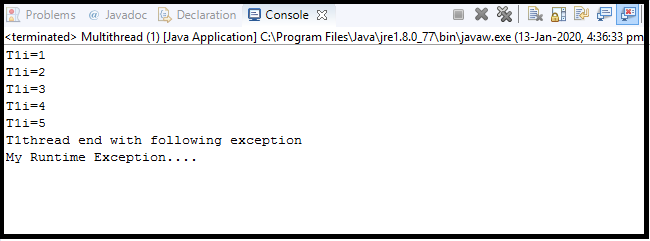
31. public void setUncaughtExceptionHandler(Thread.UncaughtExceptionHandler excep_handler)
This method is used to set the handler called if any of the thread terminates abnormally due to uncaught exception if an exception arises.
Parameters:
excep_handler: It is the handler object to use when this thread terminates abnormally due to an uncaught exception.
Example: using Thread.setUncaughtExceptionHandler
public class Multithread extends Thread {
public static void main(String s2[])throws Exception
{
Thread.currentThread().setUncaughtExceptionHandler(new Thread.UncaughtExceptionHandler(){
public void uncaughtException(Thread t,Throwable e)
{
System.out.println(t.getName()+"thread end with following exception");
System.out.println(e.getMessage());
}
});
throw new Exception("exception thrown from somewhere in your program");
}}
Output:
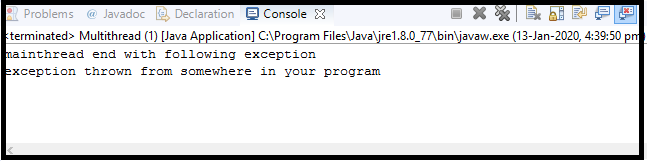
32. public void uncaughtException(Thread t, Throwable e)
This method is called by the Java Virtual Machine when a thread in this thread group stops because of an uncaught exception, and the thread does not have a specific Thread.UncaughtExceptionHandler installed.
Parameters:
The t: indicates that this is the thread that is about to exit.
The e: indicates this is the uncaught exception.
Example: Using the ThreadGroup.uncaughtException
public class Multithread extends Thread {
public static void main(String s4[])throws Exception
{
MyThreadGroup myThreadGroup=new MyThreadGroup("myThreadGroup");
Thread t1=new Thread(myThreadGroup, new MyThread1(),"T1");
t1.start();
}
}
class MyThreadGroup extends ThreadGroup
{
public MyThreadGroup(String name)
{
super(name);
}
public void uncaughtException(Thread thread, Throwable t)
{
ThreadGroup threadGroup=thread.getThreadGroup();
System.out.println(threadGroup);
System.out.println(thread.getName()+"thread end with following exception....");
System.out.println(t.getMessage());
}
}
class MyThread1 implements Runnable
{
public void run()
{
for(int i=1;i<=10;i++)
{
System.out.println(Thread.currentThread().getName()+" ,i="+i);
if(i==5)
{
throw new RuntimeException("My Runtime exception");
}
}
}
}
Output:
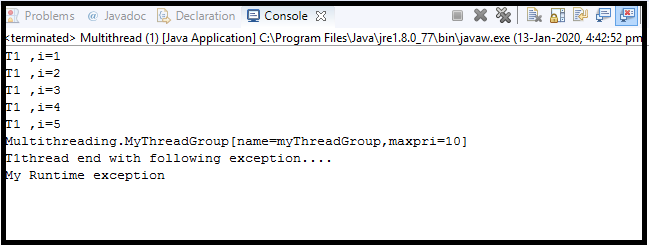
33. public static Thread.UncaughtExceptionHandler getDefaultUncaughtExceptionHandler()
It returns the default handler invoked which arise if a thread abruptly terminates when there is an occurring an uncaught exception.
Example:
import java.lang.*;
public class Multithread implements Runnable {
Thread t;
public Multithread() {
t = new Thread(this);
// this will call run() function
t.start();
}
public void run() {
// prints thread name
System.out.println("Thread = " + t.getName());
/*It returns the default handler invoked which arise if a thread abruptly terminates when there is an occurring an uncaught exception. */
Thread.UncaughtExceptionHandler handler = Thread .getDefaultUncaughtExceptionHandler();
System.out.println(handler);
}
public static void main(String[] args) {
new Multithread();
}
}
Output:
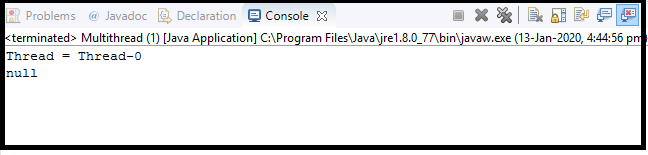
34. public Thread.getUncaughtExceptionHandler getUncaughtExceptionHandler()
It returns the handler invoked when this thread abruptly terminates due to an uncaught exception.
Example:
import java.lang.*;
public class Multithread implements Runnable {
Thread t;
public Multithread() {
t = new Thread(this);
// this will call run() function
t.start();
}
public void run() {
// prints thread name
System.out.println("Thread = " + t.getName());
/* It returns thehandler invoked which arise if a thread abruptly
terminates when there is an occurring an uncaught exception. */
Thread.UncaughtExceptionHandler handler =
public static void main(String[] args) {
new Multithread();
new Multithread();
}
}
Output: